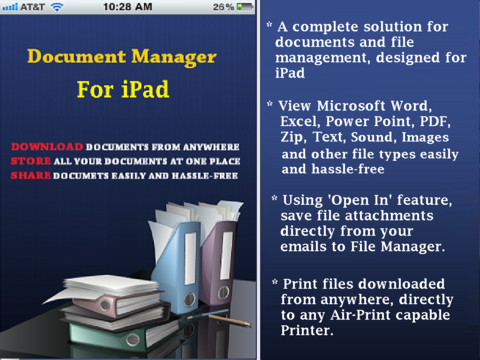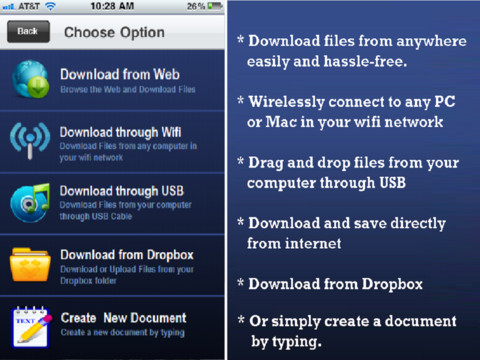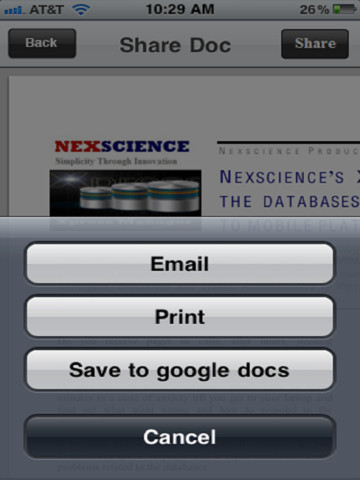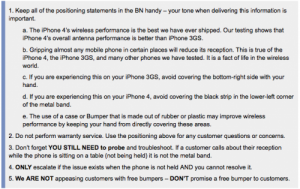Document Manager App is an very useful that everybody might need in their iPhone, iPad or iPod Touch. This is a premium app developed by Irfan Farooqi. Document Manager App helps the iOS user to manage Word, PDF, Excel, Power Point, RTF, TXT, PNG or JPG files. This App is available in iTunes Store under Business category.
Document Manager first introduced at a local technology event in San Jose, Nexscience. Faisal Faruqi, CTO for Nexscience said “Mobile Smart Phones are now capable of doing what we used to do with our desktop computers. With more and more computing power and rich hardware capability in smart phones, the innovation in applications is taking the benefits of mobile technology directly to common users”. Here comes Document Manager.
Overview:
Document Manager basically a all-in-one document management app. Not much bigger app like other document management but with a lot more facilities then other similar app. This app allows user to download documents from anywhere. You can also store all your documents at one place, can share or print documents very easily.
Another specialty is this app can grab documents from any source like PC or Mac computers through USB or wirelessly, from web sites, email attachments, Google Docs, Dropbox and any other online file storage. Most interesting and impressive part is this App Developer are providing money back guarantee with this app. If you are not 100% satisfied by using this app then you have an option to send an email to their customer service at info@nexscience.com for completely refund your payment. So as i think the developers are very much confident with their app as it meet their customer’s expectation. Checkout the features bellow provided by the developers.
Feature:
Document Manager features outstanding file viewer that:
✚ opens large Word,PDF,Excel, Power Point, RTF, TXT, PNG or JPG files
✚ Unzip .zip or .rar files
What Document Manager lets you do:
★ Copy files From Mac or PC via Wi-Fi or through USB cable
Any Mac OS X, Windows XP/Vista/7 computer can connect to the iPhone, iPad or iPod Touch running Document Manager and operate it like a wireless flash drive. No additional software is required.
★ Read Office Documents
Document Manager’s built-in viewer supports PDF, MS Office (Word, Excel and Powerpoint) and text, image and zip or rar files. To read documents from other software like MS Project, Visio or OmniGraffle simply print them as PDF files and copy to Document MAnager.
★ Save Email Attachmentsdirectly from your email software using the ‘Open In’ feature. Just keep pressing the docuemnt attachment in your email and select Document MAanger from the list, the attachment will automatically be downloaded and locally saved in your Document Manager.
★ Share Files With Your Friends
Email files directly from Document Manager.
★ Print any saved documents directly from your iPhone, iPad or iPod Touch to any Air Print capable printer in your wifi network
★ Read Books On The Go
Document Manager also allows you to download and read books in a variety of formats. TXT, RTF, word, PDF, HTML etc.
★ Transfer files to iPhone with or without Wi-Fi
Document Manager supports downloading files to your device using both EDGE or 3G network. You don’t need to be on wifi to download a document from the Internet.
★ Save Documents From the Web
Use built-in web browser to find and save files from the Web directly to your device. Save whole webpages to read them offline.
★ Access Dropbox, GoogleDocs And Other Storages
Document Manager allows you to download and upload files from Dropbox, GoogleDocs and other services.
Requirements:
Compatible with iPhone 3GS, iPhone 4, iPhone 4S, iPod touch (3rd generation), iPod touch (4th generation) and iPad. Requires iOS 4.0 or later. This app is cost $2.99 to download from iTunes Store.
Current Version: 1.0
Size: 3.5 MB
iTunes Link: http://itunes.apple.com/us/app/document-manager-download/id491630154?mt=8&ign-mpt=uo%3D4
Price: $2.99
Screen Shots:
[ttjad keyword=”ipod-touch”]