Apple has just released iOS 4.3 for the iPhone 4, iPhone 3GS, iPod Touch 3G, 4G, and iPad to developers.If you accidently updated your firmware to the new iOS 4.3, you can use the guide below to downgrade your firmware back to either iOS 4.2.1 or iOS 4.1.
Keys To Be Noted
Guide only works if you have your iOS 4.2.1 or iOS 4.1 firmware SHSH blobs saved
If you are still on iOS 4.2.1, we highly recommend you to save the blobs before upgrading iPhone to iOS 4.3. You can either use TinyUmbrella on Windows and Mac Systems or iSHSHit app on your iPhone.
The steps are as follows:
Step 1: Download the required IPSW firmware you want to restore on your phone.(Download links: iOS 4.2.1, iOS 4.1, iOS 4.0.2, iOS 4.0.1)
Step 2: Navigate to the path “c:\windows\system32\drivers\etc\” and open the hosts file in a Notepad or Wordpad. MAC users can navigate to the path “/etc/” and open the hosts file with TextEdit.
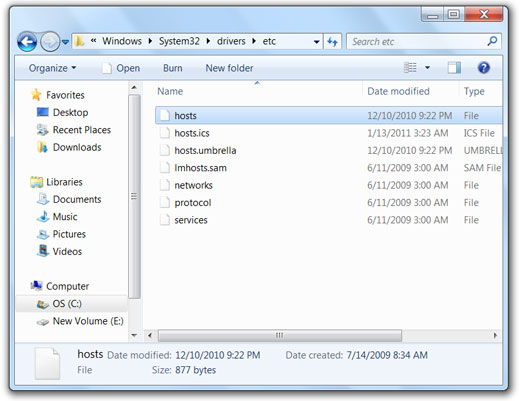
If you are Mac user, navigate to GO -> Go to Folder and enter the path “/etc” and open the file “hosts” with TextEdit.
Step 3: Now add the following hostname at the end of the file as shown in the screenshot below. Save the file.
74.208.105.171 gs.apple.com
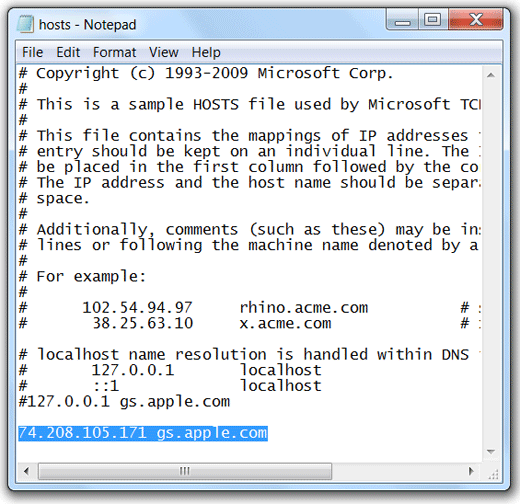
Step 4: Now, open iTunes once again and connect your device with the PC via USB cable and put your device into DFU mode. Here is how you can get DFU mode on your phone.
* Turn off your phone.
* Now press Power button and as soon as you seen Apple Logo, press Home button while keeping pressed Power button too.
* Keep holding down both button for about 10 seconds.
* After 10 sec, release Power button but keep holding Home button until iTunes recognizes your iPhone. You should keep the PC volume high to hear New Device Detection sound.
* Let go the Home button. At this point your iPhone screen should be blank (black in color).
Step 5: From the iTunes sidebar select your device. Now press the “alt” (option) button on Mac or left “Shift” button if you are on Win and then click on “Restore” button in the iTunes.
iTunes will prompt you to choose the location of your ISPW file, navigate to the place where you downloaded the ISPW file (of previous iOS) and choose that.
Now, just sit back and relax while iTunes does the work for you. While the process might complete you might encounter the 1013 error, if you do so, just ignore it as everything is perfectly fine in the background.
At this point your iPhone may be stuck in recovery mode, showing that “Connect to iTunes” screen. To get rid of this recovery mode, download TinyUmbrella and click on “Exit Recovery” option.
That’s it! You successfully downgraded to iOS 4.3 to iOS 4.2.1, 4.1, 4.02, 4.01 firmware.


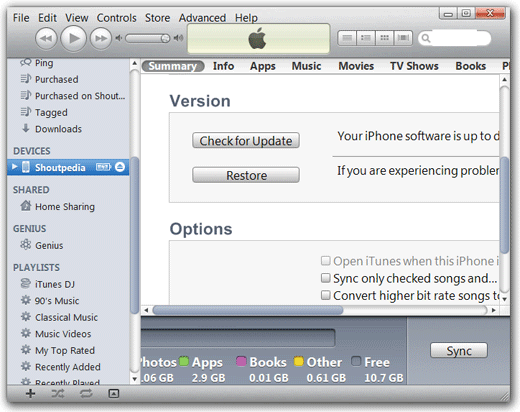
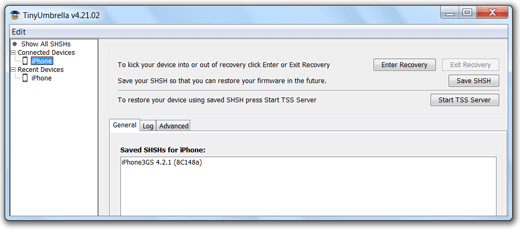
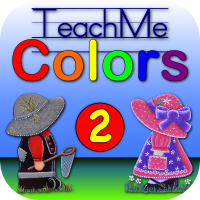
![Read more about the article Jailbreak iOS 4.3 on iPhone, iPad and iPod touch With Pwnage Tool Bundle[How To]](https://thetechjournal.com/wp-content/uploads/2011/01/Jailbreak-iPod-touch-4G-on-iOS-4.3-200x300.jpg)

I did excatly what this guide here said to do…and after i kick it out of recorvery mode it goes right back. Any thoughts
I did excatly what this guide here said to do…and after i kick it out of recorvery mode it goes right back. Any thoughts
I did excatly what this guide here said to do…and after i kick it out of recorvery mode it goes right back. Any thoughts
I did excatly what this guide here said to do…and after i kick it out of recorvery mode it goes right back. Any thoughts
Ok, I downloaded the ios 4.2.1 firmware and when in itunes using win 7 I held the shift key, clicked restore and itunes told me that it would restore iphone to 4.2.1 I clicked continue and that was it restored to 4.2.1 and no problems, all that other stuff is not needed. need any more help contact me jonny_mac84@yahoo.co.uk
I have the same issue, when I try to downgrade my ipad from 4.3 to 4.2.1. I go through the same steps.
I get the following erroe message.
“The ipad “ipad” could not be restored. An unknown error occured (3194)”
note i added the following line “74.208.105.171 gs.apple.com” in hosts file
I followed the steps… it went along just as you said… until the part where I ‘Exit out of recovery’, my phone went back to the ‘Connect to iTunes’ screen!
Anyone please help?
hi, I’ve done all of this but cannot get past an error 3184 , after jailbreaking i can only restore to newest firmware. after restoration, and after that, cannot revert still… any ideas?
i cant save the text into hosts i even gave myself permission but it says it cant save help please?
to fix my problem, i had to just upgrade all the way to 4.3 and use the latest snowbreeze beta build, this got me around all itunes errors since i let it handle my restoring, and the newest version of SB fixes a problem i had using iBooty during tethering. now i have 200 apps and a phone for free 🙂
that works perfect. thanks brah
johhny,
he give a error than i choose Exit Recovery” than get mine iphone back to the itunes screen on mine phone!!!
what i have to do then??
grtzz
yes…! take the -host- document and extrasct it to the destop… open it, and do step 3.
the copy the -host- document to the origiral carpet… =D hope help you
This Method no longer works as I and 6 friends have tried with 42 IPads and 17 IPhones each gone through 3x all having 4.3.1 installed.
All ITunes errors were (3194), ShSh Blobs was saved via tinyumbrella.
All ITunes errors were (3194), ShSh Blobs was saved via tinyumbrella.
Hi Guys,
Have upgrade my iphone 3gs from 4.2.1 to ios 4.3.1… now unable to restore iphone…plzz helppppp….
thanks in advance
i got all that and it’s working fine. Thanks for help. Currently, I see version 4.1 and firmware: 06:15:00. When I connect to itunes, I see the “set up your iphone” screen and I see the following:
this computer has previously been synced with an iphone or another ios device
o setup as a new device
o restore from the backup of XXX – default
my phone number
and Last synced: June 16, 2011, 10:41pm
Is it ok to click default? My previous backup was with iOS 4.2.1 and firmware: 06:15:00.
Please advise. Thanks
Pingback: Is rolling back iPod Touch Firmware really possible? Do not want to Jailbreak. - iLounge Forums
I’ve tried this several times and keep getting the same error message after it verifies with the Apple server: “The iPad “My iPad Name” could not be restored. This device isn’t eligible for the requested build.” (I am currently on 4.3.3 and want to revert to 4.2.1)
I’ve tried a variety of edits to the “hosts” file including removing every thing but the “74.208.105.171 gs.apple.com” and still no luck.
Any suggestions?
Thanks!