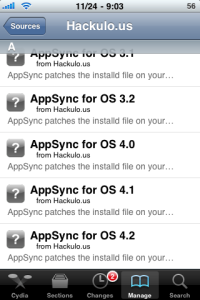PwnageTool 4.1 has already been released.PwnageTool 4.1 supports iPhone 4 on iOS 4.1,iPhone 3GS (new and old bootrom) on iOS 4.1,iPhone 3G,iPad on iOS 3.2.2,Apple TV 2G on iOS 4.1,iPod touch 3G / 4G on iOS 4.1.If you want to jailbreak any of the mentioned devices running on iOS 4.1 with PwnageTool follow the step by step guideline.
The steps are given below.
Step 1: Download the latest version of iTunes and install it.
Step 2: Start iTunes and sync your iPhone, iPad or iPod touch with your PC or Mac to backs-up all your important data including settings, apps, music, contacts and photos.
Step 3: Download PwnageTool 4.1 and the original iOS 4.1 for your version of iOS device.Move all these files to your desktop.
Step 4: Start PwnageTool and select your desire device.
Step 5: PwnageTool will now automatically detect the correct firmware for your device.
Step 6: Click on “No” when PwnageTool asks you “Do you have an iPhone 3G, 3GS, 4 contract that would activate normally through iTunes?”.
Clicking on “Yes” will update your baseband to the latest version. Click on “Yes” only if you are on an officially supported carrier like AT&T.
Step 7: PwnageTool will now create the custom .ipsw file for your iPhone which will be jailbroken.
Step 8: Now follow the steps to enter DFU mode:
* Hold Power and Home buttons for 10 seconds
* Now release the Power button but continue holding the Home button for 10 more seconds
* You device should now be in DFU mode
Step 9: Start iTunes, click on your device icon from the sidebar in iTunes. Now press and hold left “alt” button (“Shift” button on Windows) on the keyboard and then click on “Restore” (Not “Update” or “Check for Update”) button in the iTunes and then release the “Shift” button.This will make iTunes prompt you to select the location for your custom firmware 4.1 file. Select the required custom .ipsw file and click on “Open”.
Step 10: Now sit back and enjoy as iTunes does the rest for you.Just wait while iTunes installs the new firmware 4.1 on your iPhone, iPad (iOS 3.2.2) or iPod touch. Your iOS device screen at this point will be showing a progress bar indicating installation progress. After the installation is done, your iPhone, iPad or iPod touch will restart automatically and you should now have a fully jailbroken iPhone, iPad (on iOS 3.2.2) or iPod touch running on iOS 4.1.
Step 11: Once you are done with the unlocking and jailbreak process. You can now restore all your settings, apps, music, contacts and photos to the newly installed firmware version 4.1 by restoring the backup that you made in Step 2 from iTunes.
That’s all.
Click On Adds To Buy iPhones