Blake_Zero over psx-scene has jailbroken PS3 (Play Station 3) Console with Palm Pre using PSFreedom.Here i’m giving the complete step by step guideline to do so.
The steps are given below.
Step 1: Open up Preware or whatever package application manager you use and download the app Terminal.
Step 2: Download psfreedom.ko file.
Step 3: Plug your phone to your computer and enable usb mode.
Step 4: Copy the psfreedom.ko file to the ROOT of your phone.
Step 5: Eject your phone and reboot it.
Step 6: Open up the Terminal app and type the following: insmod /media/internal/psfreedom.ko
Step 7: Press enter. If it gives an error about a file being busy, just retype it and press enter again.
Step 8: If successful, another line will appear.
Step 9: Now turn the switch in the back of your PS3 off (or unplug the cable if you have a slim) and then flip it back on (or plug the cable back in).
Step 10: Plug your phone into the first usb port. Turn on the console and immediately afterwards press eject.
Step 11: If you did it right,the PS3 should take a little longer to boot. Now check the game column and you should see two new icons.
Step 12: Download the backup manager–Google it. And place the manager.pkg file onto the root of any usb flash drive.
Step 13: Plug it in to any available usb port and open the Install Package Files icon on the PS3.
Step 14: After installing it, simply back out and open the newly installed program.
Step 15: If a disc is inserted you should see the title on the screen. Press circle to backup to an external harddrive (must be formatted to FAT32), press cancel to backup to the internal drive.
Step 16: After it is done, you may eject the disc and backup another game. But remember, a game disc MUST be inserted to play a backup.
Step 17: To boot up a game, simply open up the backup manager and press x on the title you want to play. Reboot your phone to restore USB functionality.
If you turn off your PS3 and your phone is still plugged in you don’t have to redo any extra steps. Just hard-power it off, press power then eject immediately afterwards, and your good to go.
That’s all.
Checkout the video below.

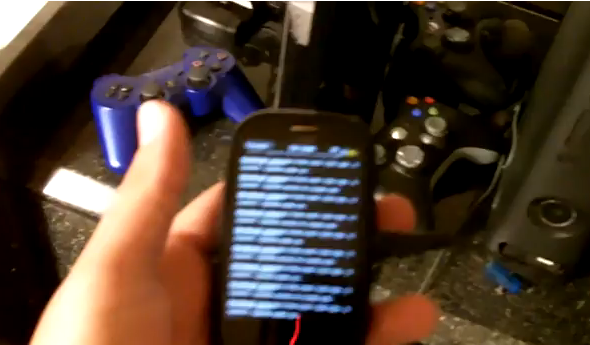


Pingback: Backporting PS3 PSGroove AVR fun to iPhone Coming Soon [Video] | TheTechJournal.com
Thank you for the information, very usefull