A new tweak has released naming as iOSFlashVideo!Now with this you can watch videos on your deviceNeither jailbreak or payments required for this method!You can also play MegaVideos videos but, you must have OPlayer or Oplayer Lite installed on your iOS Device.Just follow the steps below and you can play your flash videos on your iOS device easily.
The steps are given below.
Step 1: Launch Safari and Open the following webpage
http://iosflashvideo.fw.hu/
Step 2: Add a bookmark by pressing the + button on the bottom of the Safari web browser then touch on the Add Bookmark button.
Step 3: Press the Save button on the top right hand corner.
Step 4: Next, tap on the bookmarks icon at the bottom of the Safari web browser then tap on edit at the bottom left and select iOSFlashVideo.
Step 5: After you have selected the iOSFlashVideo bookmark, delete everything before the word javascript. Even though the picture below didn’t delete the # symbol in front of javascript, please do so. Save it and exit out of the bookmarks on Safari.
Step 6: Go to any supported video website on the list above and then press the iOSFlashVideo bookmark in thebookmarks section in Safari so you can view and watch flash videos.
That’s all.

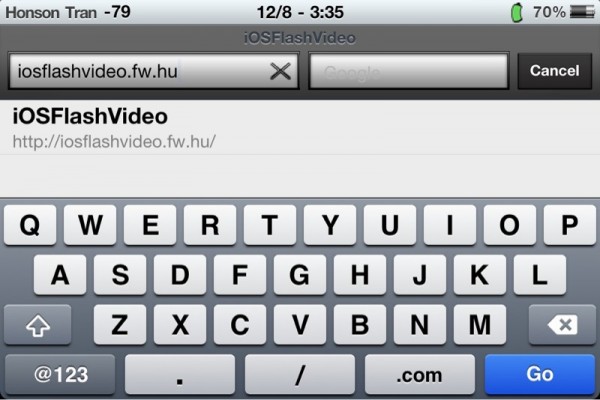
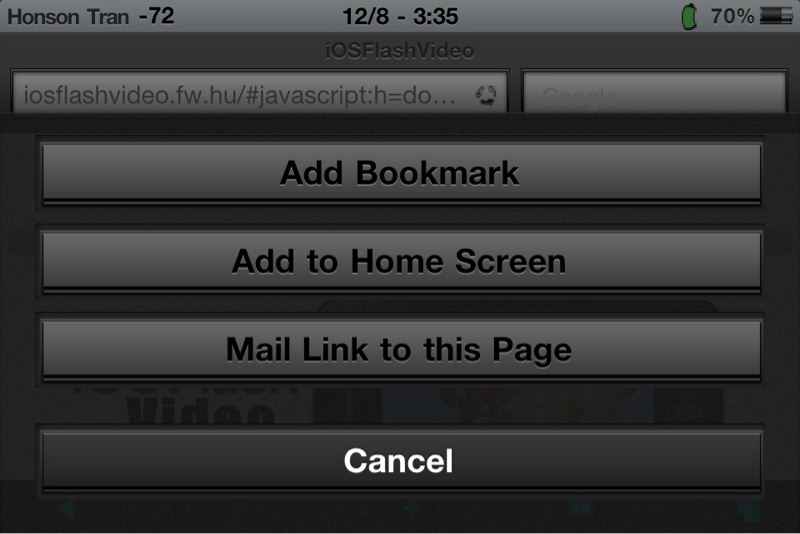
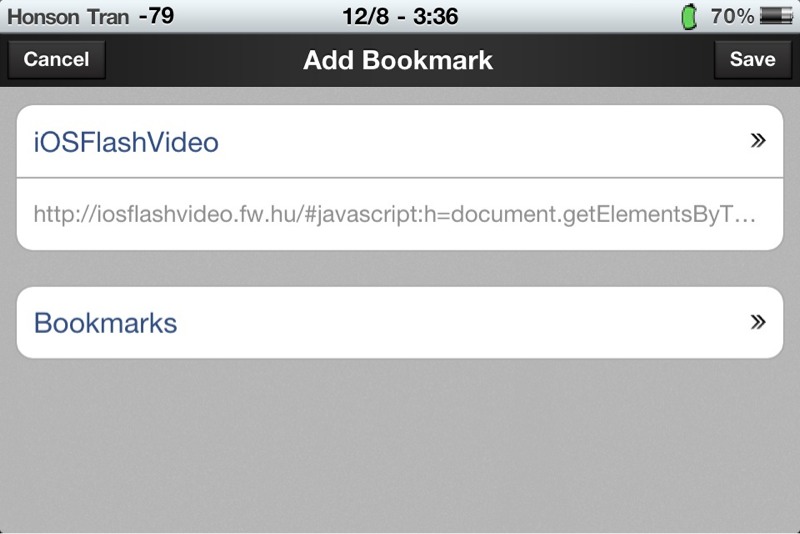
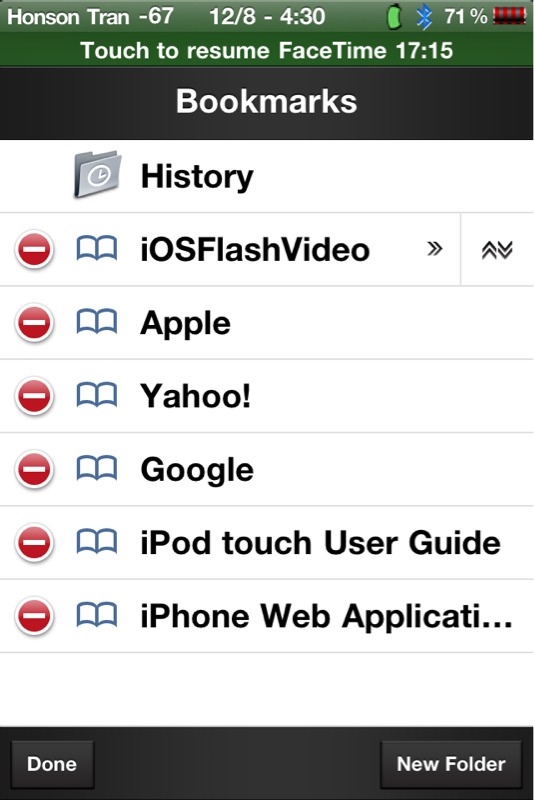
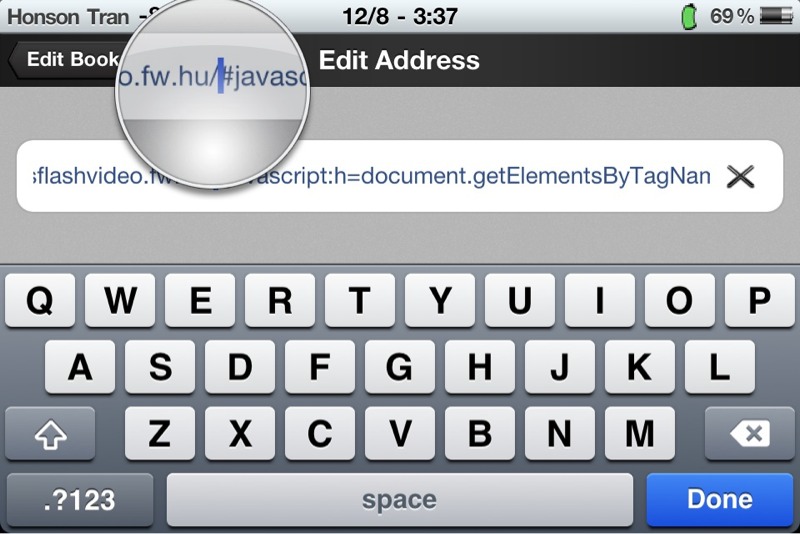



aha, iFuni video converter also can help you watch flash videos on your iDevice, days before I just got the suite, two powerful tools – worth $70.00 – for just $49.00 saved my $21, and can enjoy a complete set of video & DVD conversion tools.
http://www.ifunia.com/mediaconverter-bundle.html
doesn’t work
What safari theme is that?
Does this apply also when you are playing facebook game in your iphone? 🙂
Thanks works great!! So much for repo benm
does’nt work
iosflashvideo is a phishing scam. It does not work for watching flash. Complete bogus.
İt works :d Thank u a lot.Without jailbreak and instead of downloading any problem..I appreciate for u..Thank u from Turkey
now may safari browser froze! hows that?? now I won’t be able to browse ANY more!!