Some days ago i’ve posted “How to Save iOS 4 SHSH Blobs for iPhone 4,3GS and iPod Touch 3G“.Now it’s for iPhone 3G and iPod Touch 2G.
It’s necessary for iPhone 3G and iPod Touch 2G users to save SHSH blobs to secure future jailbreak just like we do for iPhone 4, 3GS, iPod Touch 3G, 2G (MC) and iPad.
A spirit jailbreak for iOS 4.0 on iPhone 3GS new bootrom will release any time soon & it might also work on iOS 4.0.1. TinyUmbrella has been updated to 4.01.03 and now supports iPhone 3GS, iPhone 3G & iPhone 4 iOS 4.0.1 on Mac, Linux & Windows. You can use Cydia or TinyUmbrella for saving iOS 4.0.1 SHSH Blobs for your iDevice.
Save SHSH Blobs for iPhone 3G and iPod Touch 2G:
Using Cydia
If you’re jailbroken:
* Open Cydia.
* On Cydia’s home screen you’ll find a button “Make my Life Easier, thanks!”, Tap on it.
* A message saying “This device has a pending TSS request” will appear on the top of Cydia Home Page. (Screenshots below)
You’ve submitted a ticket on Cydia to save SHSH blobs. It’ll appear in a few days. If you can’t wait and want to save SHSH blobs instantly, follow the second method below.
Using TinyUmbrella
TinyUmbrella can save SHSH blobs Regardless of jailbreak and instantly. Follow the guide linked below to save SHSH blobs using TinyUmbrella.
* How to save SHSH blobs with TinyUmbrella
Thanks to iphoneheat , blogsdna





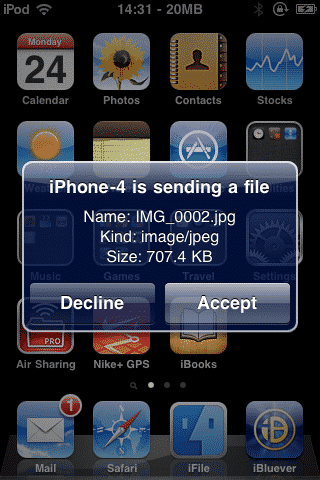
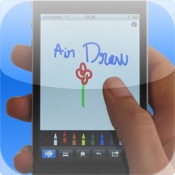
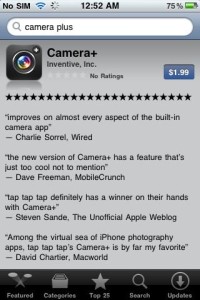
Pingback: Comex’s Spirit Like Tool To Jailbreak iPhone 4, iPhone 3GS And iPod Touch 2G/3G Release Soon | TheTechJournal.com
Pingback: How to Backup SHSH blobs for iPad iOS 3.2.1 with TinyUmbrella | TheTechJournal.com
Pingback: Steps To Downgrade iOS 4.0.2 to iOS 4.0.1, iOS 4.0 | TheTechJournal.com