The Photo app will finally get the much needed photo editing features such as the ability to crop, rotate, enhance, and remove red-eye right in iOS 5 and iOS beta 3 that was seeded to developers earlier in the week brings the new photo editing features to iPhone 3GS users as well………..
Apple released the new beta of iPhone OS 5 and iSpazio has provided you with all the different news that we have discovered from time to time. Among the improvements or new features that have been identified in one, affects only owners of the iPhone 3G for which the third beta introduces editing of images, a feature that until recently was only available on the iPhone 4.
After selecting an image, you will notice the tab at the top right corner Edit, through which you can see on the screen of your iPhone some settings, including the ability to rotate the image to apply automatic correction to correct eyes red and finally to cut parts. 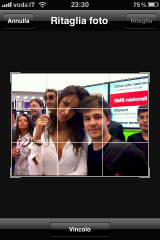
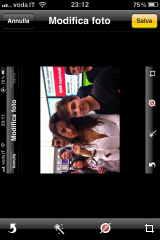
To use any of the above functions you just need a simple tap on the button and the game will be made. In some cases, however, will need some additional assistance. If fact, to rotate the image or improve the same, you simply make a tap on the button until you reach the desired result, for the other two functions, the argument is slightly different.
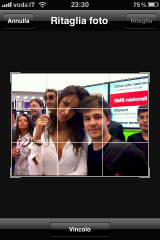
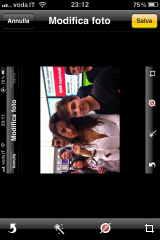
To use any of the above functions you just need a simple tap on the button and the game will be made. In some cases, however, will need some additional assistance. If fact, to rotate the image or improve the same, you simply make a tap on the button until you reach the desired result, for the other two functions, the argument is slightly different.


In the case of red-eye correction, for example, will not be enough to tap the third button down from the left, but you also need to cap the portion of the image in this case the eyes on which you want to intervene. It will be the application itself to alert you with a special message about the impossibility of applying the correction.


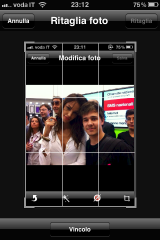
In the case of the crop, plus the ability to manually change the frame that delimits the portion of the image that interests us, we can also apply constraints to the resolution, choosing from those available by default. It is therefore a very interesting set of options, which will certainly make it more functional use of the iPhone as a camera. Certainly, in qualitative terms the risutalto will not be the same as what you can achieve with the iPhone 4, however, in some cases with a good subject, it also manages to fill this gap.


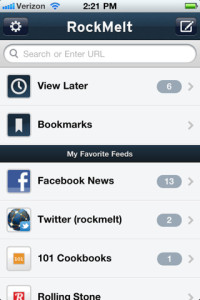
![Read more about the article Control Your Pets With Your iPhone [Video]](https://thetechjournal.com/wp-content/uploads/2011/04/pet-pal-300x166.jpg)
![Read more about the article Access Your iPhone’s Photos From Any Browser With WiFi Photo Transfer [App Review]](https://thetechjournal.com/wp-content/uploads/2011/04/WiFi-PhotoTransfer-appleiphoneos-275x300.jpg)