Like android users who are familiar with a lock screen that requires them to move or slide the entire screen to unlock their device such a lock screen is possible on iPhone, iPod Touch, or iPad.Here is small tweak, “Move LockScreen to Unlock” available as Cydia app.This app allows you to hide slide to unlock slider & you can unlock your iPhone by just sliding lock screen which makes the screen unlocking even more simpler.
The app does not add any new icons to your iPhone springboard, but can be configured from the Settings app.

If you enable the option ‘Hide unlock slider’, then the ‘slide to unlock’ slider on your iPhone Lock Screen is hidden.
In order to unlock your iPhone or iPod Touch, simply sweep the unlock screen to the left, right, or top edges of your device (similar to the ‘sweep glass to unlock’ of Android phones).
You can download Move LockScreen to Unlock from BigBoss Cydia repository.
Thanks to blogsdna

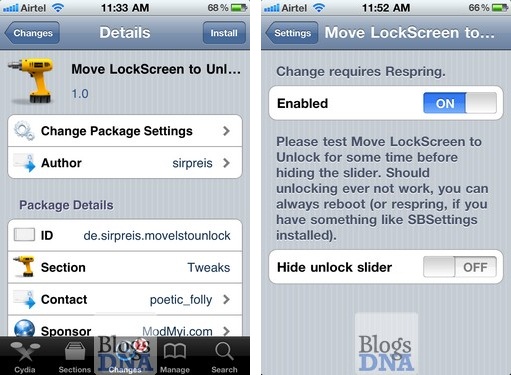

![Read more about the article iOS 4.3b1 on iPhone With Multitasking Gestures and Lock/Mute Switch[Video]](https://thetechjournal.com/wp-content/uploads/2011/01/ios-431-multitouch-gestures-vid-300x183.jpg)