A new bluetooth keyboard/mouse was released into Cydia called WeBe++. This new bluetooth tweak can act as an external keyboard/mouse for your computer or console system. If this is something you would like to use in partner with your computer (windows/mac) or your console you should deffinately check out WeBe++ via Cydia.
Features:
* Windows & Mac OS X & PS3 (or any Bluetooth capable device).
* WiFi, Bluetooth, USB.
* Touchpad (full screen, portrait & landscape mode).
* Keyboard (portrait & landscape mode).
* Move mouse pointer.
* Left click, right click, double-click, horizonal / vertical scrolling.
* Choose a background image or color as mousepad – especially on Retina Display!
* Adjust mouse speed.
* Use WeBe++ in Bluetooth HID mode (recommended) or with the WeBe Server (WiFi (adhoc or router), Apple Bluetooth tethering, or USB).
* Supports multiple-screen configuration of host computer.
* Keyboard supports eleven keyboard layouts: Dvorak, US English, French, German, Swiss German, Swiss French, Hebrew, Hungarian, Korean, Japanese, and Swedish.
WeBe++ has been tested to work on iPod 2G and 3G, and all iPhones/iPads running firmware >= 3.0.
Horizontal scrolling/panning does not work on Windows XP.
WeBe++ is available through the Cydia Store for $5. It is located on the BigBoss repository.
Click On Ads To Buy iPhones Accessories




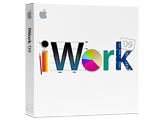

Can’t find a working crack!
The app crashesh on iPhone 4 is there a fix I actually bought the app
What if I wanted to do this the other way around, using my laptop keyboard over bluetooth to type on my phone? I realize this would be a big undertaking and I’m only at the beggining stages of searching for such an app, but if anyone knows of something able to do this, please let me know