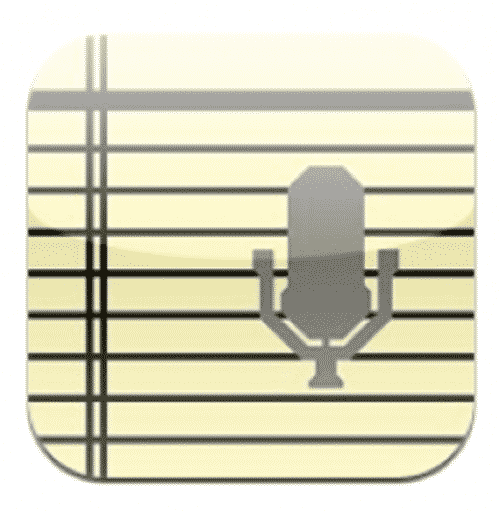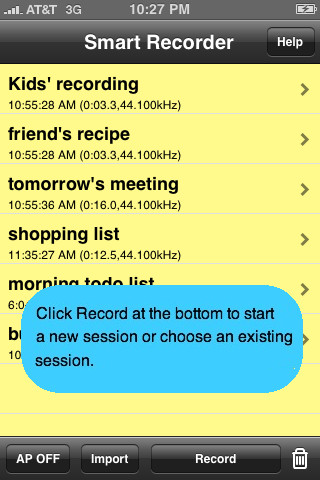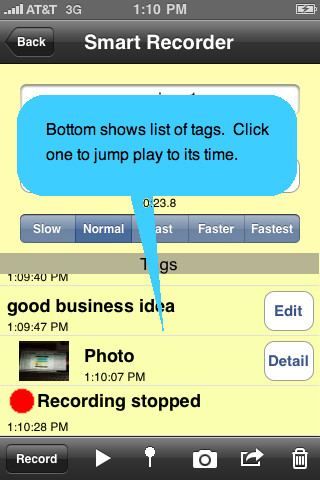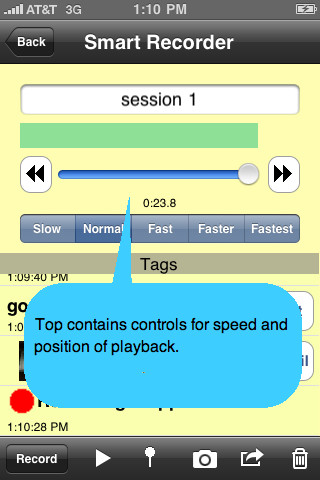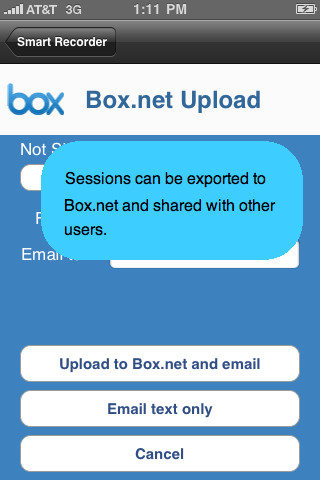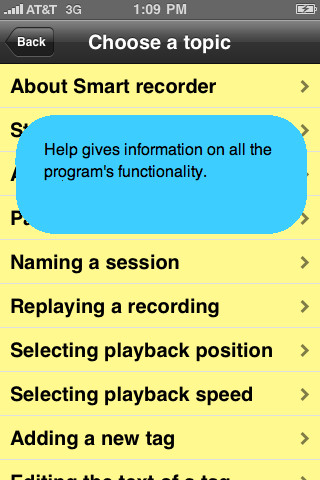Smart Recorder is the best audio recorder for the iPhone and iPad. Use it to record meetings, interview, lectures, classes, todo lists, shopping lists or even your kids voices. Smart Recorder is developed by Roe Mobile Development and this ios app is now Free. Here we have the details with complete feature and screen shots.
iTunes: http://itunes.apple.com/app/smart-recorder/id312941044?mt=8
Overview
This tool enables you to take notes at a meeting efficiently. You start an audio recording at the beginning of a meeting. At any time, you can enter a tag to mark an important conversation at the meeting. The tags are time stamped so you can easily jump back to important conversations on playback. Each tag can contain multiple lines of text so as to allow detailed note taking. There is an auto pause feature that suspends recording when there is no noise. On playback, Smart Recorder provides a slider and arrow buttons to quickly move around a recording. There is also a speed control for playback. Playback can be done either at normal speed, fast or slow. Fast playback allows you to listen to less interesting portions of a meeting more quickly. Both the speed control and all of the controls for navigating the playback (the slider, arrow buttons and tags) can be used while the playback is running thus making it more convenient to scan the recordings. Smart Recorder provides many methods to export your sessions. You can either email the text of your tags, or use wifi transfer or SyncDocs to transfer both the text and recordings. You can use Box.net to archive your session. Your session can be downloaded on another device from Box.net with all your tags in their original place. Finally, you can post recordings to Facebook or Twitter.
Features
- A simple user interface.
- Background recording and playback (other apps can run while Smart Recorder is recording or playing or your device can be sleeping during recording or playback).
- Generation of ringtones for the iPhone.
- Sonoma Wireworks MAPI Copy/Paste support–exchange recordings with any of 90 apps which support MAPI.
- Multiple export/import methods including.
- Dropbox.
- Box.net
- Wifi sync
- SyncDocs.
- iTunes file sharing.
- Multiple supported export formats including CAF, WAV, AIF and MP4.
- Alert prompts to help you choose a format for exporting larger recordings.
- Add tags or pictures to mark positions in a recording.
- Time slider/forward/back buttons to quickly navigate through your recordings.
- Bluetooth and external headset support.
- Auto pause/voice activated recording.
- Variable speed playback with optional pitch correction.
- Many system settings to control the behavior of Smart Recorder.
- Stereo support.
- Flip mode to put the Mic on top.
- Append to existing recordings.
- Categorize/sort recordings.
- No time limit on recordings.
- Comprehensive help section that describes all of the recorder’s features.
- Universal app for both iPhone and iPad
Our Review
Really it is an essential app for idevices. After record your important meetings, lectures etc, you can research meetings, correction the lacking of lectures, interview.
Requirements: Compatible with iPhone, iPod touch, and iPad.Requires iOS 4.0 or later.
Version: 3.3
Size: 3.8 MB
What’s New in Version 3.3
Added ability to transfer to other Smart Recorder products.
[ttjad keyword=”ipad”]