If you recently unlocked your iPhone 4 and tried to run it on a T-Mobile US SIM, you must have noticed that MMS doesn’t work anymore. Well good news is that there is now a fix available in Cydia which will fix this problem once and for all…..
There are many issues you face on the iPhone especially when you jailbreak the device to get a hold on all those apps not available on the App Store. These issues include certain features not working, like Bluetooth tethering, issues with camera, etc. However T-Mobile users face a totally different one, primarily with sending MMS on the latest Apple release, the iPhone 4 running the iOS version 4.0 and 4.0.1.
Simply follow the instructions posted below to fix MMS issue on unlocked iPhones on T-Mobile US running on iOS 4.0.1 / 4.0.
Step 1: Start “Cydia” on your iPhone. Touch on “Manage” tab on the bottom, and then on “Sources” as seen in the screenshot below:
Step 2: Now touch on “Edit” and then on “Add”. You will be prompted to enter a url source as seen in the screenshot below. Type “http://cydia.pushfix.info” and touch on“Add Source” to add this repo if you haven’t already.
Cydia will now automatically update your sources by following a series of automated steps.
Step 3: After installation is completed. Search for “T-Mobile US MMS Fix for iOS4” in Cydia and install this application.
Step 4: Now navigate to Settings –> General –> Network –> Cellular Data Network and verify that you have the following settings for MMS:
APN: wap.voicestream.com
MMSC: http://mms.msg.eng.t-mobile.com/mms/wapenc
MMS Proxy: 216.155.165.50:8080
MMS Max Message Size: 1048576
MMS UA Prof URL: http://www.apple.com/mms/uaprof.rdf
Now simply restart your iPhone and voila! MMS should now be working on your jailbroken and unlocked iPhone on T-Mobile US.
Resources :redmondpie.com,startupmeme.com



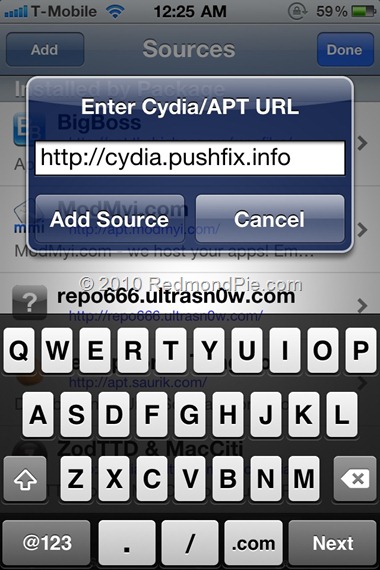

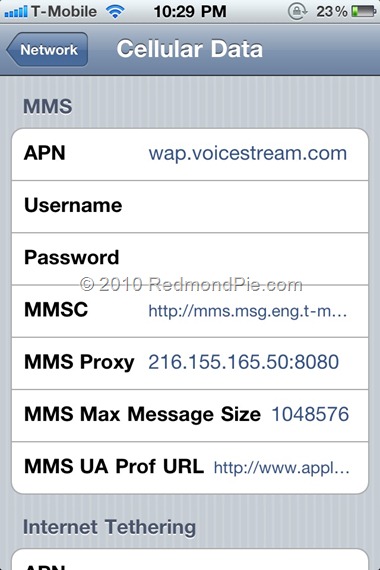


did not work for me. 8gb 3g running 4.0.2 does not show cellular data option.
It does work after all. (this is Don Clark – Atlanta) from previous comment.
All you have to do is be sure to insert the tmobile sim card before you begin this process. Even if you didnt, just stick the SIM in – and the option Cellular Data Option shows up.
Thanks
I having been messing with this for a week. Finally I have mms working. Thanks a million.
I tried but it still doesnt workk. For some reason it could send the picture. The red exclamation point still appears at each message
I do every single step on this guide. Still my iPhone can’t send mms? Any way to check for it? Please let me know. Thanks you
thanks a bunch really works!!!!!!!!!!!!
This doesn’t work!!!!
it works! but strange.. I cannot receive the pictures from my friends but I can send picture text. :/ any suggestions?
Thank you sooo much! I’m back in business!!!!
If it doesn’t work then double check your settings, and delete any previous mms fix from your phone first…
thanks alot it works 500% u can leave both APN on epc.tmobile.com
Did all that and still no mms. HelP
I did all the steps and checked cell network everything is the way you said but still not working please help
thank u god been working on this for days
thank u god been working on this for days
works great. even though i got an error message when downloading the cydia app
Worked great for me, thanks alot
what works for 4.2.1?
EVERYBODY, IN ORDER TO SEND MMS YOU HAVE TO GO INTO YOUR IPHIONE SETTINGS > MESSAGES AND ENABLE MMS MESSAGING ! ! ! AND CHECK OUT MY MUSIC ON YOUTUBE AND SUB TO ME AND FOLLOW ME ON TWITTER @xxstatikbeatz http://www.youtube.com/user/xxStatikBeatzTv?feature=mhum
hi
how can i fix my 3G 4.1 ios to get MMS on the iphone with sim card?
Thanks! This worked right away! Kudos to you!
didnt work for me. anyone can help me fix it please?
great,it worked on my cell.so happy…………..
i have tried it but now i dont have networking setting option available to put this info in it. and tried many ways to fix it any idea what can be dont to get that option back?
to fix this…..go to settings….general network and pop out the sim and pop it back in and the place to enter everything will show up