Sn0wBreeze 2.0 has already been released and it’s time to jailbreak iPhone 3GS (old / New bootrom), 3G on iOS 4.1 firmware.You can jailbreak iPhone 3GS new / old bootrom and iPhone 3G by creating a custom firmware.Please follow the step by step guideline that has given below if you wanted to jailbreak yours one.
Keys To be Noted:
Sn0wbreeze 2.0 WILL NOT jailbreak iPhone 4, iPad and iPod touch 4G.
iPhone 3GS (New Bootrom): Must be running iOS 3.1.2
iPhone 3GS (Old Bootrom): Must already be Jailbroken (If jailbroken using Spirit or JailbreakMe, install Spirit2Pwn from the following repo: http://repo.woowiz.net)
iPhone 3G – use iReb if NOT pre-jailbroken
Disclaimer: This guide is only for educational purposes.We will not be responsible if anything goes wrong.
The Steps are given below.
Step 1:
* Download Sn0wbreeze 2.0
* Download iOS 4.1
* Download iTunes 10
* Download .Net framework 3.5 (required for Sn0wbreeze to run)
Step 2: Run the downloaded Sn0wbreeze 2.0 and hit the Ok button and then Next.
Step 3: Start Sn0wbreeze and select “Expert Mode”.
Step 4: Sn0wbreeze will now ask you to browse for your .ipsw file. Select the correct iOS 4.1 firmware .ipsw file by clicking the “Browse” button.
Once done, hit the I Understand and then Next button.
Step 5: Now select General and proceed.
Step 6: Activate the phone: Check mark this option to hacktivate.
iPhone 3GS (new BootRom) users MUST also check mark the last option (Use iBooty Method). iPhone 3GS old bootrom and iPhone 3G users make sure this option is unchecked.
Hit the next button until to get to the custom logos.
Step 7: If you do NOT want to use custom boot logos, simply uncheck them and hit next.
Step 8: Now simply select “Build IPSW”. Sn0wbreeze will now create the custom .ipsw file for your iPhone which will be jailbroken.
Step 9: his step for iPhone 3G (non-jailbroken) only. Download iReb 4.0
Launch iReb and select Online Mode. Then select your device. Now put your iPhone 3G into DFU mode
Step 10: * Open the iTunes 10. Select your iPhone from the left navigation pane.
* Hold down the Shift key and hit restore button on iTunes (Right pane).
* Now browse and select you just created custom IPSW file and let the iTunes complete the restore.
That’s all.
You could always get support from UnlockAlliPhone.com about any Unlock & JailBreak issue of any model of iPhone including iPhone 2G,3G & 3GS and also upcoming iPhone 4. They provide Premium Members Support for life time. Means just pay one time a small fee and you will receive support(real human support – avg response time 2 hour) for all present & future version of iPhone.
Click On Adds To Buy iPhones


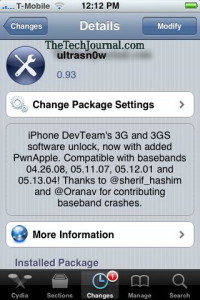
Pingback: Steps To Jailbreak iPod touch 3G / iPod touch 2G (MC Model) on iOS 4.1 with Sn0wbreeze 2.0 | TheTechJournal.com