When iOS 4 jailbreak first came out, it was only compatible with iPhone 3GS, iPhone 3G and iPod touch 2G.Things were even more trickier for iPhone 3GS.
If your iPhone 3GS was not previously jailbroken with anything other than Spirit, iTunes used to throw an error whenever you tried to restore your phone with custom firmware. Sn0wbreeze 1.6.2 later brought support for these Spirit’ed devices. But in case if you are still getting problems restoring to custom cooked iOS 4 firmware (from PwnageTool or Sn0wbreeze), you can use Spirit2Pwn patch to perfectly restore your iPhone 3GS on iOS 4 custom firmware.
Steps are given below:
Step 1: Start Cydia on your iPhone 3GS (old bootrom, jailbroken on 3.1.3 using Spirit) and touch on “Manage” tab on the bottom. Now touch on “Sources” as seen in the screenshot below.
Step 2: Touch on “Edit” and then on “Add”. You will be prompted to enter a url source as seen in the screenshot below. Type “http://repo.woowiz.net” and touch on “Add Source”.
Cydia will now automatically update your sources by following a series of automated steps.
Step 3: Once the repository has been added successfully, Search for “Spirit2Pwn” in Cydia and install this application.
Step 4: Now from here onwards, simply follow our previous guides on how to jailbreak iOS 4 on iPhone 3GS using PwnageTool 4.0 / 4.0.1 for Mac, and Sn0wbreeze 1.6 for 4.0 on Windows guide.
Once you have jailbroken your phone, you can unlock it using ultrasn0w 0.93 (on any baseband).
You could always get support from UnlockAlliPhone.com about any Unlock & JailBreak issue of any model of iPhone including iPhone 2G,3G & 3GS and also upcoming iPhone 4. They provide Premium Members Support for life time. Means just pay one time a small fee and you will receive support(real human support – avg response time 2 hour) for all present & future version of iPhone.



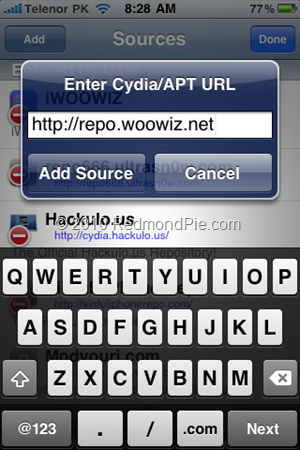
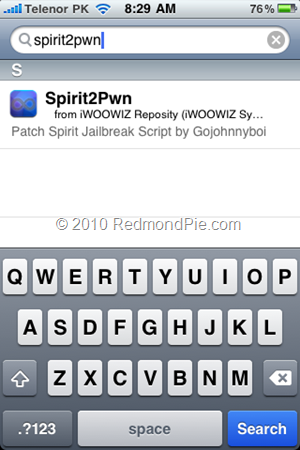
![Read more about the article Convert A Normal SIM to MicroSIM For Free [Step By Step How To Guide]](https://thetechjournal.com/wp-content/uploads/Convert-SIM-To-MicroSIM.jpg)

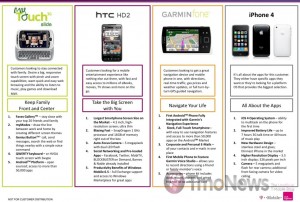
Pingback: Gadget Newz
I like your blog,Totally interesting also extraordinary blog on the iPhone cases.Give more pictures related to this topic.Thanks for sharing this.
Pingback: Steps to Jailbreak iOS 4.0 on iPhone 3GS New Bootrom | TheTechJournal.com
This way costed me my iphone, it went black and no way to boot it….sent back to apple….could not slove it and send me another used one….Sad
I guess that you had the new bootroom of the 3GS as the above steps is not designed for new BRs..
I was about to do this steps but i hesitated coz I don't have the time to mess up..
It pays to do a 5-10 mins research..;-)
found a working jailbreak of iPhone 3G/3GS here
http://technologypirates.com/?category_name=jailbreakunlock
Try it out. It worked for me
Thanks for the link John. It really worked finally….thanks again
This a copy of a post on the redmondpie blog …. and spirit2pwn doesn’t work, I tried all sorts of methods, all kinds of versions of PwnageTool …. just didn’t work