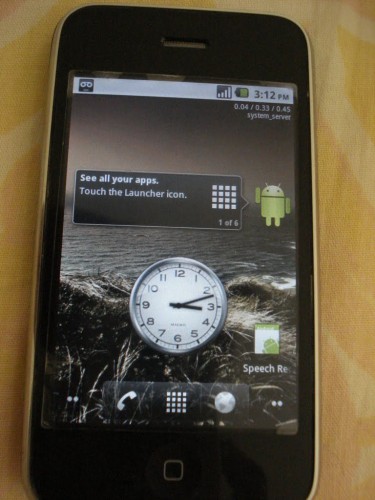Android 2.2. Froyo is the latest version of Android OS. Fortunately there are leaked steps to install Android 2.2 Froyo on iPhone 3G.
The success of porting iPhone 3G to Android 2.2 Froyo was achieved by development team and all works fine except its WiFi and Audio. However user will still be able to make a phone call and send SMS via iPhone 3G on Android 2.2 Froyo.
Prerequisites:
* OpeniBoot installed on your iPhone.
* Download this archive and place it on the desk.
* Phoneview or Cyberduck installed on your computer.
* Packages afc2add or OpenSSH installed through Cydia.
Transferring files on the iPhone
1. Open Phoneview or Cyberduck and position in the path / Private / var and transferred all the files in the archive you downloaded it;
2. Now create a new folder in path / Private / var and name Firmware.
3. Download this new archive and place the files inside the firmware folder.
Installation Openiboot:
1. Download this file, unzip it and place it on your desktop.
2. Put your device in recovery mode: turn off the device and connect to the computer while holding down the Home button until iTunes recognizes the device (alternatively you can use RecBoot, Much faster and easier to use).
3. Launch Terminal and type the following commands in sequence:
cd Desktop
CD Installer
sudo. / loadibec openiboot.img3
4. Three symbols appear on the screen of the device: move to the second with the power button, and press the Home button on the top. Wait until it displays ‘Welcome to OpeniBoot‘.
5. Move back to your Terminal and type this command: . / Oibc.
6. Put the device in recovery mode but this time hold down Home and Power until you see the classic iTunes logo with the cable screen. Close iTunes on your Mac and move to the Terminal.
7. From terminal, press Ctrl and C together.
8. Re-enter by writing OpeniBoot sudo. / loadibec openiboot.img3. Without this, the three symbols appear again. This time, do not hit the Home button.
9. On the terminal, while remaining in the Installer folder, type. / Oibc and do not press Enter.
10. Navigate to OpeniBoot and click on Home, then on the terminal type the command . / Oibc. Wait till you see ‘Welcome to OpeniBoot‘, Type install Terminal and wait till your iPhone 3G reboots.
Incoming search terms :
iphodroid openiboot