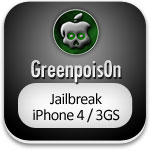Developer Andrew Liu creates themes for jailbroken iOS devices, has released a version of Swype for both the iPhone and the iPad, currently available in the Cydia repository although at the moment it’s rather bareboned and Andrew Liu has now updates his port of Swype to iOS improving accuracy and adding the blue trace-line. Swype is a touchscreen keyboard input method that allows users to enter words by sliding a finger from letter to letter and the blue line makes it easier for you to keep track of the word you are typing………………
Swype for iOS is a new jailbreak that greatly increases typing speed on iOS devices and Swype has now been updated to address those issues and make the port feel more like the original Android version. Beta 2 of Swype includes a feature that many users of the original Swype have been hoping for: the blue swipe tracer line. While typing your finger will now leave behind a blue line. This makes keeping track of the word you’re typing a lot easier and Swype makes typing a whole lot faster, since users aren’t forced to lift their finger as often and therefore coordinate their movements better. While it might take a while to get used to, typing times should greatly improve over time using Swype as opposed to traditional methods. Swype for iOS went from a somewhat disruptive tweak to a fairly usable one. If development remains at this pace, Swype might become just as appealing as the official Android version. You can install the beta version of Swype on your jailbroken iPhone, iPad and iPod Touch by following these simple instructions:
- Launch Cydia from the home screen.
- Tap on the “Manage” Tab and then tap on “Sources” section.
- Tap on the “Edit” button and then tap “Add” to add the following repo URL to add sources: http://wynd.x10.mx/repo
- After it is successfully added, tap on the “Search” tab at the bottom and search for ‘Swype’.
- Tap on Swype to select it from the search results.
- Then tap on the “Install” button and then the “Confirm” button to install it.
[ttjad keyword=”ipad”]