iPhone Dev Team has already released UltraSn0w 1.2 to unlock iOS 4.2.1 on iPhone 3G, 3GS using Reds0w and Ultrasn0w.Here is the step by step guideline to unlock iOS 4.2.1 on iPhone 3G, 3GS.The iPhone Dev Team are currently unable to unlock baseband 05.14.02 on iPhone 3GS/3G but fortunately found a working exploit for baseband 06.15.00 (a higher version bb found on iPad 3.2.2). Which means that if you want to unlock any of the basebands from 05.14.02 and higher, then you have to first upgrade to baseband 06.15.00 and then unlock with Ultrasn0w 1.2.
If you haven’t done so, then go ahead and update your baseband to 06.15.00. Only then Ultrasn0w 1.2 will be able to unlock your iPhone.
Update iPhone 3GS, 3G baseband to 06.15.00 using PwnageTool 4.1.3
Update iPhone 3GS, 3G baseband to 06.15.00 using Redsn0w 0.9.6b5
After upgrading your baseband as mentioned above, continue with the following steps to unlock iPhone 3GS or 3G on basebands 04.26.08, 05.11.07, 05.21.01, 05.13.04 and 06.15.00. As you may have noticed baseband 05.14.02 is not included in this list because it is not unlockable by Ultrasn0w 1.2.
Step 1: Launch Cydia and go to the ‘Manage’ tab.
Step 2: Tap ‘Sources’.
Step 3: Tap ‘Edit’ at top right and then ‘Add’ at top left.
Step 4: Enter ‘http://repo666.ultrasn0w.com‘ and tap ‘Add Source’.
Step 5: After Cydia downloads the packages and completes updation of it’s sources, search for ‘Ultrasn0w’.
Step 6: Install Ultrasn0w 1.2.
Now restart your iPhone.you should be able to use any SIM (unofficial carrier also).
Click On Ads To Buy iPhones Accessories

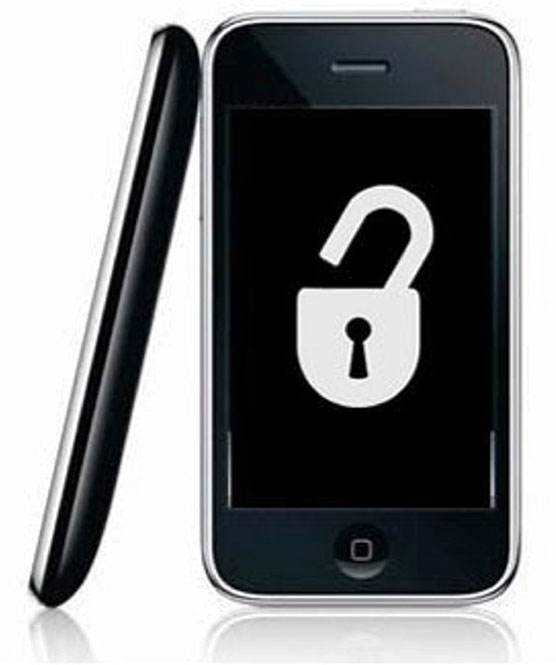



Cydia is not updating my ultrasn0w to 1.2, i had ultrasn0w 1.1-1 in my 3gs 4.1 with 5.14.02, when i m trying to add repo666.ultrasn0w.com. It is again showing the older version of ultrasn0w. please help
Cydia is not updating my ultrasn0w to 1.2, i had ultrasn0w 1.1-1 in my 3gs 4.1 with 5.14.02, when i m trying to add repo666.ultrasn0w.com. It is again showing the older version of ultrasn0w. please help
Works great! Thanks Dev Team and tech journal
worked like a charm! thanks! i was on ios 4.1 iphone 3g with bb 05.14.02 and everything went as explained.
thanks a lot! 🙂
Pingback: How To Activate iPhone 3GS, 3G After Ultrasn0w 1.2 To Fix Battery Drain Using Redsn0w 0.9.6b6 | TheTechJournal.com
i unlocked my 3GS with 4.2.1 but i am not getting any signal..any ideas???
Have upgrading I have been facing a contant problme with the coonectivity. Have problems such as Call Drop, Voice Breaking ans Constant Static. Are there any tools to fix these problems??
in cydia go to SOURCES.
add http://heaveniphone.com/cydia as source…
now look for Ultrasn0w BB 06.15.00 and download.
–> this should work
iPhone 3GS 4.2.1 06.15 not catching carrier… Says searching and doesn’t come up with any options for tmobile… Ultrasn0w is downloaded , followed steph by step but isn’t catching a carrier….help !!!!
This does not help
This does not help
Have the same problem
I also did the same but nothing happened.
My service cuts n and out… Need help
My service cuts n and out… Need help
Ultrasn0w on cydia only has an option for 1.2.3 and it is not working with my iphone 3g, it says no sim!
because you jailbroke your iphone with redsnow bumbass
does not work
Thank’s my friends, Finally i’m bac on track, i’ve had bad problems after doing a upgrade to 4.2.1 but this solved the problems i’ve got. God Bless You All !!! Lasse at Mallorca, Spain
Same here!
Hey guys just realse a software to unlock I phone 3G with os 4.2.1 n base band 5.15.04
Did you ever find a fix for that? I have the same problem.. iphone 3g, 4.1 IOs 06.15.00 firmware, unlocked with ultrasn0w. I tried resetting all settings, resetting network settings, taking out sim turing off 3g, all those solutions. sometimes it’ll be fine for the day.. but most days I loose the signal and have to go to airplane mode then back to get the signal back.. btw it goes to NO SIM too.. same way to get it back.. bad thing is that I’m missing calls and stuff cuz of this..