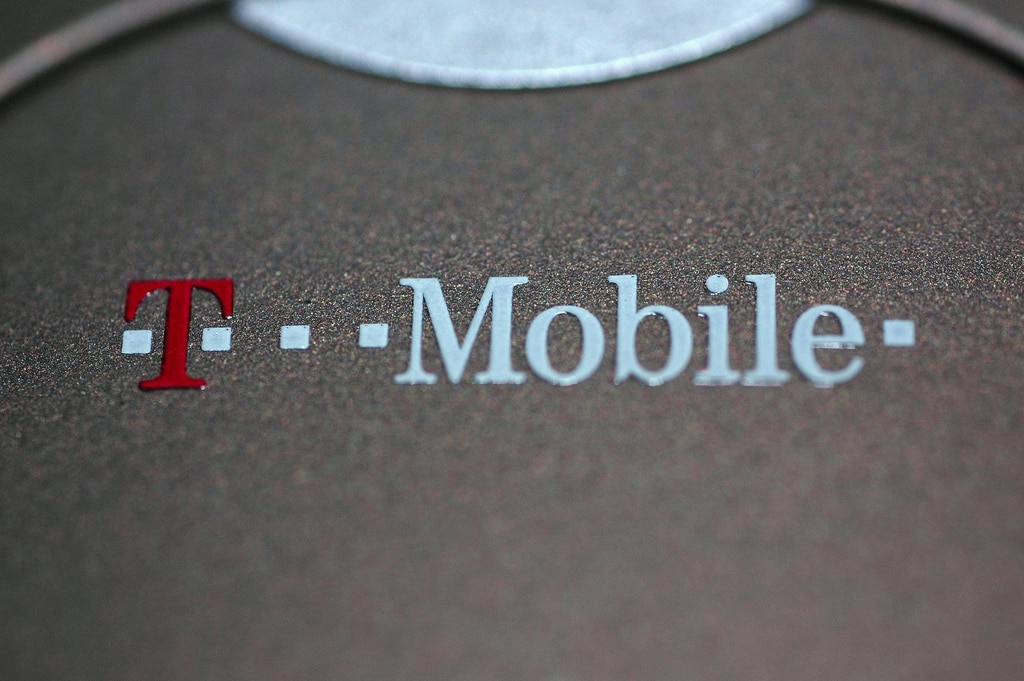If you wanted to use iPhone 4S on T-Mobile and couldn’t because T-Mobile doesn’t support iPhone, here’s the solution. The hackers, Michael Capozzi and Daniel Scaleb have devised an easy, step-by-step method through which you can now insert a T-Mobile SIM into your iPhone 4S and use it.
How to hack iPhone 4S to run on T-Mobile:
Here are a few simple steps through which you can take away the default AT&T SIM in iPhone 4S and replace it with T-Mobile without any problems:
1- Insert the SIM card of the default carrier, AT&T into your iPhone 4S.
2- Dial 611 from your iPhone for customer service.
3- Now drop the call.
4- Now turn on ‘Airplane’ mode on your iPhone.
4- Remove the default SIM card and insert an AT&T SIM card.
5- Now switch off the ‘Airplane’ mode.
After you do this, the iPhone will search for a network to connect to. As a result, the EDGE network will automatically be activated. Once this happens, wait for thirty seconds and then turn off the phone. Turn it on. You will see an ‘Activation Required’ screen when you turn on the phone now. Select ‘Use Cellular Connection.’ Now take out the SIM and put it back again and you’ll be able to use a T-Mobile connection on your iPhone 4S.
Although the hackers mentioned above say that this trick works, there has been mixed response from people who have tried it. Some people claim that it works while others have said that it made no difference and they were still unable to connect to a carrier other than AT&T.
Image Courtesy Axel Schwenke.