It’s about Upgrade of MacBook Pro with faster processors and new Nvidia graphics….
 I have been running a new 15″ MacBook Pro 2.66GHz for the past couple of weeks. I took great care to transfer the data and install applications mostly from new, but it was not totally seamless. The software I use to write the XML file for my podcast let me down and I ended up recreating the files.
I have been running a new 15″ MacBook Pro 2.66GHz for the past couple of weeks. I took great care to transfer the data and install applications mostly from new, but it was not totally seamless. The software I use to write the XML file for my podcast let me down and I ended up recreating the files.
Other difficulties I have faced concerned passwords for third-party applications. In most cases, a simple email to the developers produced the details I needed: an advantage when buying shareware as opposed to software from mega-corporations.
One thing that was infuriating me, because I kept activating unnecessary menus, concerns the one-piece trackpad design. The older MacBook Pro had a separate bar and I thought this was the problem. However, I found what I was actually doing was touching the pad with two fingers while I pressed it. On my old MacBook Pro, this would not matter, but it did with the new one, which has several more gestures built in. I have adjusted my hand position.
I do not find the standard, glossy screen to produce any serious impediment to viewing the display. A recent lightning strike put paid to my old CRT television, so I grabbed a 32″ LCD TV and tried the new Mac with that. With the different resolutions possible, I experimented with settings and settled on 1280 x 768 at 60GHz for the TV and 1280 x 800 for the Mac, down from its usual 1440 x 900. It resets automatically when the cable is disconnected. I also noticed that when the TV is used as second monitor, the NVidia graphics card is used so the power connector, which has also been redesigned, is best used.
I intended to test the Mac without using Wi-Fi, but the long Ethernet cable that I use for downstairs had been gnawed by squirrels. In normal working conditions, and limiting the use of the NVidia card by turning off any applications that use this as soon as I can, the battery would last almost six hours. That did include a lot of web work, including video, with the brightness at 80 percent, so there is more to come.
More applications than I am comfortable with use the NVidia card, which increases power consumption. Those like Aperture and iPhoto are understandable, but several others have been identified by users. When I checked with the developer of a basic FTP program, Fetch, as to why the NVidia card was used, I was told, the “progress indicator _ the blue doughnut _ is drawn using CoreGraphics/OpenGL”. Better graphics takes power.
As an example, with 54 percent power, I ran a news video for an hour, put the computer to sleep, then worked for two hours. With the battery at zero, the computer went into a deep sleep. Once power is attached, a single press on the power key reactivates the computer.
Apple today upgraded its entry-level Macbook while maintaining its $999 starting price. The Macbook can now be purchased with a 2.4GHz Intel Core 2 Duo processor, NVIDIA GeForce 320M integrated graphics with 256MB shared memory and a battery providing up to 10 hours of battery life. The Macbook comes standard with 2GB DDR3 RAM and a 250GB HDD. These aspects can be upgraded to 4GB and 250GB for $100 and $150, respectively.
Moody said the 13-inch model was able to attain 10 hours of battery life because Nvidia’s 320M graphics processor is more efficient than previous graphics cards. The 320M also boasts speeds 80 percent faster than its predecessor, making it more attractive to users who want a small form factor and the ability to run graphics-intensive applications.
The 15-inch MacBook Pro is available in three models: a 2.4GHz Intel Core i5 with the Nvidia GeForce GT 330M and 320GB hard drive for $1,799; a 2.53GHz Intel Core i5 with the Nvidia GeForce GT 330M and 500GB hard drive for $1,999; and one with a 2.66GHz Intel Core i7, Nvidia GeForce GT 330M, and 500GB hard drive at $2,199.
The new 17-inch MacBook Pro features a 2.53 GHz Intel Core i5, Nvidia GeForce GT 330M, and 500GB hard drive for $2,299.
The multitouch trackpad on the new MacBook Pros also support inertial scrolling, a feature that Apple says is better for scrolling through large photo libraries, lengthy documents, and long Web sites.

he end result is a notebook that’s not only breakthrough, but thin, light, polished and refined. The unibody also makes MacBook Pro more durable than ever. So you can throw it in your briefcase or messenger bag and pull it out at an airport, at school, at the office or on location without a second thought.
Resources :gdgt.com,bangkokpost.com,news.cnet.com



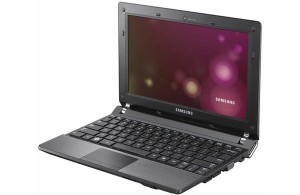

Is it compatible for pirated software ?