For some time, Dell’s Precision line of mobile workstations has met the needs of high-performance users on the go. Now, the company’s new Precision M6500 mobile workstation raises the bar even higher with its performance and flexibility. Dell made a splash a few months ago when it launched the model at Autodesk University 2009, calling it “the world’s most powerful mobile workstation.” We decided to put this model to the test in Cadalyst Labs. …
Dell Mobile Workstations, notebooks designed to meet the demanding needs of engineers, software developers and digital content creation professionals, were the most popular notebooks in this segment in the first quarter of 2010 according to a new report from the IDC’s Worldwide Quarterly Workstation Tracker. These high end machines are used for everything from designing the products most of us use every day, as an integral part of building airplanes and even to animate your favorites from Pixar. Because of these demanding uses Dell’s Mobile workstations, like the Dell Precision M4500 and the Dell Precision M6500, offer many special features not found in consumer notebooks and go through additional testing to make sure they meet the customer’s demands.
Dell recently shared with us a bit about these popular new workstations and how the work they put into them allowed Dell to take 39.3% of the mobile workstation market, beating HP’s 38.1% share, and explained a bit more about trends and use cases for mobile workstations.
Perhaps the biggest difference from consumer built machines is that the mobile workstation devices, including the Precision line, are purpose built machines. These devices are designed – and tested — to run specific software suites and fit defined needs. Currently Dell tests applications from 35 companies to work with their mobile workstations. They are quickly approaching 100 different software tools which will be verified to run correctly on their devices. By testing these notebooks with the software developers, Dell can assure users that the software will run and if there is an issue the end user can contact the vendor for software support without worrying about it being an incompatible computer.
As mobile workstations have evolved at Dell the company has expanded the offering to include very high performance OPENGL graphics options with CPUs that support up to 4 Cores. Dell’s new mobile workstation processors use dynamic caching and the Turbo mode to automatically scale the computing power to address specific needs. If a single core would be better for completing the task at hand, the workstation will increase the power to one core. If there is multitasking, or many apps running, the system can scale down and spread the power out amongst the available cores. These powerful machines can also connect to a workstation back at the home base which has even more computing power to do major tasks and deliver the results to individuals working in the field.
The Precision M6500 is based on the Intel Core i7 quad-core processor. The system we reviewed was built on the Intel i7-920XM processor Extreme Edition, which uses a 45-nm die. The base frequency of the i7-920XM is 2.0 GHz, and the maximum frequency while running in Turbo mode is 3.2 GHz. This processor features 8 MB of Intel Smart Cache and a 64-bit instruction set.
The Dell Precision M6500 has four memory DIMM slots and can accommodate 16 GB of installed RAM, although the review system came with 4.0 GB of 1,333-MHz DDR3 SDRAM. Memory bandwidths available for the system are 1,066, 1,333, and 1,600 MHz. Graphics power was provided by the NVIDIA Quadro FX 3800M, which is one of many available NVIDIA and ATI cards. Several LCD screen options also are available. The review system included a 17″ RGB LED LCD panel that has an integrated camera and microphone. Display resolution as high as 1,920 x 1,200 is available with this particular panel.
The Dell Precision M6500 has choices — lots of choices. Two dedicated hard drive bays plus an installed SSD mini-card provide more than 1 TB of capacity. Users can choose a processor, graphics card, display panel(s), type of optical drive (the review unit came with a front-loading drive), and operating system (Windows Vista 32/64, Windows 7 32/64, Windows XP 32/64, and Red Hat Linux v5.3 x64).
The Dell Precision M6500 is relatively compact for a workstation, measuring 15.4 x 11″, and 1.35″ thick at the front to 1.5″ thick at the back. The finish is a dark metallic anodized aluminum gray that resists fingerprint smudges. (A special-edition Covet model features a vibrant orange chassis and an edge-to-edge 17″ screen, starting at $4,219.) A backlit keyboard comes standard on all models.
The Precision M6500 has numerous connectivity options, including a powered six-pin 1394 connector, four USB 2.0 connections (current quad-core models ship with two USB 3.0 connectors on the left and two USB 2.0 connectors on the right, one of which is a dual USB/eSATA port), and VGA, DisplayPort, RJ45, and audio ports. Additional connectivity options include Bluetooth 2.1 and ultra-wideband (UWB; comselected countries only), wireless LAN, next-generation mobile broadband, GPS, Dell Wireless 1397 802.11g or Dell 1510 802.11 a/g/n 2×3 mini-card, Intel Wireless 5300 802.11 a/g/n 3×3 mini-card, and Dell Wireless 5620 HSPA — EVDO Revision A (selected countries only).
I ran two battery run-down tests: one with no application activity, the other while running a continuous loop of AutoCAD 2010 and the Cadalyst C2010 benchmark. For the idle-system test, the fully charged battery lasted 2 hours, 36 minutes. For the test with the C2010 benchmark running continuously, the battery life was 1 hour, 30 minutes. My results represent average battery life rather than an absolute maximum duration. I believe the battery performance of a high-end mobile workstation such as this should not be compared with that of a conventional — and much less powerful — laptop system. Considering this system’s configuration and performance characteristics, these numbers are quite good.
Priced as configured at $5,172, the Dell Precision M6500 mobile workstation starts at $2,749. A remarkably broad array of configuration options is available, so pricing can vary significantly, and you also can add port replicators, notebook stands, display and monitor stands, a 2-MP camera, or external storage modules, among other accessories. Dell reports that more expandability options and a 3-MP camera option will be coming soon.
Resources :cadalyst.com,notebooks.com

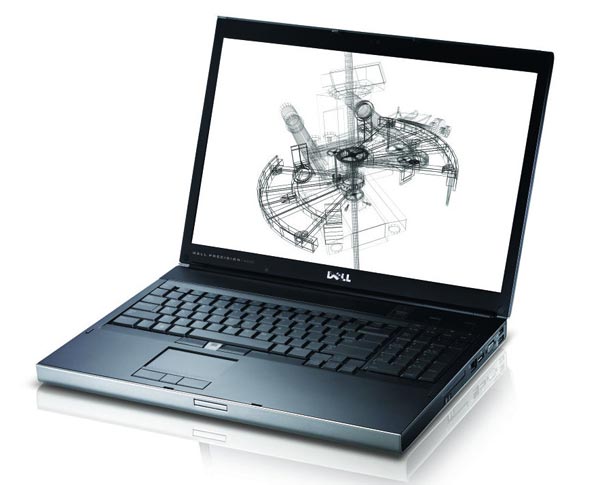






The Dell Precision M6500 is relatively compact for a workstation.
They keyboard is off set to the left because of the Number pad. All the Ethernet, video, HDMI, and usb ports are on the right hand side where most users put their mouse. This form factor is not ergonomically friendly without adding externals to it. I am not a fan.
Trackpad is useless. You *have* to use an external mouse.
There is no apparent method for disabling the “extra” trackpad buttons, so they tend to be hit periodically when pressing the space bar.
Ditto for the “joystick button” in the centre of the keyboard.
Graphics are pokey.
System performance is alright, as long as you don’t install flash.
OMG!!! this thing cost $5,000???