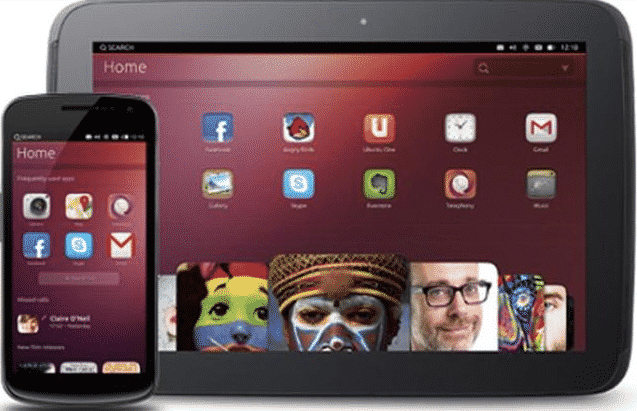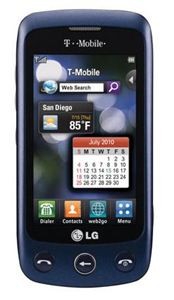Last week, Canonical announced that it would release the much-anticipated touch-enabled Linux operating system, Ubuntu Touch Preview, for four Android based Nexus devices on Thursday, February 21. Canonical has kept its word and released the Ubuntu Touch Preview. Now it is available for download.
The Ubuntu Touch Preview has been released for Nexus 4, Nexus 7, Nexus 10 and Galaxy Nexus devices. The Ubuntu Touch Preview contains the shell, core applications, Wi-Fi networking, support for front- and rear-facing cameras and Android Developer Bridge tool connectivity. In addition, the operating system allows Galaxy Nexus and Nexus 4 handsets to connect to a GSM network, make phone calls and send texts. Along with the sneak peek, the Ubuntu SDK has been badged with the alpha moniker since it’s flaunting a host of new features, including the ability to deploy and execute apps straight from the IDE. A shortcut (Ctrl + F12) has been added to make the transfer and execution of an app from Qt Creator easier, while all the complex aspects off the process is “hidden” from the developer.
If you are interested to install the Touch Developer Preview on your Nexus device, see the process here. Installing Ubuntu Touch completely erases all data from your device, so you should keep backup and save all important data before attempting the install process. Besides, on the Ubuntu installation instructions page, Canonical has warned that this OS does not yet have all the features of a retail phone.
Note: If you look through the system images you will find a “phablet” image. You might think that refers to a Galaxy Note or something, but Canonical said the “phablet” download is “the Ubuntu full system,” and that the name does not refer to any particular device.
Source: Ubuntu Touch Developer Preview (Download), Ubuntu Wiki Installation Page
[ttjad keyword=”android-device”]