Optoma Announced PK201 And PK301 at CES 2010 in Las Vegas, this projector is designed for users on the go. You can play videos, photos and graphics in where with this device. The PK201 can be carried around in a pocket or bag without taking up too much space.
Optoma PK201 is 5.6 ounces and with a thickness of 0.7 inches.This Pico projector is powered by lithium ion battery can power the projector for about 45 minutes in bright mode, or about 1 hour in 12-lumens “eco” mode. An integrated 0.5-watt speaker provides sound, where 30MB of internal storage and a microSD card reader is provided for storing video or image files. A mini USB port is used to charge the PK201. Ports include 2.5mm Composite video/audio-in, VGA and Component-in, audio-out and mini HDMI input.
Now any one can buy this Optoma PK201 and PK301 Pico projector form Amazon.With the former being listed as in stock ($299.99) and shipping this very moment. Another one is up for pre-order at $399.99, though you’ll get an 854 x 480 resolution output with either.You may want to hold out for the 301 and its 50 lumens of brightness if the 201’s 20 lumens seem a little weak.
Source:productwiki.com, engadget.com


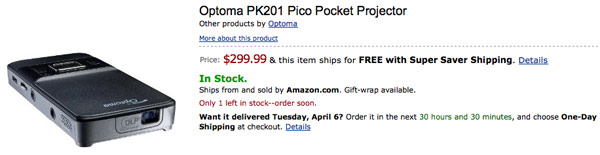
How to conect optoma pico proyector to galaxy phone
Attach data cable one side on glaxy
an one in projector
soooo simple
Fudu……….
Attach data cable one side on glaxy
an one in projector
soooo simple
Fudu……….
Hello, i ve buy the pk201 and want to know if there is a way to connect it to my iPhone 4?
is there anywhere i can learn how to connect the optima projector to my ipad2?
Hi, I was having trouble connecting my Optoma to my Mac. Then by accident it worked.
With the new Macs what you have to do is plug in the Apple Adapter with the Optoma cable attached to it on to
your Mac, then turn on the Optoma, then make the connection between the
two, then push the search button on the Optoma . Kind of weird but it
works.
I have a Pico PK301 and microUSB to female USB adaptor cable but can’t get any reaction from the proj when I insert a USB stick. Symbol on the menu remains greyed out? Anything I’m missing here?
PT
I have a macbook pro and a Optoma PK301. Could you be more specific, what is the Apple Connector, (is that a separate connector that does not come with the PK301?) And which Optoma cable?