At last Chronic Dev Team has released jailbreaking tool greenpois0n for iPhone 4, 3GS, iPod touch 4G / 3G and iPad.You can use it to jailbreak iOS 4.1 on the supported devices.Initially it’s a windows release.iPod touch 2G and Apple TV will be added soon as a supporting devices.
Disclaimer: This guide is for educational and information purposes only.Try it with your own risk.We’ll not be responsible for any damages.
The steps are given below.
Step 1: Download greenpois0n and iOS 4.1.
Step2 : Connect your iPod Touch 4G / 3G to iTunes and restore iOS 4.1 firmware.Now turn your iPod Touch Off.
Step 3: Execute the downloaded Greenpois0n jailbreak (from step 1).
Step 4: Now hit the “Prepare to Jailbreak (DFU)” button on the Greepois0n to put your iPod Touch 4G/ 3G into DFU mode.If you think your device is in DFU mode but Greenpois0n is not detecting it, hit the “Prepare to Jailbreak (DFU)” button again.
Step 5: Once you’re into DFU mode, Greepois0n will tell you that your device is ready to jailbreak.Hit the “Jailbreak!” button and Greenpois0n will start jailbreaking your iPod Touch 4G/ 3G.
Step 6: Once the process is successfully completed, Quit button will appear on Greenpois0n window.
That’s all.
You could always get support from UnlockAlliPhone.com about any Unlock & JailBreak issue of any model of iPhone including iPhone 2G,3G & 3GS and also upcoming iPhone 4. They provide Premium Members Support for life time. Means just pay one time a small fee and you will receive support(real human support – avg response time 2 hour) for all present & future version of iPhone.
Click On Adds To Buy

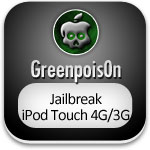



hi i have a ipo tuch 3 G but i can`t brake it because of my new software 4.2.1 :((
if some ine know what to do to brake it pls help me … my mail : galpaull@yahoo.com and YM galpaull
Duhh