Finally the ClockworkMod Recovery v3.0.2.5 is now available for Motorola Xoom. The newly available Recovery is version v3.0.2.5 and is compatible with the WiFi-only variant too. The recovery earlier was not available due to the SD Card not being enabled in the kernel.
Now since the problem of SD Card is solved, the ClockworkMod Recovery is now possible to install on your rooted Motorola Xoom. This recovery is fully functional and you can perform several functions on it, such as NANDROID Backup, Flash zip from SD Card etc.
As usual, the simplest way of installing the ClockworkMod Recovery is by using ROM Manager. Follow the step-by-step guide on how to install ClockworkMod Recovery on your Android device.
1. Download and install ROM Manager App on your android phone. Open Android Market and search for “ROM Manager” app.
2. Tap “Flash ClockworkMod Recovery”.
3. Scroll down and choose your device from the list of compatible phones and then tap on it. The tool is compatible with almost all popular android devices. If your device isn’t listed there, you may be having a pretty new device and hence need to wait till developer of this tool makes it for the device.
4. If you have “Superuser” installed during rooting, it will prompt for root permissions. Give the permissions.
5. Be patient as the tool needs to download files for your device from internet. If your device hangs after that, just allow the app to Force Close. Then open again and repeat steps 4 and 5.
6. After successful installation, you will get the message “Successfully downloaded ClockworkMod Recovery!”.
That’s it you have successfully installed ClockworkMod Recovery on your android phone!
Download ClockworkMod Recovery for Motorola Xoom.
[ttjad keyword=”motorola-xoom”]


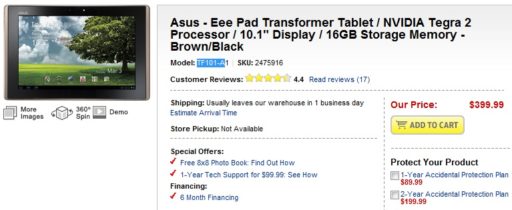

I can’t agree more!Nice post,Thank you
I like this very much,Thank you
I like technology,which makes me excited
Great article. Android is the bomb. Still can’t believe anyone would buy an Apple product anymore.
http://bit.ly/hKRDdS