Velocity has made the Cruz Reader and Cruz Tablet available for pre-order.Innovative Ereader immediately for sale direct from CruzReader.com and select retailers, shipping in early September…..
We don’t need to explain in any great detail just how badly the world needs another e-reader and tablet option, but you’re wasting your time wishing for fewer selections. Case in point: Velocity Micro has just placed its Cruz Reader and Cruz Tablet up for pre-order at Borders, with both units boasting 7-inch displays and seductive price points.
Velocity Micro, the premier builder of premium, high performance desktop computers, notebooks, and peripherals, announces immediate presales for the captivating Cruz Reader on Borders.com, NewEgg.com, and CruzReader.com. In addition to these presale opportunities, Cruz products will also be available at most major electronics and consumer products stores nationwide starting in September.
We’ve spent nearly one year designing and refining the Cruz Reader to make it both remarkable and affordable,” said Randy Copeland, President and CEO of Velocity Micro. “We’re excited to see that hard work coming to fruition. We know the marketplace will be as well, due to the tremendous interest and support we have received from our customers and numerous retail partners. We’ve combined the color screen and functionality of a tablet with the affordability and portability of an e-reader, which is exactly what the market is craving.
Key specs and features include:
· Crystal clear 4:3 ratio, 800×600 full color touch screen display – ideal for viewing ebooks and magazines, plus web pages and movies
· Google Android 2.0 Operating System
· 802.11b/g wifi and full Web browser support
· 720p High res video and high quality audio playback with no proprietary content restrictions
· Built-in Dictionary, Notepad, Calendar, Alarm Clock and many other useful apps
· Built in accelerometer for easy viewing from any angle
· USB and SD card slot for upgradable storage, including 4GB SD card
· Up to 10 hours of use and over 36 hours of standby time, with a replaceable battery
· Access to over 2 Million ebooks via included Borders E-book library portal application
· Enough storage for over 1000 books
The Reader is going for $199.99 and should ship out by the end of next month, while the Tablet is $100 more and could be at your doorstep a fortnight before Halloween. Hit the source link if you’re in desperate need of a specifications reminder, but be sure and hide that credit card if you’re looking to avoid any and all impulse buys.
Source :engadget.com

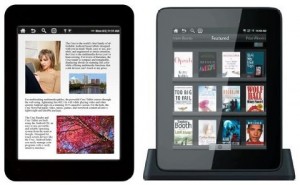




Really need to get some type of instructions on how to use my Cruz. Went to Borders and they were no help.
I bought mine with the understanding that it would play video…not so! Was told by the “Geek Squad” that it requires a flash app, which may or may not be able to download. What a misrepresentation by both the company and the sellers. The downloadable app on instructions was a big joke! BEWARE BUYERS!!!
my cruz locked and it states to enter a pattern. I did not set a lock or a pattern. How can I get this device unlocked. I reset with no success
my cruz locked and it states to enter a pattern. I did not set a lock or a pattern. How can I get this device unlocked. I reset with no success
I went as well. Someone online provides a youtube instruction, and it appears easy.
I went as well. Someone online provides a youtube instruction, and it appears easy.
I use verizon vzmanager usb plug into the computer . how can I connect the cruz reader. help
Help, how do I connect the cruz reader to wi-fi. I use a verizon access manager on my home computer? Do I have to go to dinner to use the reader?
This took me a while to figure out, but once you do it it’s easy. Velocity micro should give more instructions in the box. I used a lot of trail and error. use the verizon home agent software to find your wifi password and name. On your tablet go to wifi settings, make sure wifi says connected, and under wifi networks look for yours, type in your password and your all set!
I have a Velocity Cruze e-reader R103 and I can’t reset it to the factory settings or clear out my personal information and the reset button doesn’t work. Does anyone know how to do this? DK
If you have an SD card, go to Velocity’s support forum and download the firmware update. When you apply it to the device, it should set it back to the factory defaults.
Just rec’d mine today, plays video right out of the box. The one thing that has been a pain in the A**, spending the last few hours trying to figure out how to download the 100 books advertised with it. Or do I just choose the free books that I want? If it’s the latter…bad representation on the company’s part. Other than that, wifi, a breeze, the video was copied onto an sd card, and played right from that with no problem.
Peace
I can’t watch YouTube videos on Cruz tablet can any one help me please thank you
I also have this problem. Bought mine as ‘new’ on e-bay and it came up with the lock screen when turned on for the first time. HELP.
I am trying to i
download/install the square card reader app onto the Cruz R102 tablet with no success. Anybody able to help?