It’s about the updates of Toshiba Camileo S20.The updates are Hardware,Software interface,Video / camera quality,Wrap-up etc updates…….

|
Say what you will, but Toshiba has managed to time the Camelio S20 just right — it was the very same day that our Flip Slide HD frustrations were reaching epic levels, that the $179.99 pocket camcorder showed up on our doorstep. The thin cam, which can shoot full 1080p and capture stills with its 5 megapixel CMOS sensor, just became available in the US earlier this month, and for the price we’ve actually been blown away by all of the features it boasts in comparison to the competition. So, did the Camelio S20 turn around our pocket cam woes? Jump on past the break for our full review of Tosh’s latest camcorder contender.
Along with 1080p high-definition video, digital stabilization, and a macro/landscape toggle switch–all of which we’ve seen in models such as the Kodak Zi8–the Camileo S20 has a handful of pocket-camcorder firsts, including an LED light for shooting in the dark, a time-lapse mode that lets you select between three preset intervals, four white-balance presets, and a slow-motion mode that helps you take (very grainy) footage of fast action. It shoots AVI files in 1080p or 720p at 30 frames per second, recording the video footage to a user-supplied SD or SDHC card.

|
Toshiba is all about touting the S20’s thin 17mm (.6-inch) body, and frankly we don’t blame them. Immediately after we pulled the .25-pound cam from the box, we were indeed taken aback by just how light it felt. The camcorder was small enough to fit inside a jean pocket as we walked around Boston for the day, though thankfully, it’s not a gadget we’d actually want to hide. Sure, it’s a bit plasticy, but the glossy black exterior, red adornments and silver bordering give the entire case a nice aesthetic. While we were expecting the skinny cam to be awkward to hold, we generally found it comfortable when shooting with its 3-inch LCD screen extended.
Rather than the candy-bar form factor employed by the vast majority of pocket camcorders, the Camileo S20 shoots in a pistol-grip style, thanks to a flip-out, swiveling 3-inch LCD screen; it’s a Sony Bloggie MHS-CM5 on a no-carb diet. The adjustable screen is great for composing odd-angle shots (filming over a crowd or taking self-portraits, for example), but it’s not the sharpest screen we’ve seen, and it looks a bit dull in direct sunlight. That said, it’s big and adjustable enough to get the job done as a viewfinder.
With all the normal settings in 1080p (30 fps) mode, the Toshiba Camileo S20 served up sharp, smooth, but slightly muted video when compared to similar pocket camcorders. Video quality didn’t look bad at all, but colors aren’t as vivid as they are in footage shot with the Sony Bloggie MHS-CM5 or the top-rated Creative Vado HD.

In low light (without the LED lamp on), the Camileo S20 brightened up the scene enough to show what was going on, but footage took on a tan, slightly muddy quality. Motion looked smooth, but color accuracy and white balance were lacking as compared to our low-light champs, the second-generation Flip MinoHD and third-generation Creative Vado HD.
The Toshiba Camileo S20 also has two more low-light shooting aids: its front-facing LED lamp, and a ISO-boosting shooting mode. Here’s how the camcorder’s low-light shooting looks in both of those circumstances: better, but with more visible graininess, especially in the high-ISO mode.
The Camileo S20 also takes 5-megapixel photos (and, according to its on-screen menu, up to 16-megapixel photos at its maximum-resolution setting), but you’ll need a steady hand when shooting stills. I got shaky, blurry images when my hand moved slightly while taking a shot; if you use a tripod, image quality is about on par with an above-average camera phone.
We have to say we may be most impressed with the number of accessories that come in the Camileo S20’s box – there’s a mini-USB charger, USB / HDMI cables, a mini tripod, a cleaning cloth and pouch. There’s also a CD with Arcsoft and Magix Movie Edit Pro 15 PC software. Notable absent is an SD card — you’ll want to make sure you pick one of these up, as the128MB of onboard storage won’t get you far.
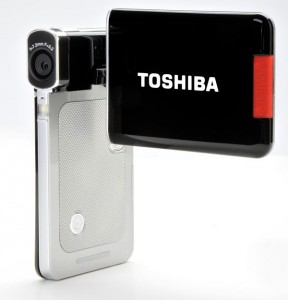
It’s nice to have the macro/landscape toggle, but macro mode doesn’t allow for extreme close-ups; the closest I was able to get to a subject and shoot a clear shot was about a foot away. And the camcorder has an all-plastic build, which definitely makes it feel a bit cheap (but also slim and light enough to be fairly durable).
When shooting with the Camileo, I found the main drawback to be its menu navigation, which is especially frustrating given the amount of goodies at your disposal. Top-level menu navigation is done with the thumb-operated zoom control, which is fairly responsive but feels cheap and plasticky. Pressing the center of the zoom control would be the most-intuitive way to make on-screen selections, but instead, you sometimes have to use the two small buttons below it to dive into on-screen menus.
We’d like to say that the S20’s software menus are intuitive and totally make up for all of the complicated controls, but that’s not exactly the case. Pressing down on the zoom rocker (yes, it took us a few seconds to figure that out) brings up the somewhat retro-looking interface, and figuring out how to maneuver through the different features with the forward and back buttons is a bit of an IQ test. After some time we were nimble enough to change the video resolution on the fly, but it all is much harder than it should be. There’s also the fact that navigating the menus isn’t exactly a snappy experience, especially when viewing images or video. When toggling through pictures and videos there’s a noticeable lag — it’s not the camera you want to have when all your friends want to “quickly” see how the picture came out.
We know, we know…how’s the image and video quality already? The H.264-recording S20 can capture 1080p and 720p video at 30fps, and WVGA / VGA video at 60fps. We shot most of our footage in 720p and found it to be similar in quality, or in some cases slightly better, to that of most pocket cams we’ve used. In good lighting – whether outdoors or a well-lit room – colors were vibrant and images quite crisp. In low-light situations, like in the aquarium video below, the footage appeared crisper than that shot with a Flip Mino HD, but still a bit washed out. When we turned on the light on the front of the cam in a dark room, we were able to capture a friend’s face when we stood within a foot of her, but colors were distorted and the entire video appears a bit grainy (check the sample below). The 4x zoom – which doesn’t work in 1080p mode – is more abrupt than we’d like, but we eventually got the hang of smoothly zooming, and turning on the image stabilization mode helped keep closely-zoomed shots more steady. We captured a bit of 1080p video using the S20, but when we hooked up the cam to our HDTV we could just barely tell the difference between the 720 and 1080p footage. It’s a nice option to have, but chances are you will shoot in 720p more often because of the zoom option.
When you’re using the same zoom control to control the 4x digital zoom, it’s insanely touchy. At times, I was able to slowly zoom in and out, but at other times, the zoom control jumped between zoom points or rocketed to full telephoto. As with most pocket camcorders, it’s best to refrain from using the zoom with this camcorder; only the 5x optical zoom on the Sony Bloggie MHS-CM5 stands out in terms of usability.
We did have a good time trying out a few of the special effects settings, including the slow motion option. You can only record at a lower resolution, but it’s still fun to capture a friend in slow-mo without telling them and then embarrass them when you play it back. Yeah, we’re cruel like that. There’s also a motion sensing setting if you want to set this thing up to see if your cat climbs on your desk when you aren’t at home. The S20 only records AVI files, which we found out the hard way when we tried to play back the files in QuickTime on a MacBook. We had no problem viewing the files in VLC, but editing the files will be more hassle-free on a PC.
While we were content with many of the videos we shot with the S20, we can’t say the same for all the stills. While outdoor shots were clear and for the most part in focus, many of the indoor stills we captured at the 16-megapixel setting were grainy and aren’t the type of shots we’d want to send to share on Flickr. The Macro switch helped for taking better up close pics, but still you’re better off with a cheap point and shoot. Feast your eyes on the shots below to see what we are talking about.
Indeed, we have our complaints about the S20’s confusing interface and cluttered controls, but when you think about all the features (and accessories!) you get for $150 (on the street, anyway), it’s hard to totally pooh-pooh it. Obviously if you are looking for a pocket cam for someone less tech savvy we’d recommend the Flip Mino Ultra HD or Kodak Zi8 HD, and if you want a better performing pocket cam the Xacti VPC-CS1 has a 10x zoom and a less palatable $225 price tag. Ultimately we can’t say the S20 cured all of our camcorder woes, but it did turn out to be an HD cam that we can recommend for the price.
Resources :businessweek.com,engadget.com


Pingback: http://%/bvwssee
Pingback: refd
I am not able to remove the battery cover. What am I doing wrong?
I couldn’t have really asked for a much better blog. You are available to supply excellent advice, going on to the point for simple understanding of your site visitors. You’re undeniably a terrific specialist in this subject. Many thanks for always being there humans like me.
toshiba camileo h30 lcd is blank even when turned on. can anyone help me?
I need help, i have a Toshiba CAMILEO s20 and i have a Mac OS X. Can anyone help me to quickly and hopefully easy get a way to import them onto my Mac. Thanx
my new Camileo s20B shows the sd symbol on the LCD screen, but the ‘format’ option doesn’t show up in the menu. I have a 16 sd card in it.
Get Smart Converter on the Mac Appstore and Convert to quicktme player!For free!