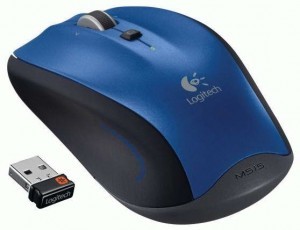Wi-fi routers at homes are not designated to be positioned at any definite place. They can be hooked up in the study room or some may simply place them in the kitchen without much thought. However, microwave can interfere with your wi-fi connectivity and below is a quick recap of why that happens and how to avoid it.
Typically, microwaves shouldn’t interfere with the connectivity of a Wi-Fi router. That’s because most microwaves carry excellent shields which successfully limit the range of their radiation. However, in the case of a damaged shield, it is possible that the range of a microwave’s radiation increases and affects if a router is nearby.
To be able to solve the problem, you first need to identify it. If the connectivity is being affected by a microwave, you must find out what modes and channels are affected. With every microwave, there is a range of frequency of its radiations and most probably, it will affect only such Wi-Fi modes and channels which lie in that range.
In many cases, the problem by a microwave oven occurs in the b/g/n mode. If the mode is change, the problem goes away and you don’t see any connectivity problems when the microwave is used. This can be explained by the fact that b/g/n mode operates on the 2.4 GHz band whereas microwave ovens also use the same band.
The reason why 2.4 GHz is a popular band is simply because it is free to use, without any licensing requirements, so it is preferred by many vendors. If you have a damaged oven, one way to resolve the issue would be to simply have it fixed or replaced.
A better alternative, although it may be a tad bit costly, would be to upgrade your entire wireless equipement to support 5GHz, another popular band used by WiFi networks. Since 5GHz is very removed from the more popular 2.4 GHz, it will provide you long-term relief from any interferences.
Courtesy: How To Geek
[ttjad keyword=”wireless-router”]