With the rising popularity of cloud storage, many of us today store our important video and audio files online. Online Video converter is an excellent tool that lets you convert local or cloud files with a few simple clicks.
There are many converters out there that claim to offer a whole range of file conversion options. However, most converters simply let you convert a video file from one format to another or a similar functionality for audio files. Not many offer both functionalities in a single tool, which is why Online Video Converter is fairly unique.
It is essentially a web app that can convert both audio and video files into a whole range of formats. The best part is that not only can you upload files from your local storage drive to be converted, you can also select them from your cloud storage accounts such as Dropbox, SkyDrive and Google Drive.
How to convert?
The interface of the software is very simple and intuitive. To kick off, simple go to the official Online Video Converter site. At the site, you will be presented with the ‘Open File’ option. If you want to convert a file stored on your machine, hit the Open File button and load the file.
Alternatively, if your file is stored on a cloud storage, you can select one of the cloud services to the right of the ‘Open File’ button. You are provided with the three aforementioned cloud storage accounts to select from. Once you select a cloud storage account, you will be required to give the app permission to access its contents.
Once you do that, you will be able to navigate through your account to the exact location of the file. You will then need to import the file to Online Video Converter. It will take a few seconds for the app to import it. Meanwhile, you can select the converstion parameters such as the format of the output file, its location and other details.
For video conversion, you can even predetermine the exact resolution quality of the output video. The tool supports a whole lot of video formats such as mp4, mpeg, avi, flv, 3gp and mobile files from Apple, Android, Samsung or BlackBerry devices.
The supported audio file formats include mp3, iPhone ringtone, wav, flac, ogg, m4a, mp2 and amr. Once the file is imported and you finalize the conversion parameters, hit the ‘Convert’ button. The file will be converted within a few seconds and you can then either download it to your computer or mobile device. You can also specify a cloud storage account and directly save the file there.
To use the nifty video and audio converstion tool, click here.
Source: Online Video Converter
[ttjad keyword=”cloud-storage-drive”]

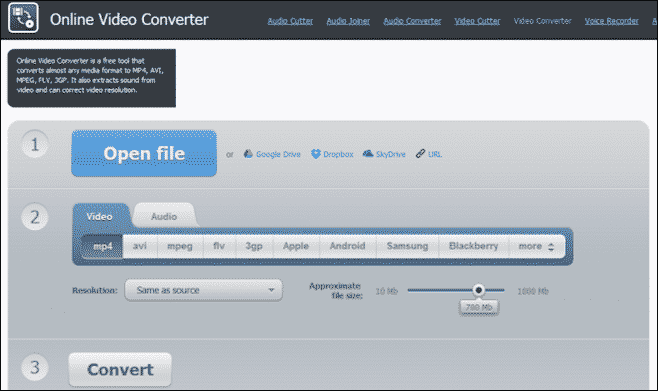
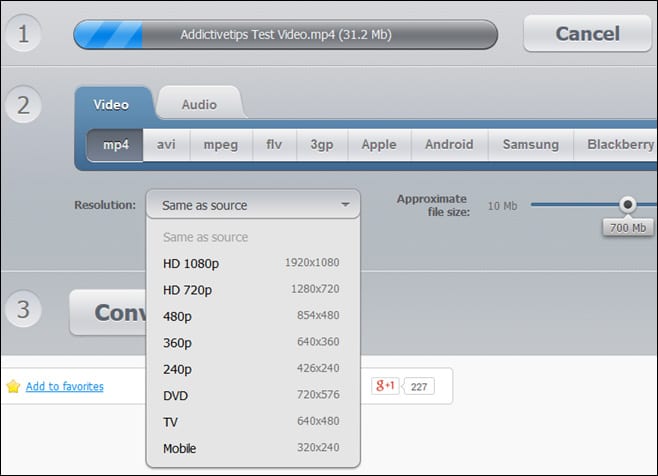
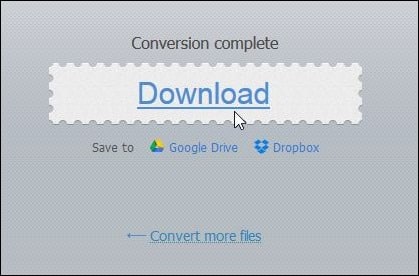
![Read more about the article [Tutorial] How to Save Gmail Attachments To Dropbox?](https://thetechjournal.com/wp-content/uploads/2012/11/sign-in-google-attach-as8d4e89w7r9w8e.jpg)
![Read more about the article [Tutorial] How To Use On-Screen Virtual Buttons At Ice Cream Sandwich ROM On Android](https://thetechjournal.com/wp-content/uploads/2012/02/11-512x173.jpg)
![Read more about the article [Tutorial] How To Enable Google Desktop Notifications](https://thetechjournal.com/wp-content/uploads/2012/09/chrome-settings-menu-asda5s4d6a54ds.jpg)