On Feb 4 this year, Facebook turned 10 and the social network celebrated the occasion by releasing a feature called ‘Look Back’, which let users trace their Facebook history in a video. But as many people reported that they didn’t like their Facebook Look Back video, the company decided to add an “edit” feature to it. And the good news is now you can edit your Look Back video.
How To Edit Your Look Back:
- Go to the Facebook Lookback page
- Hit the edit button
- Choose photos/posts within your account that you want to add in the video
- Hit the “Update” button at the top of the page
- Wait a few minutes for Facebook to generate your new video.
It is not clear yet if the edit feature has been launched to all users, or if it’s being rolled out over time. However, we’ve checked on few accounts now and each one had the Edit button. For more details, visit Facebook’s Look Back help page.
Source: TechCrunch
[ttjad keyword=”apple-tv”]

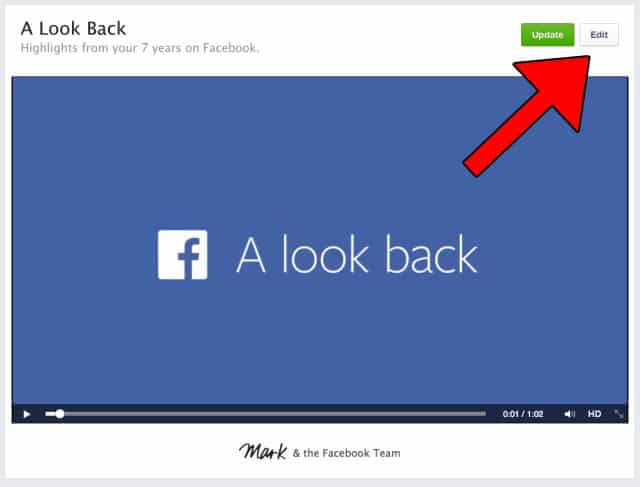

![Read more about the article [Tutorial] How To Remotely Control Apple TV from Your iPad or iPhone](https://thetechjournal.com/wp-content/uploads/2012/03/remote-app-apple-tv-512x250.jpg)
![Read more about the article [Tutorial] How To Know Which Companies Tracking You On Facebook And Block Them](https://thetechjournal.com/wp-content/uploads/2014/01/Companies-Tracking-You-512x386.png)