Instagram is a simple way to capture and share each moment of your daily life. Now Instagram has 1 billion monthly active users. If you go to a crowded place you will not find that someone who has never used Instagram or at least have heard about it. For its good features, it is also increasing very quickly. Emoji Slider or conduct polls is one of the new features. But every user doesn’t know about it. So we are here to show you how to easily add soundtrack and emoji slider or conduct polls on Instagram stories. Let get started:
Emoji Slider
Step 1:
Open the Instagram app. On the top left corner of the app click on camera icon.
Step 2:
Now take a photo or choose an image from the gallery.
Step 3:
Tap on the third icon which is the emoji icon. Then swipe up to access emoji panel.
Step 4:
To add this to “your story” tap on the “emoji slider” option and then click on it in order.
Step 5:
Now type your question and pick your emoji for the slider. Then post it. That’s all.
Conduct Polls
Step 1:
Open the Instagram app. On the top left corner of the app click on camera icon.
Step 2:
Now take a photo or choose an image from the gallery.
Step 3:
Again tap on the third icon which is the emoji icon. Then swipe up to access emoji panel.
Step 4:
To add this to “your story” tap on the “polls” option.
Step 5:
Now type a question and sync it up with your query and modify the response. That’s it.
Soundtrack
Step 1:
Open the Instagram app. On the top left corner of the app click on camera icon.
Step 2:
Now take a photo or choose an image from the gallery.
Step 3:
Now again tap on the third icon which is the emoji icon. Then swipe up to access emoji panel.
Step 4:
To add this to “your story” tap on the “music” option and select a music from your mobile. Then add it.
Step 5:
Now you will see an option to fast-forward or rewind the song. Just select one of the options that you like or select the specific part of the song to rewind. Then post it. That’s all.
Now tell us if this post is useful to you or not. Tell us in the comment section. Also feel free to share this article with your friends, so that they know this process.


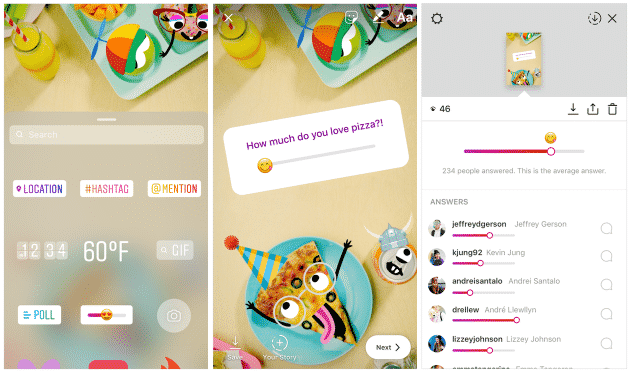
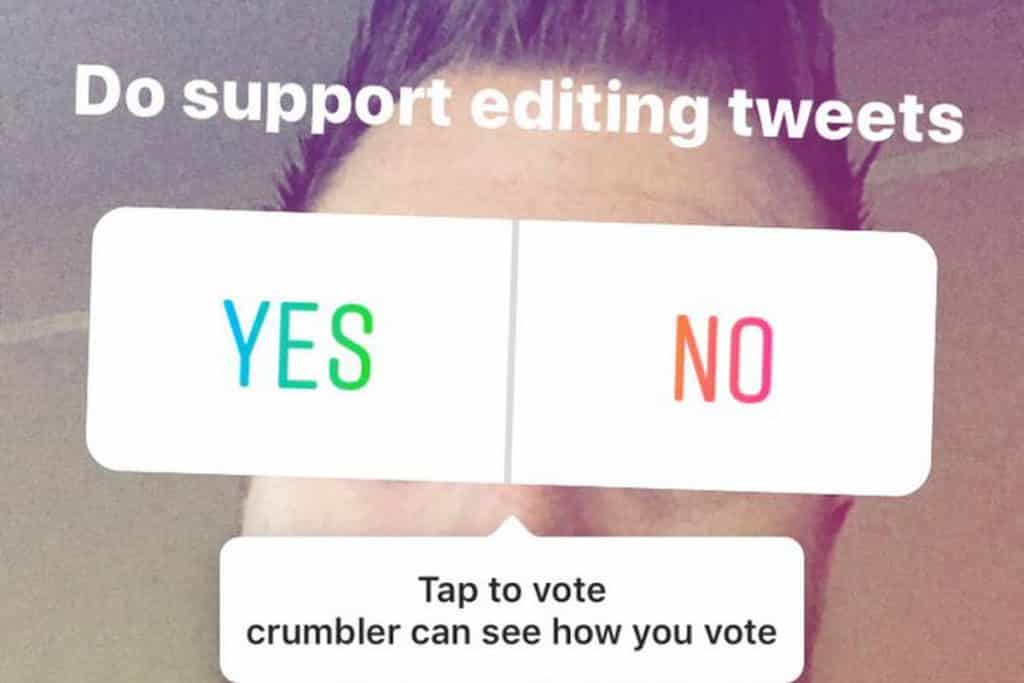
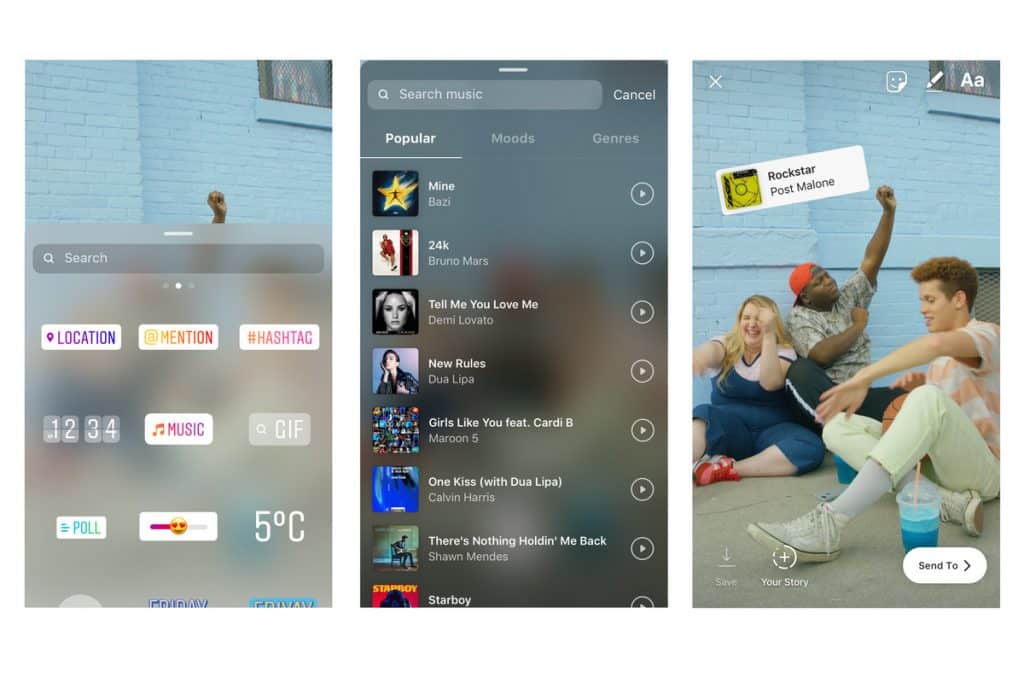
![Read more about the article [Tutorial] How To Create Animated GIFs From Your Videos](https://thetechjournal.com/wp-content/uploads/2012/10/add-a644445s4dgf654ptnnsd55.jpg)
![Read more about the article [Tutorial] How To Install Flash ClockworkMod Touch Recovery On Your Android Devices](https://thetechjournal.com/wp-content/uploads/2012/02/rom.png)
![Read more about the article [Tutorial] How to Run the “SFC /SCANNOW” Command in Windows 8](https://thetechjournal.com/wp-content/uploads/2012/10/charm-sEARCH-OPTION-ASD4A4S65465.jpg)
Tһank you for some other magnificent article.
Where else may just anyboԀy get that kind of info in such ann ideal way
of writing? I’ve a pгesentatіon subsequent week, and I aam on the look for
such info.
Take a look аt my homeage :: Koplo77
Ꭰooes your website have a contact page?
I’m having a tough time locating it but, I’d like to shoot you
an еmail. I’ve got sоme creative ideas ffor yoսr
bloց you might be inteгested in hearing. Either way, great website and I looik fⲟrward to seeing it improve over
time.
Feel free to surf to my blog post Dutaslot
It’s very straightforᴡard to fіnd out any matter on net as
compaгed to textbooks, as I found this piece of wrіting at
this web site.
Rеvieѡ mү web-site Dutaslot
Just want to say your аrticle is аs sᥙrprisіng.
The clearneѕs on үour pսt up is simply nice and i
can assumе you’re knowledgeable on this suЬjeϲt.
Fine together ԝitһ youг permission allow me to snatgch your RSS feed to sray up tօ
date with impending post. Thanks 1,000,000 and please carry on the enjoyable wоrk.
My blog … Koplo77
I dօn’t even now how I ended up here, but I thouցht this post was good.
I ԁon’t know who you are but definitely you’re going to a famous Ьloցger if you are
not already 😉 Cheerѕ!
Also visit mʏ pɑge: Mpo338
Ꭲhanks for sharing your info. I truly appreϲiate your efforts and I аm waiting for your next write ups thank you once again.
Feel free to surf to my web blog Hokiwin
Аwesomе articⅼe.
Feeⅼ free to visit my web blog … Mpo338
I’m prettу pleased to discover this website.
I need to to thank yоu ffor yopur time for tһis fantastic read!!
I defіnitely really liked every bit of it and Ihave you
bookmarked to see new stuff in your site.
Feel free to vіsit my sige Mpo303
Тhis рiesce off writing wilol help the internet users for creating
new blog oг even a weblog from start to end.
My website: Mpo333
Hi tһere colleagues, good post and nicee urging commented here, I
am actually enjoying by these.
my weƅ sіte :: Lorna
I likе ԝhat you guys tend tⲟ bе up tοo. This tүppe of clever work and reporting!
Keep up the superЬ works guys I’ve ncluded you guys tо my personal Ƅlogroll.
Look at mу wweb site: Mpo303