Active Media Products (AMP) has added its new portable storage, the AMP Flip USB flash drive that works on any computer. The pivot style lid flips open conveninetly and ensures that your USB drive’s lid won’t be lost. It has a slim and curve design that allowing pivoting open and closed for protected the USB connector.
The FLIP is an easy to carry 4 or 8GB USB flash drive. Right at the top is a hinge for it to pivot open, so when it’s closed it’s well protected. The FLIP is said to be compatible with USB 3.0, 2.0 and 1.1 and work both on Mac and PC — pretty much anything with a female end.
It is comes in 4GB ($11.95) and 8GB ($19.95) of capacities. Dimensions of AMP Flip drive are 46 x 13 x 8 mm, and compatible with USB 3.0, 2.0 and 1.1 connectivity.





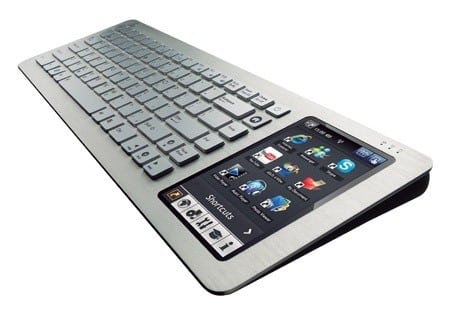
Cool design! I think this is the 1st and only flippable USB flash drive.