If you are an avid user of Skype and have an Outlook account, then we have a great news for you! Skype has come forward to collaborate with Microsoft in order to present you with a plug-in, which enables you to make calls on Skype right from your Outlook account!
Earlier we reported that Microsoft offers Skype-integrated outlook.com only in US and Europe. Later, Microsoft had announced that its Outlook.com users in the UK could make Skype calls directly from their inbox. Slowly the service expanded to all countries. However, in order to avail the service of making Skype calls and other services from Outlook.com, you have to follow five simple steps. Check them out below.
Step 1: Sign in to your Outlook account first. If you don’t have any Outlook account, you better open one. And don’t worry. Opening an Outlook account is absolutely free and takes only a couple of minutes!
Step 2: Click on the messaging button. This should be located on the top-right corner of the screen of your Outlook account. A new panel will appear, essentially providing you with contact options from your regular email contacts and Skype. Click on Skype, and a new window will appear, asking you to get the plug-in.
Step 3: Now, download the plug-in (just click on Get Started). As soon as the download is complete, it will prompt you to follow an installation process.
Step 4: Once the installation process is complete, it will ask you to merge your Skype and Outlook accounts. This will let you see Skype contacts in your Outlook account. To merge, simply sign in using your Skype credentials and click on Continue. Don’t worry. A few simple clicks will finish the job!
Step 5: Now, click on ‘start new conversation’ on the messaging panel of your Outlook. You will be provided with the names of the people that you have on your Skype contacts. Pick one and call him/her or have conversations or HD video calls right from there!
Note that, sometimes things don’t go as you planned. In this case, it can happen too and you may face some problems while trying to set up the plug-in. Keeping that in mind, Microsoft has shared some common FAQs on its website, which we believe, will help you solving some rudimentary problems. If the FAQs don’t quench your thirst, you should contact customer support.
So, what are you waiting for? Enjoy Skype calls, chat and HD video calls as well as send and receive emails right from the same place, without having to leave the browser.
Thanks To: CNET
[ttjad keyword=”windows-tablet”]

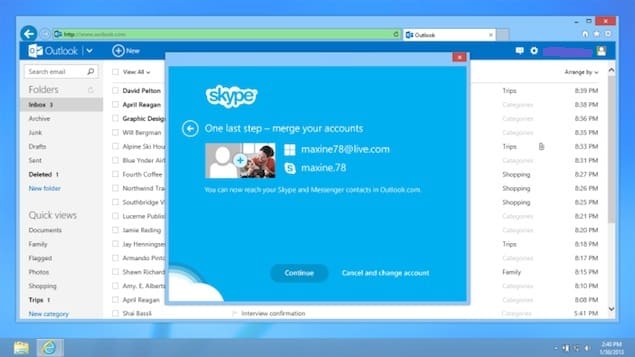
![Read more about the article [Tutorial] How To Constantly Keep An Eye On Facebook – Facebook Messenger](https://thetechjournal.com/wp-content/uploads/2012/02/facebook-messenger-login-512x390.jpg)
![Read more about the article [Tutorial] How To Safely Un-mount Android SD Card Before Removing It](https://thetechjournal.com/wp-content/uploads/2012/10/android-settings-asd78a9s7d9a8s7d98sa.jpg)
![Read more about the article [Tutorial] How to Know Who Logged On To Your Windows 8 PC, And When](https://thetechjournal.com/wp-content/uploads/2012/11/gpedit-msc-window-a5s6d487yt3cv2b465o7ui897.jpg)