Few months ago when Google changed its design and added black menu bar at the top of their pages, Video link was replaced with YouTube. Even if Video link have disappeared from top bar you are still able to search videos across multiple video services from Google’s search page and in this quick tip I will show you how.
To search across multiple video services using Google follow steps below
Step 1: To search for video across multiple video services using Google type your search terms in Google search
Step 2: From search results page, you’ll find the Videos link in the left-hand column
Step 3: Once you click on Video link, Google display videos from multiple sources, including but not limited to YouTube
Step 4: Now if you scroll down all the way to the bottom of left navigation you will see that under Any source you can select a specific source
Not so quickly accessible like before but still quite useful Google Search feature.
[ttjad keyword=”samsung-galaxy-s”]

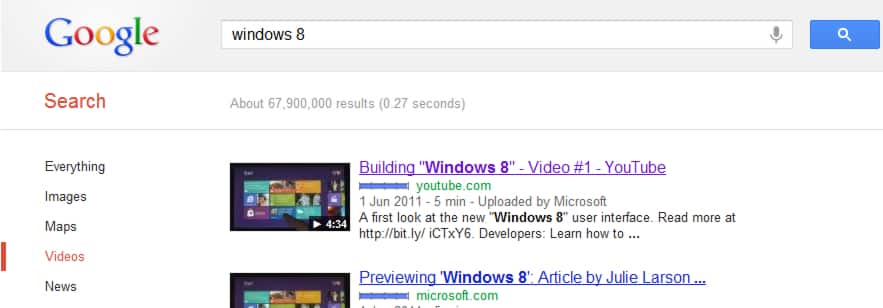
![Read more about the article [Tutorial] How To Use Chrome OS Without Buying A Chromebook](https://thetechjournal.com/wp-content/uploads/2012/11/chrome-os-ttj-logo-512x224.jpg)

![Read more about the article [Tutorial] How To Download YouTube Video Using VLC Player](https://thetechjournal.com/wp-content/uploads/2013/01/copy-url-as8d9we98r79ew8.jpg)