Torrent is a very easy way to download or share music and movie files from the Internet. It is more popular because we can download in free of cost. In this article, we show you how to download torrent files directly with idm.
Now a days, most of the people are facing problems that they can’t get full speed on torrent. Torrent download speed depends on seeders and peers. That’s why sometimes we can’t get full speed. So here is a way to download torrent directly from idm (Internet Download Manager). By downloading with IDM you will get full speed. To get started see the steps below:
1. First go to this site and log in with your facebook or google account. (https://btcloud.io)
2. Then past your magnet link of your torrent file on the box and click go.
3. Now you will see your download link. To start download Click on that link. That’s all.
Note: In free plan you can download torrent upto 1GB size of file. But the traffic is unlimited. If you want to download big size of file then purchase premium plan.
There also has several sites to download torrent directly from idm. Here are the links:
1. btcloud.io
2. Boxopus.com
3. Zbigz.com
4. Filestream.me
5. Bytebx.com
[ttjad keyword=”cloud-storage-drive”]


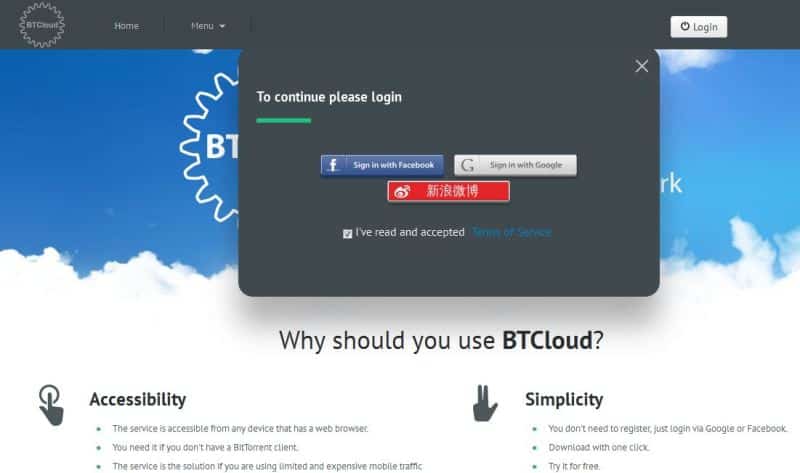
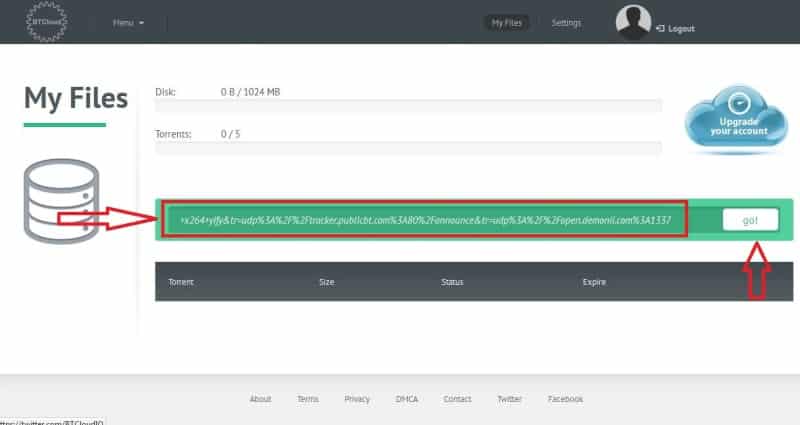
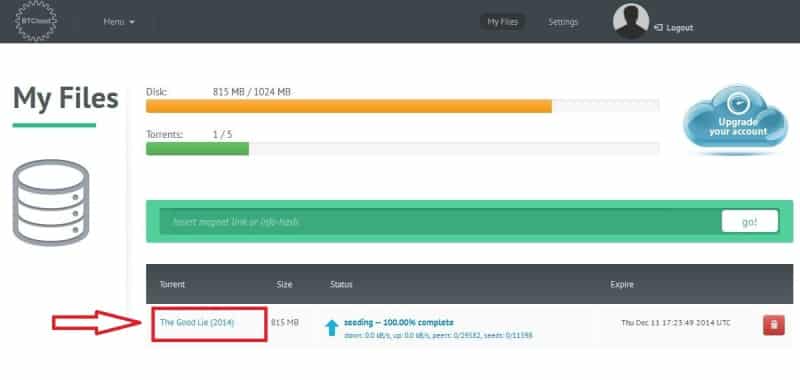
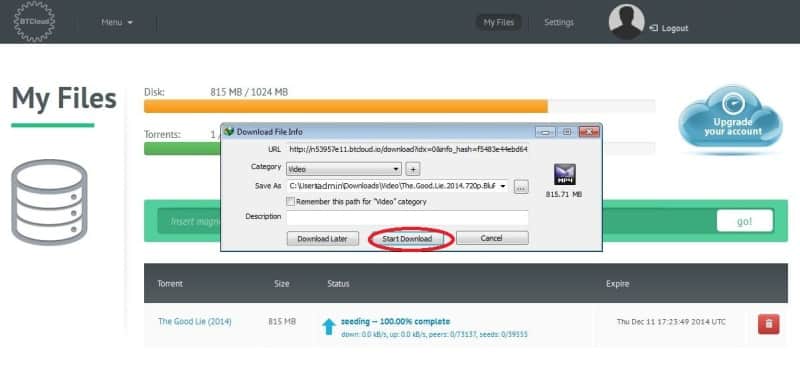

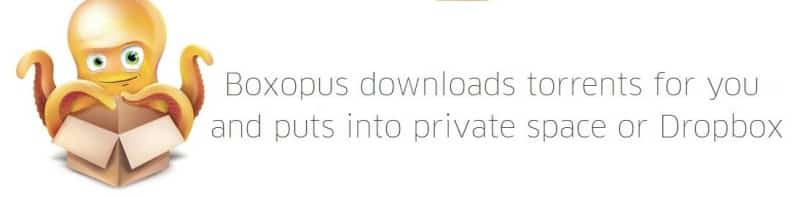
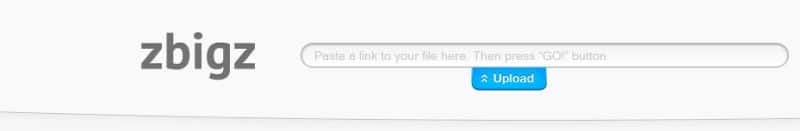


![Read more about the article [Tutorial] How to Hide From Annoying Friends On Facebook Chat](https://thetechjournal.com/wp-content/uploads/2013/01/advanced-settings-wer7w98e7r9we.jpg)
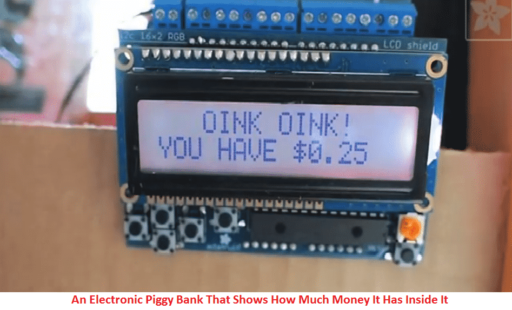
![Read more about the article [Tutorial] How To Make A Good Voice/Sound Recording on Mac](https://thetechjournal.com/wp-content/uploads/2012/04/garageband-voice-recording-logo-512x239.jpg)