You have probably seen the ridiculous face swap on your social media. But if you do not know how to do that, check out this tutorial to learn how the new Snapchat face swapping feature actually works.
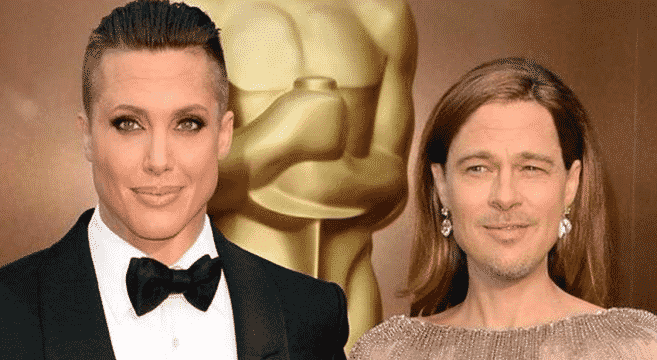
If you use social media regularly, then you must have come across the disturbing but also fascinating face swapping phenomenon which is flooding over the Snapchat as well as other social networks. Whether it’s your siblings swapping with their pet, your best friends face swapping with their favorite celebrities, or perhaps 10-years-old kid face swapping with her grandmother.
If you have not figure out yet how to use Face Swap features in Snapchat, then just go through the steps given below and you will be able to swap the faces in a minute.
How To Do Face Swap

Step 1: Update your Snapchat app on Apple or Android device and get the latest version
Step 2: Snap a pet, a friend, a celebrity or anything or anyone that you want to swap faces with. You can use previous photo as well
Step 3: Now open the Snapchat app and turn on the front camera by tapping twice
Step 4: Tap and press on your face to see the new lenses coming up. Check them out and select the Face Swap lens which is shown by two smiling faces with arrows.
Step 5: Then move the selfie camera at you and adjust your faces into position. Camera will swap automatically when it recognizes two faces.
Step 6: You can also snap a photo as well as shoot a small video clip with this face swap lens.
Try out face swap feature right now amd feel free to share with us in comment section.

![Read more about the article [Tutorial] How To Merge Multiple Images With PhotoFiltre](https://thetechjournal.com/wp-content/uploads/2012/07/add-plugin-photofilter-512x250.jpg)
![Read more about the article [Tutorial] How To Enable .NET Framework 2.0 And 3.5 In Microsoft Windows 8](https://thetechjournal.com/wp-content/uploads/2012/08/select-net-framework-check-box-as5d4a65s4d.jpg)
