Like most email clients, Skype works by using a contact list. This system allows among others to block a contact with whom you no longer wish to communicate and then unblock it if necessary. Once you block someone on Skype that user won’t be able to see you or contact you when you are online. Read this tutorial to find out how to block or unblock someone at Skype.
Block someone from your contact list
Step 1: Launch the Skype software and login
Step 2: In your contact list, right click on the name of the person who you want to block and from the menu that appears, select Block this User.
Step 3: In the next window, click Block to continue.
Step 4: To unlock, repeat Step 2 but this time choose Unblock this User.
Block someone from the Skype toolbar
Step 1: Launch the Skype software and login.
Step 2: In the toolbar, open the Contacts menu and select Advanced Features. Choose Manage Blocked Contacts…
Step 3: You can block people from your contact list or unblock those that you previously blocked right from this menu.
Step 4: Finally, once you are done, click Save button to save your changes.
There you go. Now you can now how to block or unblock people on Skype.
[ttjad keyword=”ipod-touch”]


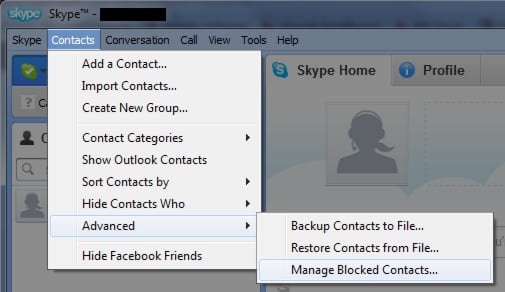
![Read more about the article [Tutorial] How To Restrict Access To Windows 7 Without Exact USB Drive](https://thetechjournal.com/wp-content/uploads/2012/02/flash-drive-letter-512x363.jpg)
![Read more about the article [Tutorial] How To Make Your Name Not Visible In Facebook Social Ads](https://thetechjournal.com/wp-content/uploads/2012/07/account-settings-asda5s4d5a4sdhg.jpg)
![Read more about the article [Tutorial] How To Share Your Firefox Bookmarks Between Several Computers](https://thetechjournal.com/wp-content/uploads/2012/10/ff-bookmarks-ttj-logo-512x280.jpg)