If you are a proud owner of iPod Touch 4G and you wish to downgrade your device from iOS 6.x to iOS 5.x this tutorial will show you how to do that using saved SHSH blobs and Redsn0w for Windows operating system.
To get started follow steps below:
Step 1: On your desktop create a new folder called PWname.
Step 2: Download latest version of RedSn0W from this link and then unpack it into newly created folder from Step 1.
Step 3: Next you need to download the firmware which you would like to restore and you currently using (you can find them on web just search for your firmware version). Once you download both files add them in folder from Step 1.
Step 4: From redsn0w folder, right mouse click on redsn0w application and from context menu choose Run as administrator.
Step 5: When new window opens up click on Extras.
Step 6: Click Even More.
Step 7: Click on Restore.
Step 8: From Restore menu click on IPSW. From window that opens up choose IPSW you want to restore to and click Open.
Step 9: You will get warning window where redsn0w informs you that Pwned DFI is needed to perform this restore. Click OK to continue.
Step 10: Connect your device with Windows computer, turn device off and click Next inside window on your computer.
Step 11: Follow the steps introduced by Redsn0w in order to get into DFU mode. First you need to hold down the Power button for 3 seconds.
Step 12: Don’t release the Power button and then press and hold Home button for around 10-11 seconds.
Step 13: After around 10-11 seconds, release Power buttons but keep Home button pressed until Redsn0w detects your iPod Touch device.
Step 14: Wait for few minutes until your iPod Touch is exploded with limera1n.
Step 15: Redsn0w will not search Cydia to see if you have correct blobs saved. If its unable to find then you click on Remote button and try a new automatic search or you can click Local and search for blobs on your Windows computer.
Step 16: Redsn0w will now prepare restore image of your iPod Touch system.
Step 17: After few minutes your device will be restored to new (old) firmware and you should be informed about successful restoration. Click OK and close all active windows and disconnect your iPod Touch from your computer.
[ttjad keyword=”ipod-touch”]


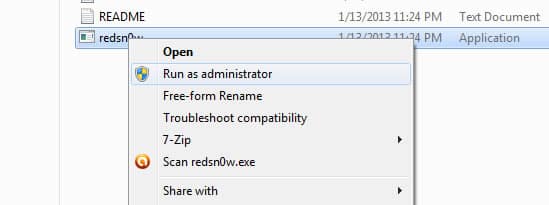

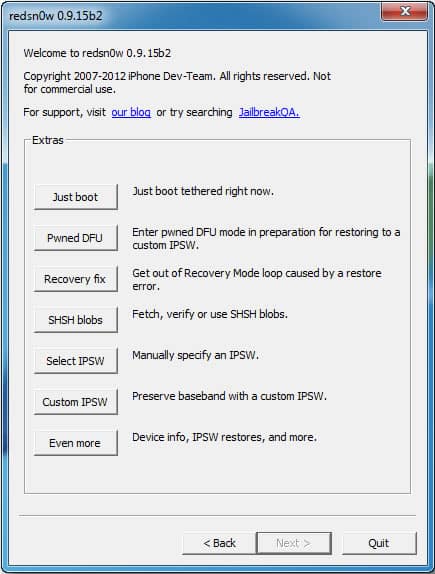
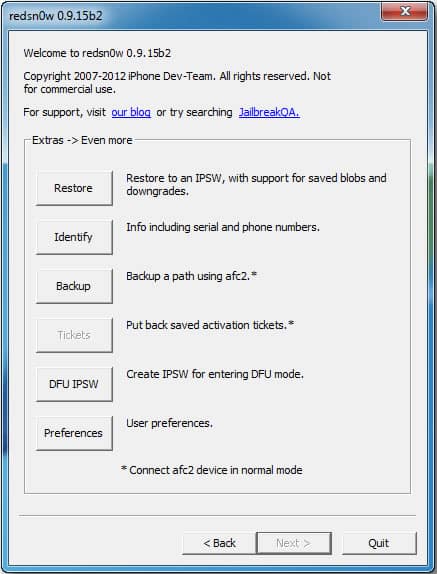

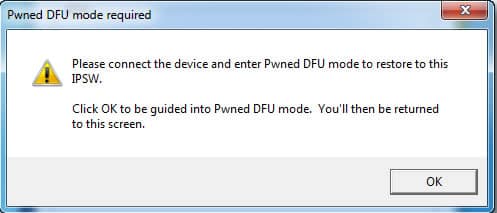



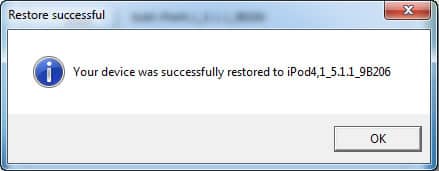
![Read more about the article [Complete Guide] How To Repair Windows XP Startup](https://thetechjournal.com/wp-content/uploads/2012/05/boot-win-xp-logo-512x213.jpg)
![Read more about the article [Tutorial] How To Upload Files To Multiple Hosting Services At Once](https://thetechjournal.com/wp-content/uploads/2012/03/uploading-select.jpg)
![Read more about the article [Tutorial] How To Add Shutdown, Restart and Log Off Buttons To Windows 8 Start Screen](https://thetechjournal.com/wp-content/uploads/2012/11/save-as-notepad-a65s4d8e8e8e8erw9e.jpg)