By default, the Media Center in Windows 8 Pro is not activated and it is therefore not possible to use or play DVD videos on your computer (unless you go with third-party software such as VLC or MediaPlayer for example). However, if you want to use this program and these features, here is a little trick to turn the Media Center in Windows 8. Note that this feature is not available for users who don’t have Windows 8 Pro version.
To get started follow steps below:
Step 1: Press Win+W on your keyboard and type add features inside search field.
Step 2: From left pane select Add features to Windows 8.
Step 3; If you got prompted by UAC click Yes button.
Step 4: From window that opens up select I already have a product key.
Step 5: Now request your free product key from this website. Enter your product key and click Next to continue.
Step 6: Do not forget to accept the terms of the license agreement and then click Add features.
After this last step, restart your PC. When it has rebooted you will notice that Windows Media Center is now installed and its thumbnail is pinned on the home screen. So you can now play videos and DVDs directly in Windows. Let me also note that this feature will last until January 31, 2013 and once it expires the cost of new Windows Media Center will be $9.99.
[ttjad keyword=”microsoft”]




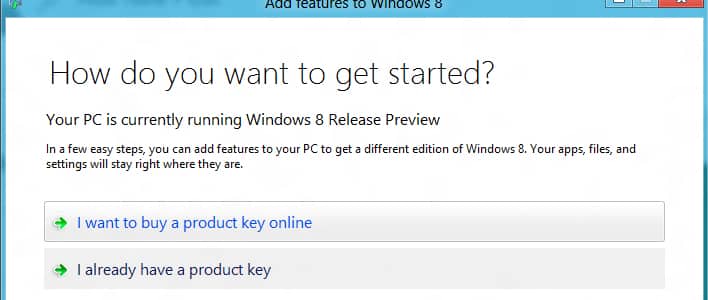
![Read more about the article [Tutorial] How To Share Your Computer Screen On Easy Way](https://thetechjournal.com/wp-content/uploads/2012/03/share-screen-logo-512x198.jpg)
![Read more about the article [Tutorial] How To Set Up A VPN On Your iPad Or iPhone](https://thetechjournal.com/wp-content/uploads/2012/11/settings-icon-ipad-as65d46a5s4d6a5s4d.jpg)
![Read more about the article [Tutorial] How To Create Ubuntu 11.10 Live USB With LinuxLive USB Creator](https://thetechjournal.com/wp-content/uploads/2012/02/ubuntu-linux-on-windows-512x230.jpg)