If your computer crashes as a result of a change in the BIOS or change in hardware, you can try to reset the BIOS settings to factory default by emptying the CMOS memory that stores the BIOS. You can clear the CMOS memory directly from the BIOS or from your motherboard; in this tutorial I will show you three methods which will help you restore you BIOS settings to factory default.
Restore from BIOS menu
The easiest way to reset the BIOS settings is from BIOS menu. To do that follow steps below.
Step 1: When you start your computer, press necessary button to access the BIOS; that button is usually Del, F1 or F2 which depends on the brand. This information is usually indicated on the start-up screen.
Step 2: Once you access the BIOS use your keyboard arrows and choose section Exit.
Step 3: Locate the command Load Setup Default. Select it with arrows on keyboard and confirm with Enter.
Step 4: Confirm the operation by pressing the Enter key. Then save the settings and restart your computer by pressing the F10 key and then pressing Y on your keyboard.
Use the CLEAR CMOS jumper on the motherboard
If your computer reboots repeatedly and you do not have access to the BIOS, you can reset your BIOS settings directly from the motherboard of your computer.
Step 1: Disconnect your computer from power and open it.
Step 2: Locate CLR CMOS jumper. Sometimes it is in the middle of the motherboard in the form of three pins, two are jumpered.
Step 3: Take the jumper from pins 1-2 and move to pins 2-3.
Step 4: Wait 10 seconds and reset the jumper to pins 1-2.
Step 5: Sometimes it is accessible from outside the PC via a button. In this case, simply press the button for ten seconds and release it.
Step 6: Restart your computer and BIOS settings are reset.
Remove the battery from the motherboard
If you can not find the jumper CLEAR CMOS on your motherboard, you can still reset your settings by removing the battery that powers the memory containing your settings.
Step 1: Disconnect your computer from power and open it.
Step 2: Locate the battery. You can not miss it: it is a button battery that looks like a big watch battery.
Step 3: Remove the battery using the small button on the side.
Step 4: Wait for few minute and put it back in place.
Step 5: Restart your computer and BIOS settings are reset.
Hope, you have been able to reset your BIOS settings to factory default using any of the above methods; let us know.
[ttjad keyword=”desktop-computer”]

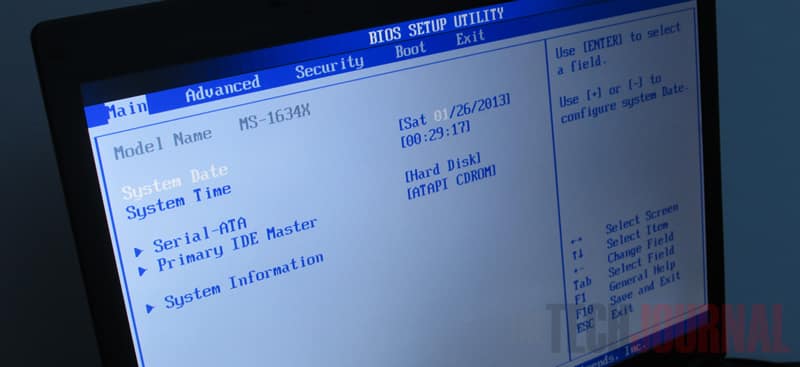
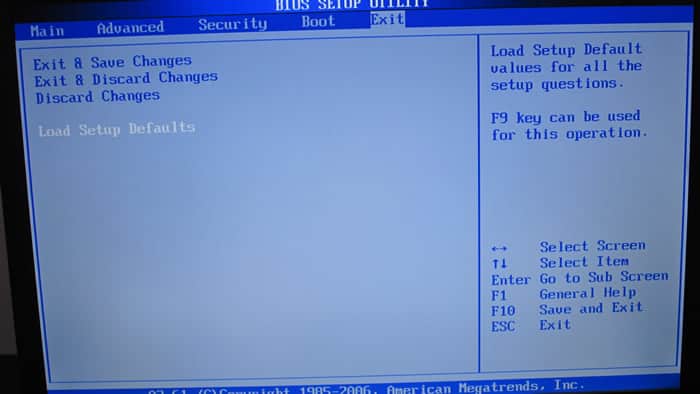



![Read more about the article [Tutorial] How To Delete The GPS Coordinates From A Photo – Windows](https://thetechjournal.com/wp-content/uploads/2012/05/geotag-logo.jpg)
![Read more about the article [Tutorial] How To Install The Android SDK On Eclipse](https://thetechjournal.com/wp-content/uploads/2012/05/android-sdk-eclipse-512x256.jpg)
Users can access assistance for CharmDate via numerous networks. It is an international community where you can fulfill stunning individuals from North America, Europe, South America, Asia, or the Asian Pacific. CharmDate is a dating website that has been around given that 1998. It uses individuals the possibility to satisfy songs from all over the globe and kind purposeful connections. In a globe flooded with dating applications, CharmDate sticks out for one factor: it’s a place where individuals go when they’re searching for something actual. Finding love in an additional part of the globe is absolutely nothing new. You take the chance of nothing to end up being a member of CharmDate. The only condition you need to respect is to create your member account on the website. There you have it, people – consider this my CharmDate review from someone that’s seen a lot more unsuccessful dating websites than Tinder has swipes. There are several different means people utilize CharmDate. Depending on your own strategy, you can select from a number of possible methods to surf members’ accounts. It is feasible to talk with consumers that are offered for phone calls proper away. It is vital to obtain the focus as slim as feasible. This info can aid to slim and filter the match search.
Once the brief set of questions is finished, which helps to tighten the search and assist the girls on-line find the individual of their dreams, you after that have the opportunity to perform a longer more extensive and advanced search in the future. A lot of the members are motivated to fulfill, communicate, and hookup with gorgeous Russian, Ukrainian, and also Latino ladies. You can access the official website of CharmDate or utilize the app to begin interacting with beautiful young ladies. According to many point of views, this platform, established in 1998, can help you experience what you want. We intend to see you plainly, not like you’re hiding in the haze of ÄŒeský Krumlov. Okay-okay, we understand you review this dating site testimonial since you want concrete truths – and we are not mosting likely to disappoint you. There are a lot of fish in the sea – fish that won’t squander your priceless hours or make your budget demand mercy.Remember people, there are lots of other dating apps around that will not leave you seeming like a chump. If you desire for conference women like that, CharmDate is the best online system to satisfy your dreams. I claim it’s even more like seeing paint dry on a wet mid-day.
After examining Date Nice Russian and reading testimonials from individuals that have actually acquired credit reports on the website we can say without any kind of agitations that this web site should not be trusted in all. They take place to discuss that Charm Date “is not a location for any self-respecting guy searching for love”. There are a number of ways to find the female participants of Charm Date. Various Communication Options: CharmDate guarantees multiple means of communication amongst its customers, consisting of text conversations, voice calls, and video clip chats, enabling them to link more thoroughly. You may update your page with more information about on your own, defining your rate of interests, pastimes, task, and ladies’s preferences. Most of the features are made up per exactly how much time and precisely how often you may be collaborating with them. Instead, you might select any person while surfing profiles and send a gift, wink, or tempting message. Everyone interested can search countless users’ profiles without paying anything.
Most of individuals try to find complimentary websites so they can talk with individuals and they do not have to pay a solitary penny for it. It allows me to have instant discussions with females that are online, producing a feeling of real-time interaction. The website has the only objective to aid both ladies and men in finding perfect suits. You can begin with a quick search, which is concentrated on finding possible matches based on specific conditions. All costs members can get several different items after buying debts. Everyone can come to be a Premium individual. When needed, you can make an extensive search session to obtain far better outcomes. Fundamentally, this truly is a simplified a good means of matching you with persons which suit the conditions of what you’re in search of. We motivate you to attempt the innovative search device if you are not happy with the search results. The very first time you attempt to provide the girl your email or telephone number it is blacked out or she sees a bunch of x.xxxx where you created your number. We motivate you to try connecting with various other members using text messages or online conversation.
CharmDate is a dating website that has actually been around considering that 1998. In a world flooded with dating applications, CharmDate stands out for one factor: it’s a location where individuals go when they’re looking for something actual. You run the risk of nothing to come to be a participant of CharmDate. There you have it, people – consider this my CharmDate evaluation from someone who’s seen more failed dating sites than Tinder has swipes. There are lots of different means people utilize CharmDate.