If you want to assign a photo for each of your contacts in address book but you don’t have their photos on the phone you can easily get them, thanks to Facebook app for Android. To make all this possible we will be using your friends Facebook photos and although this method looks time-consuming it’s definitely worth the time.
To get started follow steps below:
Step 1: On your Android device open your Facebook app and if you don’t have it installed you can download it from here.
Step 2: Now visit your friends profile photos and locate the photo which you want to use as their contact photo on your Android device.
Step 3: Press the Menu button and from options menu that appear at bottom of your screen tap on Set as.
Step 4: Small window will appear, select Contact Photo and find the corresponding contact in your address book.
Step 5: Use the crop tool/lines and adjust the area of photo which you want to use.
Step 6: Once you are finished tap on Save.
Thats all you are done. Now you just have to repeat it for all the contact you want to have photos, one by one. I know it could be boring, thats why I said on top – Its time consuming. But at least you will see your close one’s latest profile photo once again.
[ttjad keyword=”android-phone”]


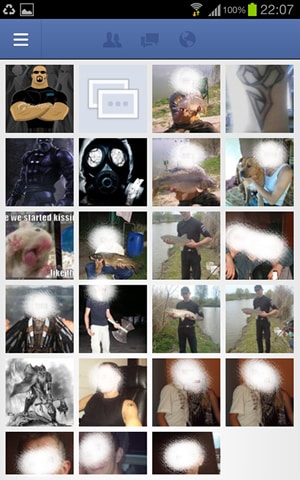
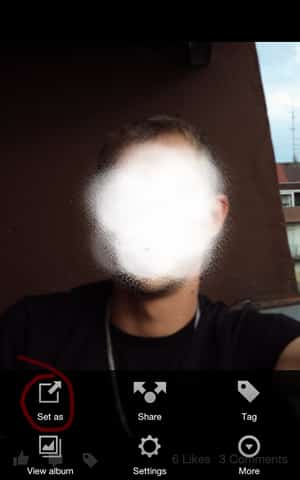


![Read more about the article [Tutorial] How To Create A Shortcut Which Will Delete All Your Tracks On Computer](https://thetechjournal.com/wp-content/uploads/2012/05/check-box-add-to-recycle-bin-ccleaner-512x279.jpg)
![Read more about the article [Tutorial] How To Reduce Hard Disk Space Used By Windows System Restore](https://thetechjournal.com/wp-content/uploads/2012/04/hdd-space-restore-point-space.jpg)
![Read more about the article [Tutorial] How To Completely Erase And Reset Your Android Phones](https://thetechjournal.com/wp-content/uploads/2012/04/backup-android.jpg)