Google has been updating Google Docs with newer features. The company added a number of new features to the service last month and has now announced, yet again, a host of new additions to Google Docs. These include the addition of more than 450 new fonts to Google docs as well as a number of other features.
The new fonts are an excellent way of letting the users get a greater control over how they want to edit their documents through Google docs. If you are an avid user of the service, you may want to access these new fonts by clicking on the font menu and selecting ‘Add fonts’ which is situated at the bottom. Once you click it, you will be taken to a menu which you can select from all the available Google web fonts.
You can then select whatever font you like to use in your documents and have them added to your Google Docs. You can edit the list of your fonts as you like to by adding new fonts or deleting the fonts already on the list. They fonts have been sorted into four groups titled serif, sans serif, handwriting and display. These divisions will enable you to quickly find the kind of font that you are looking for.
Elaborating on the features it added recently, Google goes on to show how these features can be fully utilized. For instance, you can now insert images in your Google Docs right from your Google Drive or simply by shooting with your webcam. You also have the option of setting the default page size of your document on your own by going to File> Page Setup.
With all these new features, Google Docs will definitely be an even better experience for most of us.
[ttjad keyword=”all-in-one-desktops”]

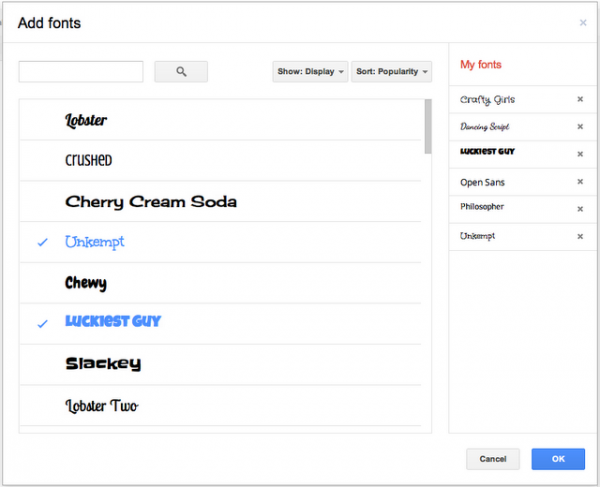
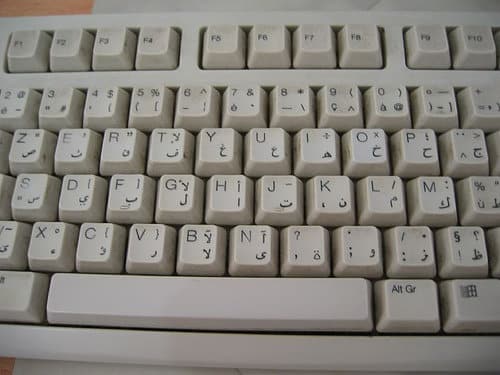

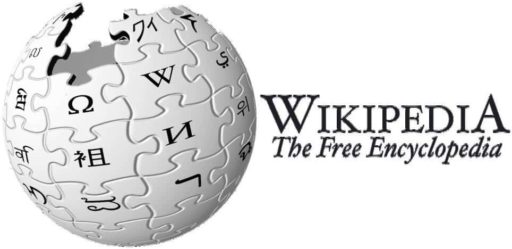
yesterdays before I take my account connects to google docs, is my application to go on google skydrve with 5GB free.
@hbillmedias thank you for link lol