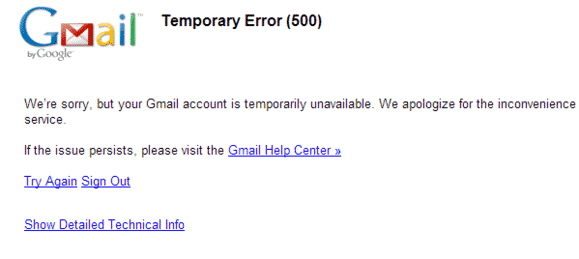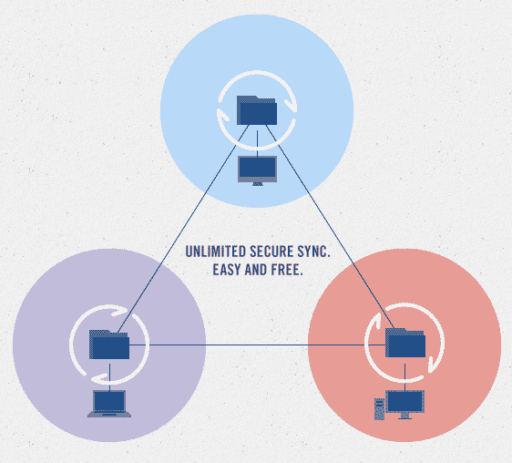Earlier we have seen outage of Facebook, Yahoo Mail, Microsoft’s Azure service, Outlook.com email service, iOS App store, iMessage service, iTunes store, iCloud service and many other services and websites. Time to add three more in that list. Last Friday, Google+, Google Drive and Gmail went down for around 25 minutes.
Users who tried to access Gmail about 11:15 am PT on Friday received a message on the screen, “We’re sorry, but your Gmail account is temporarily unavailable. We apologize for the inconvenience and suggest trying again in a few minutes.”
Google+ failed to load anything. Google Drive worked normally on one occasion, but failed to load file names and images on a subsequent refresh. On the other side, no sooner had the users received the message, some of them started sharing the outage information in Twitter.
Google has said that due to a software bug that caused “internal system that generates configurations—essentially, information that tells other systems how to behave,” such outage occurred and for this about 10 percent of its users were affected for a little less than an hour.
However, the company has already apologized for the error, citing, “We apologize for the inconvenience and thank you for your patience and continued support. Please rest assured that system reliability is a top priority at Google, and we are making continuous improvements to make our systems better.” Google also said that it is now “putting more checks and monitors in place to ensure that this kind of problem doesn’t happen again.”
Interesting this is the system kind of healed itself. In Google’s language “Engineers were still debugging 12 minutes later when the same system, having automatically cleared the original error, generated a new correct configuration at 11:14 a.m. and began sending it; errors subsided rapidly starting at this time. By 11:30 a.m. the correct configuration was live everywhere and almost all users’ service was restored.“.
Now all the services are working fine as before. If you’re interested in the technical explanation for what occurred and how it was fixed, hit the link below.
Source: Google (Blog)
[ttjad keyword=”android-device”]