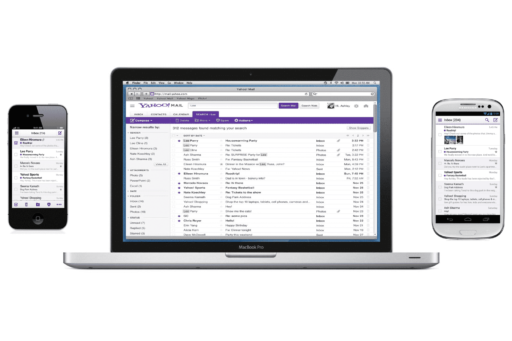iCloud.com is available to the public right now, the first volley into Apple’s cloud computing era and users who visit the site are urged to sign up or, if they already have one, convert their existing MobileMe account into an iCloud account. Those who attempt to do so are still being told that it’s not yet open to the public and only developers are allowed in and the primary iCloud component known as iOS 5 still lies in waiting. Unfortunately, for those who want to sign up, as previously stated you’ll have to wait until Apple releases iOS 5 later 12 October or Mac OS X Lion 10.7.2, the initial setup needs to be done on either of those two devices………………..
Apple has updated its iCloud.com website with a new login screen, which no longer says it’s in beta, but it still seems to be restricted to users to developers and Apple is also expected to rollout the MobileMe to iCloud migration page (MobileMe.com/move), which will allows you to migrate data from your MobileMe account to iCloud. As Apple had said in its FAQs, the migration process allows users to move Mail, Contacts and Calendar data to iCloud. Data from other MobileMe services like iWeb, iDisk and Photo Gallery won’t be migrated and would be discontinued after 30th June 2012. You also won’t be able to sync Mac Dashboard widget, Dock items, keychains, signatures, mail account rules, mail smart boxes, and mail preferences. After migrating to iCloud, MobileMe users get 25GB of storage, which includes the 20GB of storage that comes with the yearly plan that a MobileMe subscriber has already paid for and the free 5GB of storage offered to all iCloud users. Apple is expected to release iOS 5 and iCloud along with Mac OS X 10.7.2 and iWork for iOS on October 12th. iCloud is live for everyone and all you need to do is enter your current login details and it will be prompt you to upgrade the MobileMe account to iCloud. During the migration process you will be toll that data from other MobileMe services like iWeb, iDisk and Photo Gallery won’t be migrated and would be discontinued after 30th June 2012. You also won’t be able to sync Mac Dashboard widget, Dock items, keychains, signatures, mail account rules, mail smart boxes, and mail preferences. The iCloud interface also looks fantastic, right from the login screen to the web apps themselves. Apple has, at the same time, made no compromise in terms of speed and responsiveness of the web interface. The supported browsers are Chrome, Safari 4+, Firefox 4+, IE 8+, Opera and of course Mobile Safari.
[ttjad keyword=”iphone”]