In an effort to increase its popularity and perhaps steal away some of Gmail’s users, Microsoft’s Hotmail has been vamped up with many cool features. Here are some of them:
- A “Sweep” feature that appears to be a “hybrid of bulk actions and rules” by allowing you to apply actions to a bunch of emails at once while setting rules for future correspondences.
- Slideshows for attached images—incoming or outgoing.
- Exchange support.
- Office Web Apps that’ll open attached documents right in your browser.
- The ability to play videos right in your inbox just as you can with Gmail’s YouTube integration.
- Better filtering options.
Here’s a more detailed look:
Sweep.You can select messages in your inbox, then move or delete them en masse–and choose to automatically apply the same action to future messages from the senders in question. It’s a sort of hybrid of bulk actions and rules, and a clever tool for keeping your inbox tidy.
One-click filtering. A new row of “View” links lets you filter your inbox to show only unread messages, only ones from contacts, only social-networking updates from services such as Facebook, only messages from groups, or “Everything else.” On the left-hand side, “Quick views” let you see only messages you’ve flagged, only messages with photos, only messages with Office documents, or only messages with shipping information from the USPS. UPS, or Fedex. (You can apply both a View filter and a Quick view one at the same time–for instance, to see only messages from contacts that include photos.)
Incoming slideshows. When you get a message with photos attached, or with links to photos on Flickr or SmugMug, Hotmail’s new Active View feature automatically turns them into slick slideshows you can peruse as an overlay on your inbox, or in full-screen mode. Very nice; too bad it doesn’t also work with Picasa.
Video and tracking information. Similarly, Hotmail figures out when a message links to video at Hulu or YouTube ,or to USPS tracking information, and lets you watch the clip or check your package’s status without leaving the inbox.
Outgoing slideshows. Microsoft says a huge amount of photo sharing still happens through file attachments. The new Hotmail lets you share photos via tools that feel like you’re attaching photos–but which really upload them to your Skydrive Web-based storage, and then send an attractively-formatted e-mail to your pals that lets them click to watch the pictures as a slideshow. If their e-mail address is registered as a Windows Live ID, they can also comment on the photos or add their own.
Bing. A new “From Bing” feature lets you search for images, clip art, videos, maps, and Web pages from the e-mail composition window, then embed what you’ve found in a message with one click.
Office Web Apps integration. When a document has an attachment in Word, Excel, or PowerPoint format, Hotmail lets you choose to open it in the appropriate new Office Web App for previewing, light editing, or basic collaboration; if you then reply to the original message, Hotmail can auto-generate a link to the Web-based version of the file so the person who sent it can see your edits. This is roughly equivalent to Gmail’s integration with Google Docs, but there are lots of holes in the Web Apps’ functionality, and you don’t get anything like Gmail’s nifty PDF viewer. (What I’d really like to see is some sort of open standard that lets Hotmail users open documents in Google Docs and Gmail users open them in Office Web Apps.)
Exchange support. Hotmail has a decent version for mobile browsers, but Microsoft is also enabling access through Exchange ActiveSync, letting you use your phone’s own e-mail, contact, and calendar apps as long as the handset supports Exchange.
Two things that some people won’t like about the new Hotmail:
SilverLight. Hotmail doesn’t require that you be running Microsoft’s Flash-like browser plug-in. But if you aren’t, some features will be dumbed down–and some, like the ability to create slideshows, won’t work at all. And recipients of your slideshows will need Silverlight to get the full experience, too.
Advertising. Whether you’re in your inbox or reading a message, a tall, skinny ad sits on the right hand of the screen. Something needs to pay for Hotmail, of course, and you can eliminate ad by paying $20 a year. But Hotmail’s ads are more distracting than Gmail’s–and less useful, too, since they’re not based on keyword scans of your inbox.
If you’re already using Hotmail, you’re going to enjoy this update. But will anyone who’s already using another Webmail service be tempted to switch? Microsoft clearly hopes so–an executive pointed out to me that AOL is still losing members in droves, providing a steady stream of prospective Hotmail customers. The real sign that the new Hotmail was a winner would be if a meaningful number of Gmail veterans switched over. And while that seems unlikely, Hotmail’s POP3 feature lets you import mail from just about anywhere else and manage it with Hotmail’s tools, so it’s easy to dabble.
One thing that still limits Hotmail’s ambitions: Microsoft aims it only at consumers, and thinks that business that want Web-based e-mail should pay for a hosted Exchange service. Gmail, on the other hand, targets corporate users as well as home ones–and it shows in advanced features like the ability to use Gmail with accounts at any domain you control.
Still, it’s good to see Hotmail back in the game. Ideal scenario: This is the first of frequent new rounds of Hotmail upgrades…and some of Microsoft’s bright ideas start to influence Gmail and other contenders, too. Wouldn’t it be cool if the Webmail competition got as intense as the browser wars?
Source: Technologizer.

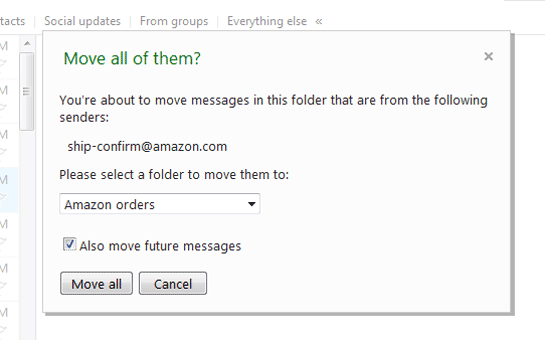
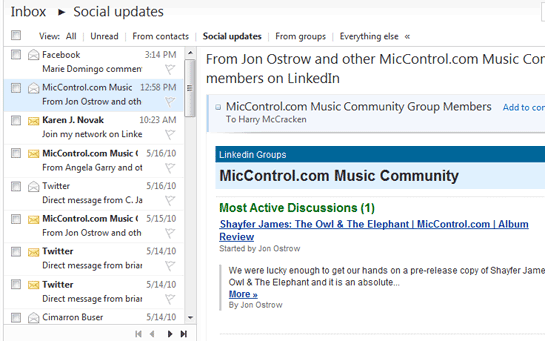
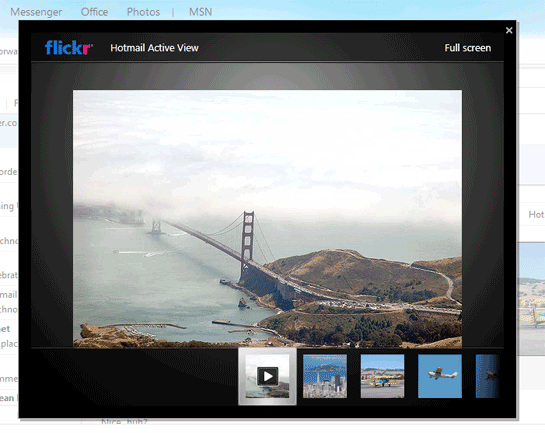



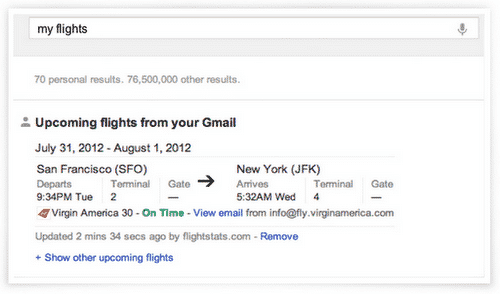
New HotMail Looks nice but still lacks lots feature and still POP3, forwarding support is not there.
Hotmail has become an irritant. The slide show feature is a slow unwanted nuisance.
Why should users be forced to wait for a slide show when viewing just one photo ??
Simplicity is golden. Reading text with images was nice feature -now impossible.
If there was way to opt out of all the useless crap, I might have retained my account…
Hotmail has become a pain in the derriere, wont send photo attachments which has taken eon to attach in
the first place. Slow to “reply” to letters and overall dismal. I’m going to gmail.
a painful experience trying to preview images in hotmail. I changed all the settings to enable active view but it doesn’t work. does anyone have an update as to when this bug will be fixed?
Hotmail just got a lot uglier..especially when trying to send jpeg images..just attach them for gawds sake,whats with this skydrive crap?/
In Hotmail, embedded images in received emails disappear when I forward them to others. This began around June 16 2011. Prior to that this was not occurring. Why can’t they leave well-enough alone?
As of this morning (JULY 20 2011) the attachments that I send to others and BCC to myself ARE NOT LOADING.
Yet others can see them – in AOL and Yahoo, that I know of.
I sent some images to a friend of mine and he CAN SEE the images in his Yahoo account, but NOT in his Hotmail account.
Anybody know what this is all about?
It’s very annoying. It worked fine yesterday (July 19).
*thank you*
OH – forgot to mention that I am using FIREFOX 3.6.18 as my browser.
And I just checked and the images load just fine in IE (which I never use).
So the problem seems to be specifically with Firefox, which as I said, has been working fine up until this morning.
what does attatchment id bad format mean and how do i fix
Amazing write-up! This could aid plenty of people find out more about this particular issue. Are you keen to integrate video clips coupled with these? It would absolutely help out. Your conclusion was spot on and thanks to you; I probably won’t have to describe everything to my pals. I can simply direct them here!
Unable to delete slideshow on reply. Just want to say “nice photos” but all 24 get returned to original sender
I have just the opposite problem – since June can’t get rid of images when I want to send a simple reply. Even logos that senders have included in their signature morph into a slide show that is impossible to delete.
Hotmail absolutely sucks; I can’t believe how fawning this article is! You have to type in your entire email address just to log in. That’s if it lets you; you need to upgrade your browser just to check your inbox! The amount of spam and junk it allows it atrocious compared to all the others. When clicking links in messages, you can’t open the page in another window but are immediately transported from where you are. The whole page is unnecessarily cluttered and these new ‘features’ are simply nuisances that detract from the one and only reason one uses hotmail in the first place. Just show me the damn photos already- what’s with this slideshow which blatantly rips off Facebook? After ten years of being the worst in the business, isn’t it a bit late to attract users?
http://tracesofevil.com
@Kier:disqus , stop with the childish anti MS sentiment.I am a Google Apps user (paid) and I use Hotmail also. They both have pros and cons.
I am however moving more away from Google to Hotmail for 2 reasons:
1) Google read all my data, and I don’t want personal and private information storage in their database
2) Google + G Apps Connector to Win32 apps is terrible. IMAP support does not work that well, even in established Email programs. Activesync is way more advanced than IMAP.
Hotmail now has a pretty good interface, and some people would argue its better, certainly in terms of hotkey support. Google is essentially web biased, which is fine, web is the future for sure. But with a GUI app on your PC or Mac you do get some advantages. Take for example calendar. I got my GF to share her calendar with me on LIVE.COM. She pressed the buttons, I accept and it appears. Not only that, but when I start Windows Live Essential Email (stupid name, great email program) her calendar just shows up – automaticaly. The inbuilt video viewers are really neat, and you don’t have to tab out. You also get a preview thumbnail which could help you decide whether to view it or not. (NSFW rings a bell). Hotmail actually were the pioneer and leader in online webmail for years. Now Yahoo, GMail and Hotmail all have circa 300 million users. They are all very good. But they continue to try and attract users, all of them.
I’ve not had problems sending attachments but today I cannot send them. I need to urgently sort this.