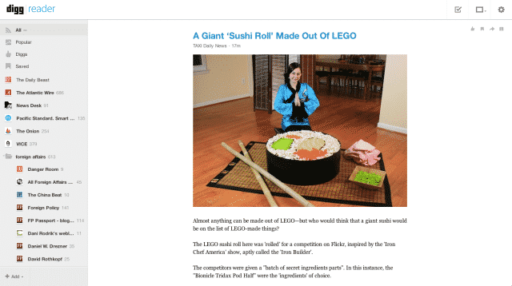The Mac App Store now warns you before purchasing an app that has already been installed from elsewhere and Apple’s made a new change to the way the MAS handled things. Mac App Store now prompts those users with a warning to help prevent users from inadvertently buying software twice and though users are prevented from buying the software and presented with the warning, Apple still gives the option to buy the application again if the user chooses to do so…………….
Apple Mac App Store’s ecosystem works great if you never purchase any Mac apps elsewhere, but if you buy bundles or single pieces of software directly from the creators often, you may end up with a bunch of apps installed that the Mac App Store does not know are there. This may lead to duplicate purchases if you’re snagging a utility from the MAS that you’ve already got installed. But not any longer, as the Mac App Store will now warn you if you already have the application installed, reports Dan moren of Macworld. When you click on the Buy Now button, you will be presented with a warning that informs you that the app has been previously installed but that it has not been purchased from the store and when the notification comes up you’re still given the option to purchase the app if you should so choose. There is still a big caveat to this new notification and the application you have installed must be the exact same version as the application that you’re purchasing from the store. If you have a different version of the app installed, it will allow you to purchase it with no warning given and purchasing an app directly from the Mac App Store does give you the benefit of unified updates and notifications of those via badges, which is nice. But it’s also unnecessary to repurchase apps that work just fine unless you have a desire to do so. This makes it a nice addition to the MAS, but hopefully we’ll see better detection of an already installed app that will ID them even if they’re not the same versions.
[ttjad keyword=”mac”]