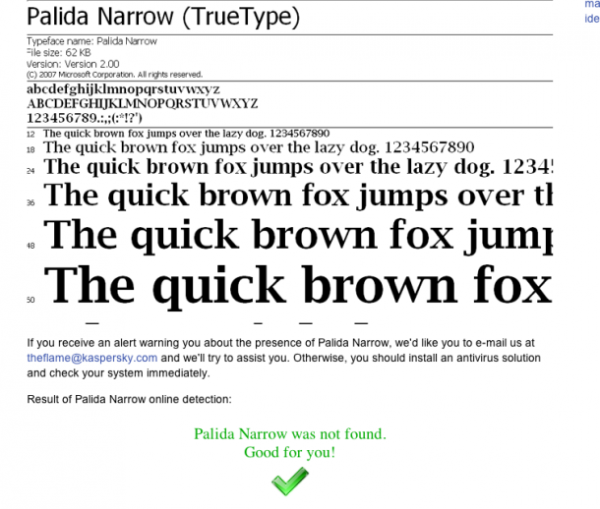Gauss malware, which has recently been identified by Kaspersky Labs, has once again catapulted the cyber security into the headlines. The advanced malware which Kaspersky is calling a ‘cyber-espionage toolkit’ is capable of pulling off a lot of extra-ordinary tasks by infiltrating into the victim machine.
However, if your machine is infected with the malware, here are at least some ways to detect it. As soon as Kaspersky released the initial details about the malware, it also stated that the malware automatically installs a new font, Palida Narrow, on the computer.
The Kaspersky post about Gauss read, “This font was used during the Gauss cyberattack. Although we don’t currently understand exactly why the attackers have installed this font, it could serve as an indicator of Gauss activity on your system.”
The reason why this new malware has raised many an eyebrows is because it can steal browser passwords, details of online bank accounts, cookies, system configurations and a lot more.
So the company has rolled out a virus removal tool which can detect the presence of Gauss malware in a user’s computer. You can download the kit from Kaspersky right here.
There’s another quicker method of checking out the presence of Palida Narrow on your computer. The Hungarian research lab CrySyS has launched a web page which automatically checks for the presence of this font once you open the page.
Courtesy: CNET
[ttjad keyword=”all-in-one-desktops”]