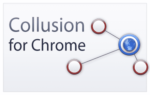[Tutorial] How To Replace Laptop Hard Drive With SSD
Give a boost to your laptop by replacing the hard drive with a SSD which is faster, quieter and save more energy, while recovering your system and your data. By putting Windows on an SSD, the startup and shutdown will be faster, as well as the responsiveness of your system will be increased. In this tutorial I will show you how to replace your existing hard drive with SSD, transfer your entire Windows operating system and other data. Since laptop hard drive is 2.5 inch, it will be easy to replace it with an SSD that is the same size.

![[Tutorial] How To Replace Laptop Hard Drive With SSD](https://thetechjournal.com/wp-content/uploads/2012/04/crucial-ssd-kit-150x80.jpg)