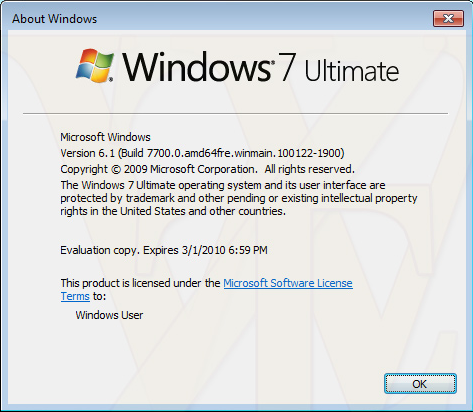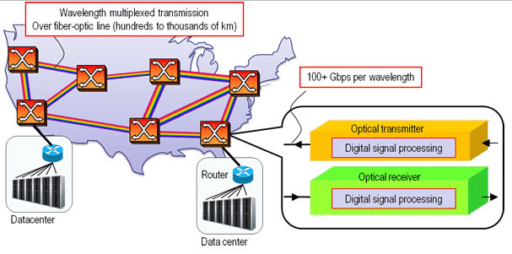It may not be really called as Windows 8, but for the time being lets assume Next Windows OS will be Windows 8. Though some of MS guys called it Windows.Next. As it’s now clear Windows 7 is a success so people is thinking whats MS might bring next. For last few days we are getting some insider from MS official in Their MSDN post or forum response, but surprisingly most of those post was already been deleted. So its clear MS being so protective in this early stage of development. In this post i will try to accumulate as much insider data possible about Windows 8.
Windows 8 to be “Completely Different” and “Mind-Blowing”
Its the one thing we found common in all this post. Everybody is saying it will be Totally Different and mind blowing.
An MSDN blog titled, “Whats in store for the next Windows,” which was promptly taken down by MS, says
“The minimum that folks can take for granted is that the next version will be something completely different from what folks usually expect of Windows – I am simply impressed with the process that Steven has setup to listen to our customers needs and wants and get a team together than can make it happen. To actually bring together dozens and dozens of teams across Microsoft to come up with a vision for Windows.next is a process that is surreal! The themes that have been floated truly reflect what people have been looking for years and it will change the way people think about PCs and the way they use them. It is the future of PCs…”
As if that wasn’t exciting enough, John Mangelaars, Regional VP of Consumer and Online at Microsoft EMEA, is quoted today on the website CIO as saying the following:
[Apple is] doing well on the PC side but Windows 7 is a blockbuster. We got it really right. For me, Windows 8 will be mind-blowing.
Also few days ago Microsoft Kitchen informed us about one leak infos and complete image gallery of Leaks Windows 7 Post 7700 RTM built.
Take a look at those photos.
Build String: 7700.winmain.100122-1900
WZor decides to leak the build as I would love to begin my longtime tradition of dual-booting the latest leaked build along with my main OS! Should you decide to begin such a tradition yourself — or even more daring, decide to replace your main OS with the latest leaks — be aware that there may be consequences to contend with. Easily, the most detrimental consequence during Windows 7’s development was the bug that corrupted MP3s… and that was in an officially-released beta build, too! But I’m putting the cart just a little bit ahead of the horse as all we have at the moment are these screen shots (which may actually not be the official beginning of Windows 8, but since they’re from the winmain lab and don’t have SP1 in the string, I feel I’m making a fairly safe assumption). Oh, and to add to it, the “beta fish” wallpaper that hasn’t been seen since earlier beta builds of Windows 7 is back in this build (thanks for pointing that out @Gilly2468!). Make of that what you will!
I have divided all of these screen shots into 3 separate sections: Client, Server, and Client w/Office 2010 RTM screen shots (WZor posted all of these in separate posts but for the sake of concision, I’m putting them all in this one post).
Check All Photos here
Anatomy of a Build String
Just to delve a bit deeper into the specifics of a build string, I want to shine a light on this really simple concept for those of you who aren’t quite sure what it means when you see one. This example is going to use the following build string: 7700.winmain.100122-1900
7700: This is the build number. It goes up incrementally with every build compiled. Sometimes, to mark a new milestone, Microsoft may skip a certain range of build numbers, i.e. moving from 7700 to 7710 without any builds compiled in-between.
winmain: This is the lab the build was compiled in. There are various labs where individuals, teams and branches can compile builds, but winmain is the main lab where all teams check their code in to have it all compiled into a more widely-distributed build.
100122: This is the date in format yyyy/mm/dd. So, in this string, the compile date is January 22, 2010.
1900: This is the time in military format. 1900 = 7:00 PM.
Altogether, the build string reads like a perfect little sentence: This is build 7700 and it was compiled in the winmain lab on January 22, 2010 at 7:00 PM.
Check That deleted MSDN post via google cache – Here
Also Microsoft Corp. today announced record revenue of $19.02 billion for the second quarter ended Dec. 31, 2009, a 14% increase from the same period of the prior year. Check their announcement here