The latest Android release from Google, Android 4.1 Jelly Bean, has introduced a number of new features to the mobile platform. However, it seems that the true potential of Jelly Bean is yet to be realized and there is space for many new features. A developer on the xda-developers forum has demonstrated one such feature – multi-user functionality in Android – through a video.
The developer, who goes by the nick of zanderman112, has posted a video as well as a tutorial elaborating how to create a secondary user account in Android Jelly Bean.
Once a secondary account is created, the user can view it in the power button menu and is able to switch between the two accounts whenever he desires. However, one limitation of the secondary account is, it isn’t able to access all the features and settings of the system. Rather, it has access to a limited number of settings and functions, such as text messaging. You can find out more on the video posted below.
Developer zandeman112 claims that with the help of the method shown in the above video, a secondary account can be created on any Jelly Bean ROM built from Android Open Source Project(AOSP). Another developer on the forum called cdesai, building upon zanderman’s method, posted a solution to create a secondary account and then tweaked the order of the power button menu. He then submitted a patch with these settings to AOSP.
However, the patch by cdesai was rejected. Google software engineer Amith Yamasani rejected the patch on grounds that such a feature is not yet ready to be deployed and if deployed, it can cause a lot of problems.
Source: XDA Developers Forum
Courtesy: The Verge
[ttjad keyword=”samsung-galaxy-s”]

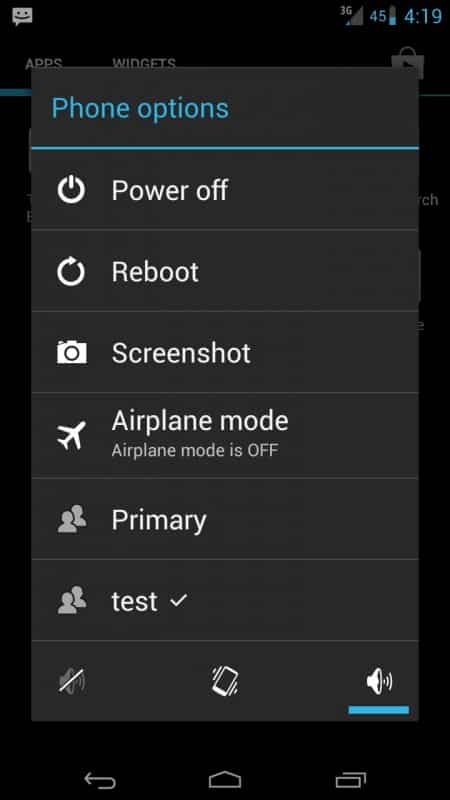


guerilla marketing campaigns [url=https://otvetnow.ru]https://otvetnow.ru[/url] law diploma