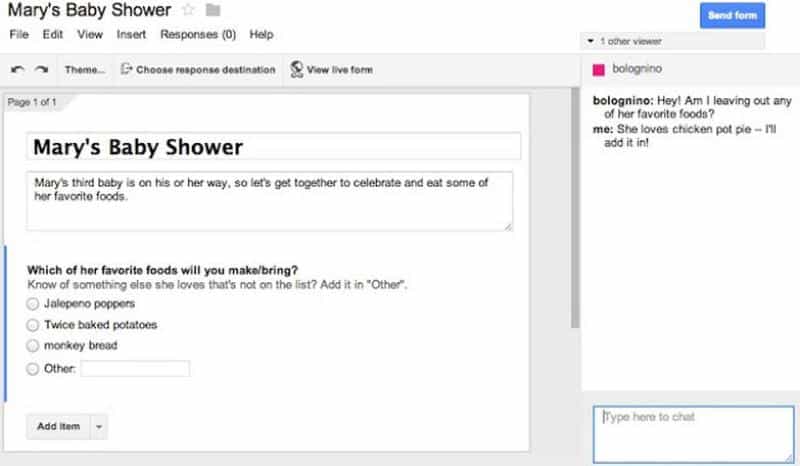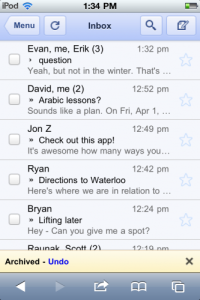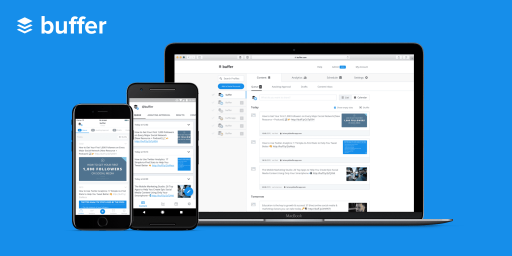Google Forms is a very useful tool to help people send out a survey, give students a quiz, or collect other information in an easy, streamlined way. Recently, Google has released a more robust powerful version of Google Forms. The new version of Google Forms has new features, including the ability to collaborate in real-time.
The new and refreshed Google Forms offers a “faster, cleaner, and more collaborative experience.” Like Google Docs, Sheets and Slides, people are now able to collaborate with other people in real-time, making modifications to the same form simultaneously. For example: if a person needs to work with his two colleagues on a survey, all three of them can work on the same form simultaneously and even have a group chat on the side, without leaving the form.
Google Forms now have more keyboard shortcuts to make it “easier to get stuff done quickly in Forms.” The new version of Google Forms can be created straight from Google Spreadsheet or Drive. If a Spreadsheet is linked to a Form, responses will automatically be sent to the spreadsheet. If that doesn’t happen, users will be able to view them on the “Summary of Responses” page which can be accessed from “Responses” menu. This helps people to collaborate with others while building his/her questionnaires and surveys.
The updated Forms app will roll out to Google Drive and Sheets users over the next few days. People will also be able to access the new Forms experience from the Chrome web app. If you want to try the new version of Google Forms, but don’t know how to create a Form, here’s the procedure.
Source: Google Drive Blog
[ttjad keyword=”web-cam”]