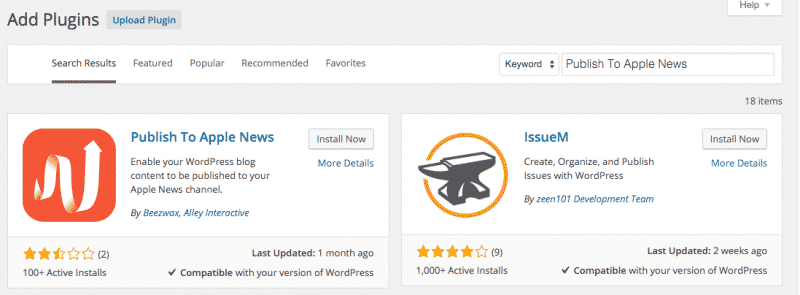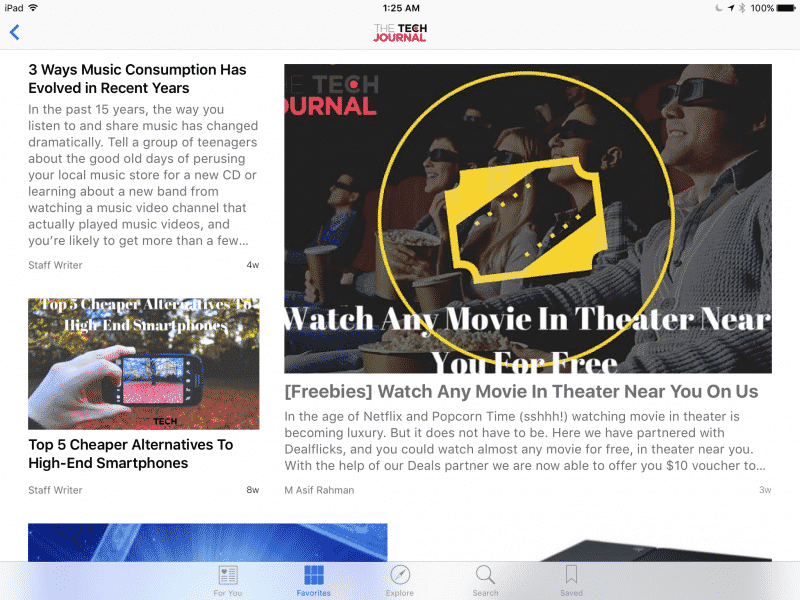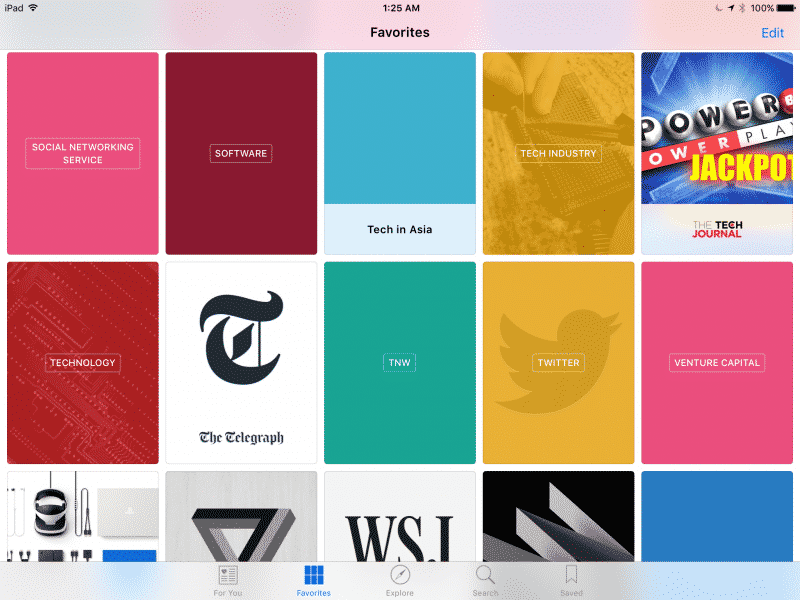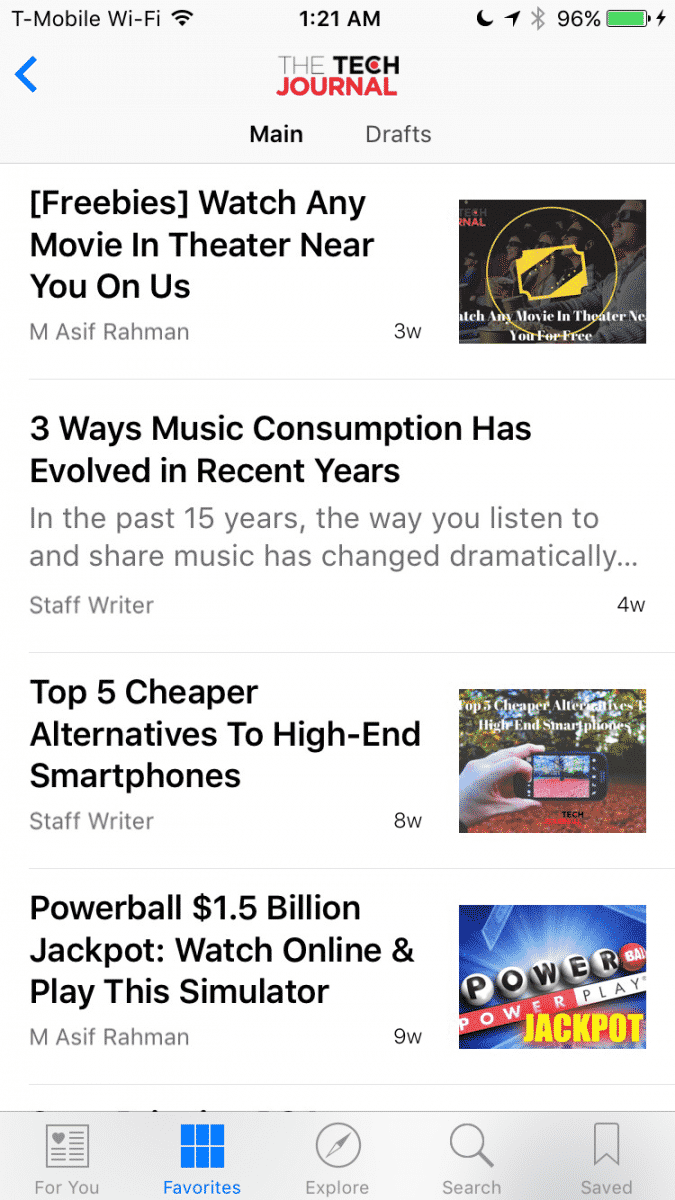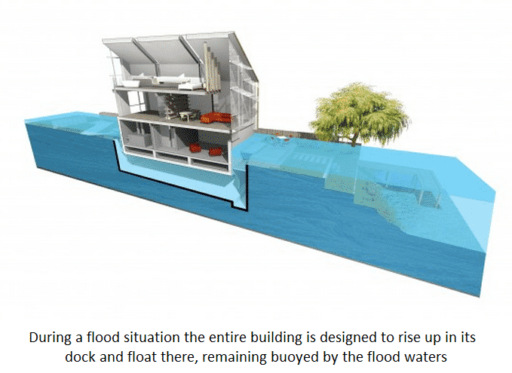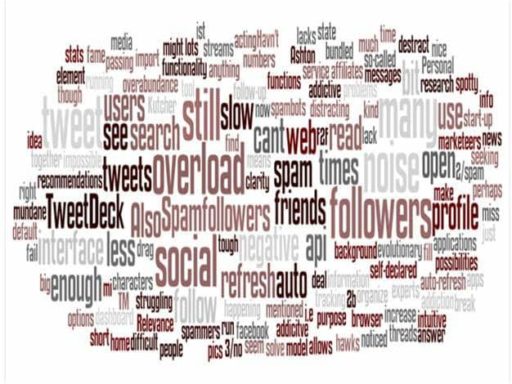The wait is over. Apple released the News Format today. Now the Apple News API is available. Here in this article we will share you a quick guide how to get that for your publication if it’s based on WordPress.

Apple News came up with iOS 9 quite long time ago. but Apple did not released their News Format just yet. They had it under closed beta for awhile. Instead of their format, they had given option to publisher to submit RSS Feed and there system will use that RSS Feed and push to the News App. They were testing this Apple News Format only with very few selected publisher like New York Times, Mashable etc.

Today, Apple officially released the News Format. Its available for all publisher (does not mean any website though). If you are already on Apple News via RSS Feed, then you should see an email like this.
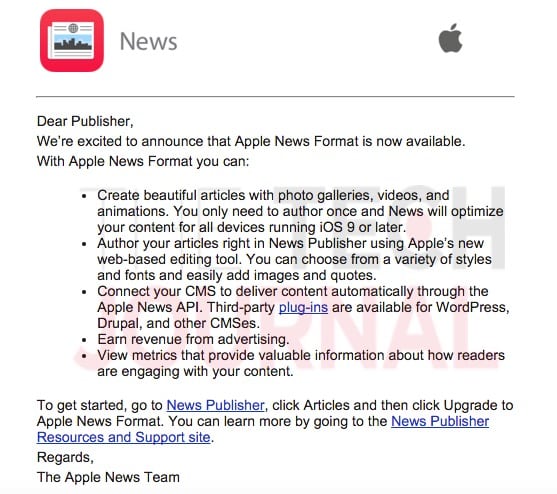
We were in Apple News from the beginning, we also updated with new News Format. Here we will share a guide, step by step process how we get it working for us. If you are not a technical person and just want to read our news in Apple news click the link from your iPhone or iPad.
The Tech Journal is proudly build in WordPress, so our tips are mainly for WordPress, but I will try to add links for Apple official documenttation for any other platform.
Important Information You Need To Know:
1) Apple News is not for everyone, it’s mainly for publication, from daily to magazine. But its not certainly for a personal blog.
2) You will need an Apple Developer Account (costs starts $99/year), as in one point you will have to connect your News Publisher Dashboard to your iTunes Connect Account. Its mainly for legal and billing purpose, which I will explain in next point.
3) Advertising Revenue: Yes, Apple lets you earn by running ads on your content. You could use iAds. Read more about it here.
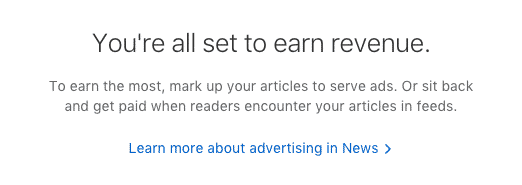
4) The Official WordPress Plugin is a starting point, its not like a all-in-one solution, so if your organization wants to get full benefit of Apple News, you have to develop from there.
How-To
Upgrade To Apple News Format: For Existing Publisher
1) If your publication was already on Apple News, via RSS Feed. Then visit your News Publisher Dashboard, located here – https://www.icloud.com/#newspublisher
2) Select the publication channel and click on “Upgrade to Apple News Format“.
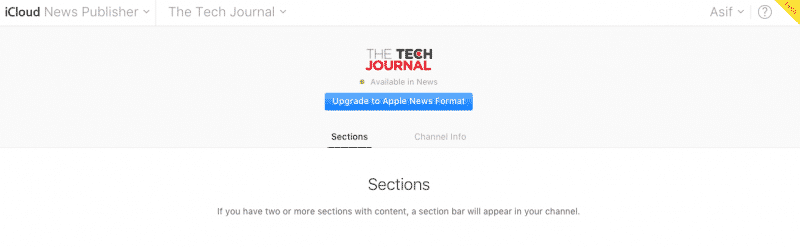
3) Follow the screen prompt, go step by step, depending on your iTune Connect Account status, you might need to reconnect bank or fill up the contact details again.
4) At the end you will get a API screen, don’t close the screen, you will need API details to complete the process from your WordPress Dashboard.
Apply To Apple News Format: For New Publisher
1) Access News Publisher Dashboard. depending on your account status and geo-location, complete the account creating steps, and visit the dashboard located in this address.
2) Enter your Publication Information: Complete the info needed.
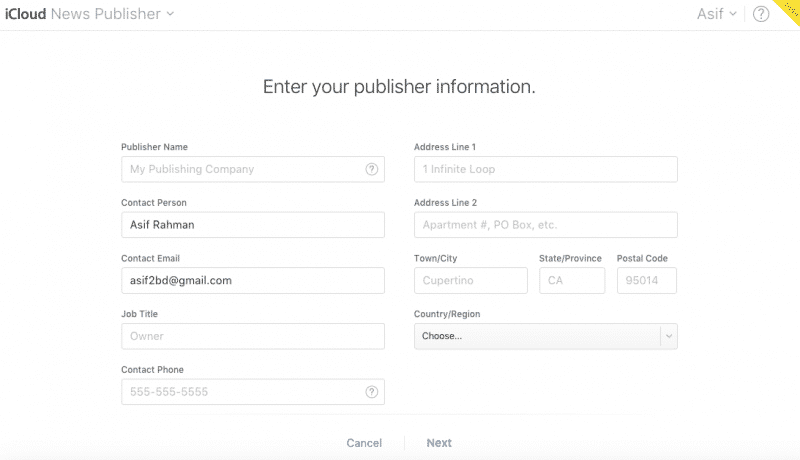
3) Setup Your Channel: Enter your publication details.
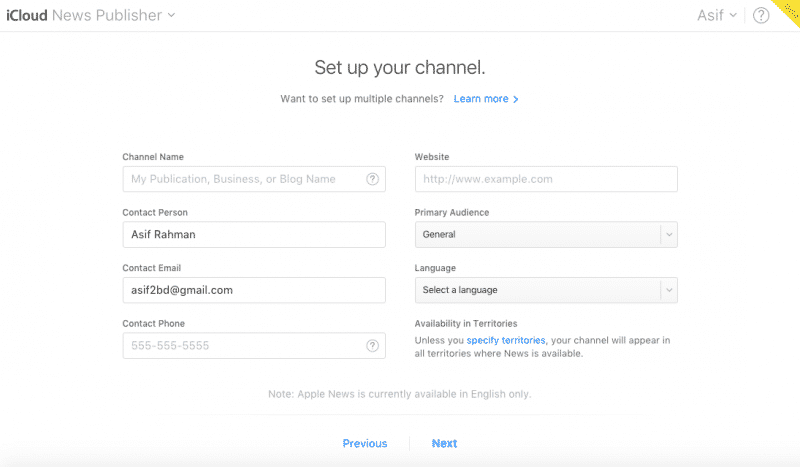
4) Add a type based logo. More guidelines could be found here.
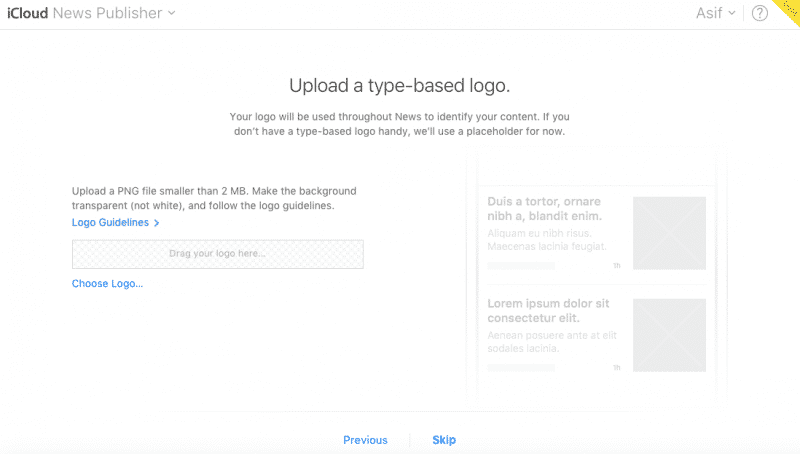
5) Wait for the approval. It could take a bit time to get approved for new Publication.
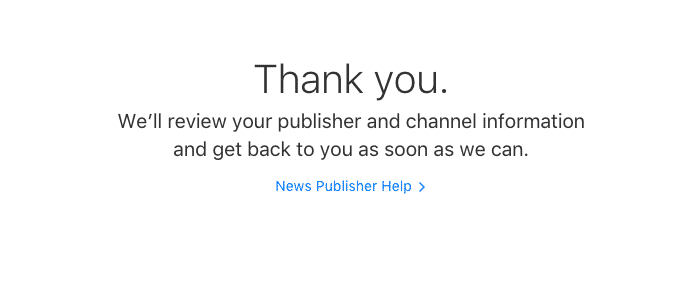
Setup Apple News in WordPress:
As soon as you get approval for existing publication or for a new publication you could begin the process of setting Apple News in WordPress.
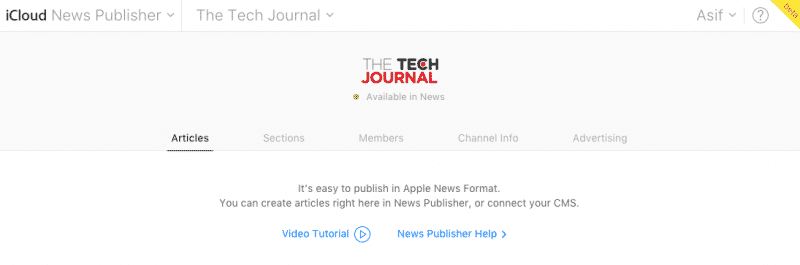
1) Install the official WordPress Plugin called “Publish To Apple News“.
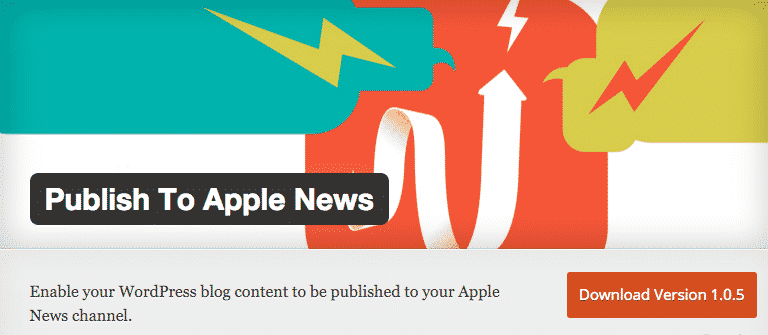
a) Search for the plugin from WordPress Dashboard.
b) Install.

2) Setup the Plugin: Visit Settings > Apple News from your WordPress Dashboard.
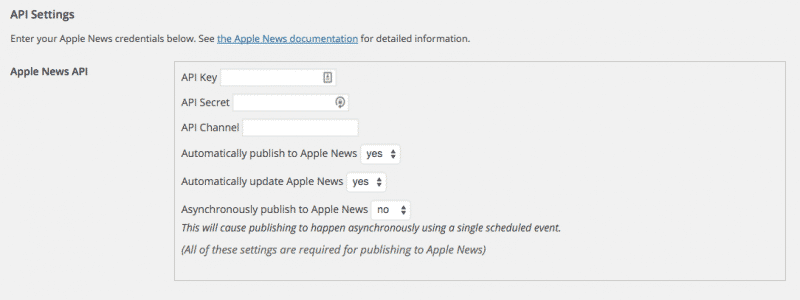
You need to use the API info you got after upgrading to Apple News Format.
3) Customize the text font, color, background whatever you feel will be better for your Magazine. I would recommend leave it as it is, for the start.
4) Now head over to the Apple News column in your WordPress Dashboard, and submit any existing article from the dashboard.
5) Wait for getting the final approval.
And here are few screenshot how it looks on The Tech Journal at Apple News.
More Resource:
Before you begin development, it’s recommended to go through those official resource below, it will surely help you understand better.
# Publishing with Apple News Format: Main page
# CMS Plugin for Apple News API
# News Publisher Resources and Support site
Note:
If you just visiting this article, and not using any iPhone or iPad, but prefer other smartphone, just visit our site from any mobile device, we have a very special, super fast, super light mobile version, unlike any other usual site. So, if you dont just Apple News, you are not left out, just visit TheTechJournal.com from any device.